One powerful tool that designers wield to achieve this goal is the column view. This blog post will delve into what columns are, their benefits, how they ...
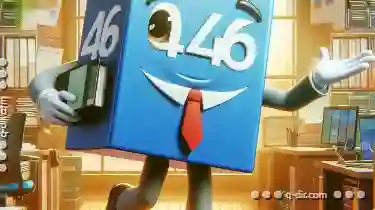 can be implemented in various applications, and some best practices for leveraging them effectively. In today’s digital age, user interface design is all about creating engaging and intuitive experiences.
can be implemented in various applications, and some best practices for leveraging them effectively. In today’s digital age, user interface design is all about creating engaging and intuitive experiences.1. Understanding Columns: What Are They?
2. Implementing Columns in Your Design
3. Best Practices for Using Columns
4. Conclusion: Embrace Columns for Enhanced User Experience
1.) Understanding Columns: What Are They?
At its core, a column view in UI design refers to the arrangement of elements-such as text, images, or buttons-in vertical columns on a digital screen. This layout style is particularly useful when you want to present information in a structured and easily digestible manner.
Benefits of Columns: Why Use Them?
1. Organization: Columns help organize content logically by grouping related items together.
2. Scannability: Users can quickly scan the columns to find specific pieces of information or images, making it efficient for both mobile and web interfaces.
3. Visual Balance: A balanced distribution of elements across multiple columns creates a pleasing visual experience that is less overwhelming than a single column or a cluttered layout.
4. User Engagement: By breaking down content into manageable chunks, columns can increase user engagement and focus on specific parts of the interface.
2.) Implementing Columns in Your Design
1. Layout Options for Columns
- Fixed Width Columns: When all columns are of a consistent width, it provides a predictable layout that is easy to design around. This method works well when presenting items with similar types or sizes.
- Variable Width Columns: More flexible than fixed widths, variable columns allow designers to accommodate different content lengths within the same container, which can be particularly useful in news feeds or galleries where posts have varying heights.
- Responsive Columns: These adapt based on screen size and resolution, ensuring optimal display across devices from smartphones to tablets and desktops. This approach requires careful balancing of design elements for each breakpoint.
2. Designing Effective Columnar Layouts
- Whitespace Management: Proper use of negative space (white space) around columns can enhance readability and prevent clutter.
- Contrasting Elements: Incorporating contrasting colors, textures, or visual cues between columns can make the interface more dynamic and interesting without overwhelming users.
- Interactive Elements: Including interactive elements like hover effects, clickable areas, or animations within columns enhances user interaction and engagement.
3. Column Applications Across Different Platforms
- Mobile Apps: In mobile environments where screen space is limited, compact and easily scannable columns are key to providing a good user experience.
- Web Applications: For websites, columns can be used for navigation menus, featured content areas, or as part of complex dashboards that need to present multiple data points in an orderly manner.
- Software Interfaces: In software applications where workflows and task management is critical, columns help users organize tasks and information efficiently within modules like email, calendar, or project management tools.
3.) Best Practices for Using Columns
1. Consistency Matters: Choose a layout style (fixed, variable, or responsive) and stick with it across your application to maintain brand identity and user expectations.
2. User-Centric Design: Always consider how users interact with columns. Test layouts with real users to gather feedback on ease of use and effectiveness in conveying information.
3. Adaptability is Key: Ensure that column layouts can adapt smoothly between different screen sizes without breaking the visual hierarchy or user flow.
4. Accessibility Features: Include features like alt tags for images, proper color contrast ratios, and keyboard navigation to ensure accessibility for users with disabilities.
4.) Conclusion: Embrace Columns for Enhanced User Experience
Columns are not just a design element; they are an essential tool in crafting engaging and functional user interfaces across various platforms. By understanding their benefits, exploring different layout options, and applying best practices, designers can leverage columns to create intuitive and seamless experiences that delight users. Remember, the goal is always to enhance usability while maintaining aesthetic appeal-and columns are a powerful way to achieve both.
In conclusion, embrace the power of columns in your UI design, experiment with layouts, and continuously refine them based on user feedback and technological advancements. As you do so, you'll find that columns can open up new possibilities for content presentation, interaction, and engagement within your digital products.

The Autor: / 0 2025-06-05
Read also!
Page-

How to Recover Files After Accidental Deletion
Accidental deletion of important files can be an incredibly frustrating experience. Whether it's a crucial project file, cherished photos, or vital ...read more

The Surprising Ways Favorites Reduce Decision Fatigue
Navigating through the daily choices that life presents can be overwhelming. From what to eat, where to travel, and how to spend your free time, ...read more
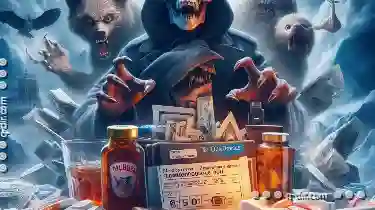
Is Tab's "Convenience" Its Most Dangerous Deception?
One prevalent method is the use of tabs, which allow multiple sections or pages to be accessed through a single window, often saving space on the ...read more