Tools that help streamline workflows and enhance decision-making processes have become essential. One such tool is the "Columns View," a powerful feature ...
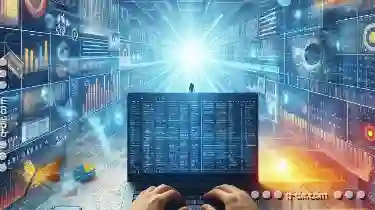 designed to optimize how you interact with data and information in various software applications, particularly those used for managing content like blogs, articles, or project details. In today's fast-paced business environment, efficiency and productivity are paramount.
designed to optimize how you interact with data and information in various software applications, particularly those used for managing content like blogs, articles, or project details. In today's fast-paced business environment, efficiency and productivity are paramount.1. Understanding Columns View
2. Personalized Accessibility
3. Streamlined Workflow
4. Exploring Different Types of Columns
5. Best Practices for Using Columns View
6. Conclusion
1.) Understanding Columns View
What is Columns View?
Columns View allows users to display large datasets in a flexible grid of columns that can be customized according to your specific needs. This feature enables you to:
- Organize Data: Easily sort and filter data based on different criteria.
- Enhance Visibility: Gain immediate insights by visualizing multiple pieces of information simultaneously.
- Increase Productivity: Quickly scan through large datasets, making it easier to identify patterns or trends without getting bogged down by excessive details.
How Does Columns View Benefit You?
2.) Personalized Accessibility
Each user can tailor the columns displayed in Columns View to focus on what is most relevant and important for their role within the organization. Whether you're a content creator, analyst, or project manager, you can configure the view to show only the data points that are pertinent to your workflow. This customization not only saves time but also reduces cognitive overload by eliminating irrelevant information.
3.) Streamlined Workflow
By allowing users to focus on specific columns and minimizing distractions with unnecessary details, Columns View helps maintain a clear and concise workspace. This streamlined approach can significantly improve productivity, especially in environments where decision-making needs to be swift and informed.
4.) Exploring Different Types of Columns
Standard Columns
Standard columns typically include fields like Name, Date, Status, or Priority which are fundamental across different types of content management systems. These default settings provide a foundational framework that can be expanded upon based on specific project requirements.
Customizable Columns
Customizing the columns allows users to add or remove data points as needed. For example:
- Additional Metrics: Adding metrics like views, clicks, engagement rates, etc., if you are managing digital content such as blog posts or articles can provide deeper insights into performance and audience interaction.
- Progress Indicators: If your workflow involves tracking the progress of tasks or projects, adding a progress column can be immensely helpful in visualizing completion status at a glance.
Dynamic Columns
Dynamic columns automatically update based on changes within the system, which is particularly useful for real-time data like stock prices in financial applications or visitor counts in analytics tools. This adaptability ensures that you always have access to up-to-date information without manually refreshing the view.
5.) Best Practices for Using Columns View
Start with a Clear Purpose
Before diving into configuring columns, it's crucial to define what exactly you want to achieve by using this feature. Whether you are looking to monitor project milestones or track trends in user engagement, clarity about your goals will guide the setup of your Columns View.
Balance Between Too Much and Too Little Information
While expanding the number of columns can provide detailed insights, too many columns can clutter the interface and make it difficult to discern important information. Aim for a balance that offers enough detail without overwhelming you with unnecessary data.
Regularly Review and Adjust
The needs of your business or department are likely to evolve over time. Therefore, regularly review how well your Columns View supports your workflow and make adjustments as necessary. Adding new columns as your team's requirements grow or changing the way information is displayed based on findings can help ensure that this feature remains a valuable tool in your productivity toolkit.
6.) Conclusion
Columns View represents a powerful addition to any software designed for content management, providing an intuitive interface for users to interact with data and insights at their own pace. By customizing columns to suit individual needs and maintaining a balance between information density and clarity, you can harness this tool's potential to enhance productivity and decision-making across various professional contexts.
Whether you are managing digital content or tracking complex project progress, taking advantage of the flexibility offered by Columns View will ultimately lead to more efficient operations and better outcomes for your team. Embrace the power of customization and adaptability in data presentation, and watch how it transforms your approach to working with large datasets into a seamless and productive experience.
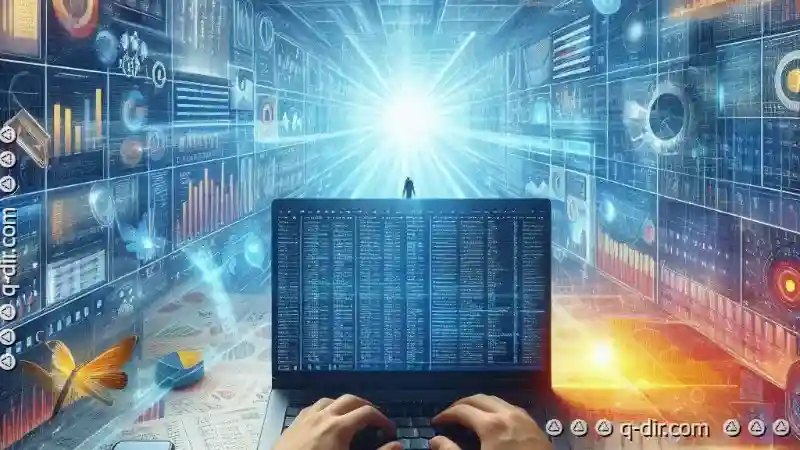
The Autor: / 0 2025-03-24
Read also!
Page-

Your Files, Your Preview: The Visual Scan
Managing files efficiently has become a crucial skill. Whether you're an individual user or part of a team managing vast amounts of data, choosing ...read more

Unanimously Approved: Details View Productivity
This view offers users an expanded format that provides more detailed information about items or elements compared to their compact representations ...read more

The Psychology Behind Tree View s Enduring Popularity
This hierarchical data presentation method is a staple in countless applications, from file explorers on computers to content management systems in ...read more