One common task that frequently requires attention is moving files and folders from one location to another. While this operation might seem ...
 straightforward at first glance, it presents several semantic challenges that can impact organization, efficiency, and user experience. In this blog post, we will explore these challenges in depth, providing insights into how they arise and suggesting strategies for overcoming them. In our digital age, file management has become an essential part of daily life for individuals and businesses alike.
straightforward at first glance, it presents several semantic challenges that can impact organization, efficiency, and user experience. In this blog post, we will explore these challenges in depth, providing insights into how they arise and suggesting strategies for overcoming them. In our digital age, file management has become an essential part of daily life for individuals and businesses alike.1. Table of Contents
2. Introduction to Moving Files and Folders
3. The Challenge of Semantic Consistency
4. Version Control and Tracking Changes
5. Metadata Management During a Move
6. User Interface and Usability Considerations
7. Conclusion: Streamlining the Moving Process
1.) Table of Contents
1. Introduction to Moving Files and Folders
2. The Challenge of Semantic Consistency
3. Version Control and Tracking Changes
4. Metadata Management During a Move
5. User Interface and Usability Considerations
6. Conclusion: Streamlining the Moving Process
2.) Introduction to Moving Files and Folders
Before diving into the semantic challenges, let's briefly revisit how we typically move files and folders in digital environments. When you want to move a file or folder, you usually right-click on it (in Windows) or press Command+Option+Shift+V (on macOS), and select "Move to" or "Cut and Paste," respectively. This action involves copying the item from its original location to a new destination while deleting it from the old one.
3.) The Challenge of Semantic Consistency
The primary semantic challenge in moving files and folders is maintaining consistency between the old and new locations. When you move an item, what exactly are you moving? Are you transferring ownership of the file/folder to a different location, or are you creating a duplicate that still refers back to its original source? Understanding this distinction can be crucial for several reasons:
- Data Integrity: Moving should ideally not result in data loss. However, if multiple references point to the same content (like hard links on Unix-based systems), moving might break these connections unless managed carefully.
- Metadata Management: File metadata includes attributes such as creation date, modification time, and permissions that are typically retained during a move operation. These should be consistent across all locations or updated appropriately.
- Semantic Meaning: Folders often have semantic meanings in our digital workspaces-they represent projects, categories, or collections of files for specific purposes. Moving them might disrupt these organizational schemes if not handled properly.
4.) Version Control and Tracking Changes
Version control is another critical aspect when dealing with moving files and folders. Each move operation should ideally be recorded in a system to track changes over time. This includes:
- Audit Trails: Understanding who moved what, when, and why can be invaluable for compliance, legal, or internal governance reasons.
- Conflict Resolution: If multiple versions of the same file exist across different locations, it could lead to conflicts that need manual intervention to resolve. Tools like version control systems (e.g., Git) inherently track changes between different revisions, which can help in managing moves and other edits.
5.) Metadata Management During a Move
Metadata is crucial for understanding the context of files-it includes details such as file names, paths, sizes, types, dates, permissions, and more. When moving files and folders, ensure that metadata is not only preserved but also semantically meaningful:
- Updating References: If you are creating duplicates during a move (rather than transferring ownership), make sure that internal links within the document or external references to the file are updated appropriately. This could involve scripted updates in batch operations if there are many such files and complex interdependencies.
- Consistency Across Locations: Ensure that metadata like creation dates, last modified times, and user permissions remain consistent across different storage locations. Tools like cloud services can help automate some of these tasks by syncing metadata automatically.
6.) User Interface and Usability Considerations
Finally, consider the user experience when moving files and folders:
- Visual Cues: Modern operating systems provide visual feedback when items are moved or cut (like dashed lines indicating drop zones), which can help users understand where their content is going.
- User Awareness: Inform users about ongoing moves if they trigger such operations, especially in bulk or across multiple locations. Providing clear instructions and status updates can alleviate confusion and frustration during the transition period.
7.) Conclusion: Streamlining the Moving Process
Moving files and folders between different directories on a computer or network storage is an everyday task that becomes more complex as digital environments grow and evolve. By being aware of these semantic challenges-consistency, version control, metadata management, and user experience-you can make informed decisions about how to best handle moves in your digital workspace.
Whether you're moving files within a local directory or across different cloud storage solutions, adopting systematic approaches like automated metadata handling and clear communication channels will significantly enhance the efficiency and reliability of your file management practices. Remember that while technology offers powerful tools for managing complexity, careful planning and user education are key to ensuring that these moves do not inadvertently disrupt workflows or lead to data integrity issues.
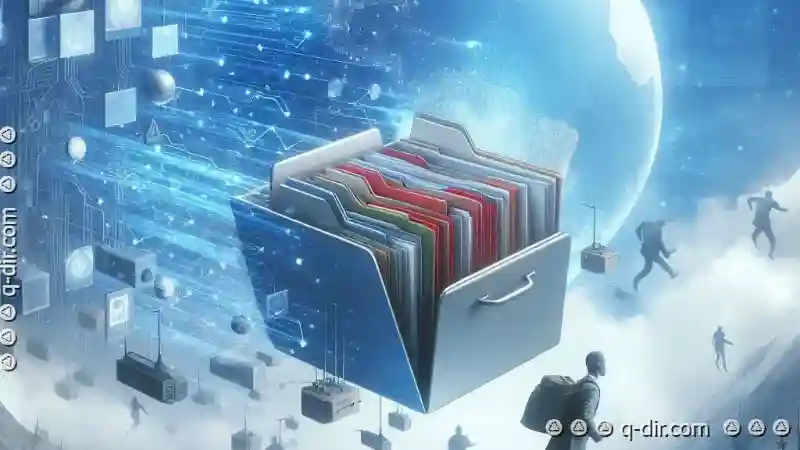
The Autor: / 0 2025-04-14
Read also!
Page-

The Details View Dogma: Challenging the Status Quo
However, at its core, the concept of a "details view" is quite open to interpretation and innovation. This blog post aims to challenge some of the ...read more
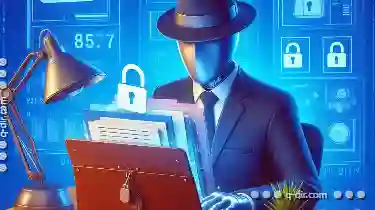
Deleting Files with Special Permissions: What You Need to Know
Deleting files and folders is a common task in file management, but what happens when you need to delete sensitive or critical files that have ...read more

The Little-Known Shortcuts That Make Filtering Faster
Navigating through data, especially in large datasets, can be a daunting task. However, mastering some little-known shortcuts can significantly speed ...read more