Among the myriad of tasks involved in file management, renaming files and folders stands out as both a fundamental activity and an opportunity to enhance ...
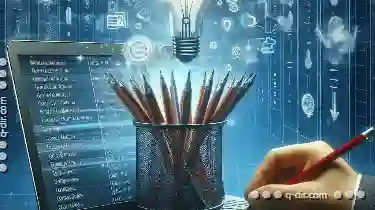 organizational clarity and efficiency. This blog post explores innovative ideas for renaming files and folders, shedding light on how these practices can be adapted to suit contemporary needs and challenges. In today's digital age, where information is king and organization reigns supreme, managing files and folders efficiently has become a crucial skill for individuals and teams alike.
organizational clarity and efficiency. This blog post explores innovative ideas for renaming files and folders, shedding light on how these practices can be adapted to suit contemporary needs and challenges. In today's digital age, where information is king and organization reigns supreme, managing files and folders efficiently has become a crucial skill for individuals and teams alike.1. Personalized Naming Conventions
2. Semantic Naming for Contextual Understanding
3. Incorporating Keywords for Searchability
4. Version Control through Renaming
5. Using Prefixes and Suffixes for Quick Identification
6. Symbols and Emojis for Visual Cues
7. Automated Naming with Scripts or Apps
8. Conclusion: The Power of Renaming in Digital Organization
1.) Personalized Naming Conventions
One of the simplest yet most effective ways to make your digital organization more manageable is through personalized naming conventions. Instead of using generic titles like "Document1," "Report2," or "Photo3," take a moment to reflect on what each file represents and give it a name that resonates with you or aligns with its content. For example, if you're keeping track of your daily tasks, you might name files related to specific projects or tasks using verbs (e.g., "Complete_ProjectX_TaskList"
2.) Semantic Naming for Contextual Understanding
Semantic naming involves using descriptive words that convey the purpose or content of the file. This approach helps in quickly identifying what a file contains, especially when dealing with large sets of files across various projects and contexts. For instance, if you're organizing financial reports by month and year, name your files something like "Financial_Report_Q1_2023" or simply use acronyms that represent the involved parties (e.g., "ABC_FY23"
3.) Incorporating Keywords for Searchability
Search engines are not limited to web pages; they can be leveraged within your file management system as well. Include relevant keywords in your filenames that might help you search for specific types of files or content. For example, if you have numerous presentations on sales strategies, consider naming them "Sales_Strategy_Presentation_PPT" along with any other metadata like the date or location where they were created.
4.) Version Control through Renaming
In an era where collaboration is key and version control is essential, renaming files can serve as a practical way to track changes and updates. When editing documents collaboratively or making substantial changes, you might consider appending numbers (e.g., "Sales_Strategy_Presentation_V2" or dates (e.g., "Sales_Strategy_Presentation_2023-04-15" to denote different versions.
5.) Using Prefixes and Suffixes for Quick Identification
Adding prefixes like "FINAL_" to indicate a final version, "DRAFT_" for preliminary drafts, or suffixes such as "OLD" or "ARCHIVE" can help you quickly identify the status or importance of files without opening them. This is particularly useful in project management where multiple versions and iterations are common.
6.) Symbols and Emojis for Visual Cues
For a more visual approach, consider using symbols or emojis that relate to the content of your file. While this method might not be suitable for all types of files, it can be effective in personal organization where aesthetics and memory cues are important. For example, an invoice could be named "🧾Invoice_XYZ123" while a travel itinerary could bear the emoji "✈️TravelPlan"
7.) Automated Naming with Scripts or Apps
For those who prefer automation, there are numerous scripts and apps that can automate naming processes based on predefined rules or user-defined templates. These tools can be particularly useful for maintaining consistent naming conventions across vast numbers of files.
8.) Conclusion: The Power of Renaming in Digital Organization
Renaming files and folders is not just about changing labels; it's a strategic way to boost your organization game, especially when combined with digital management tools. Whether you opt for semantic naming, personalized tags, or automated scripts, the goal remains the same-to make information easily accessible and contextually understandable. As technology continues to evolve, so too should our methods of managing files, keeping up with the times by embracing innovative renaming strategies that fit seamlessly into your workflow.
In conclusion, effective file management is about more than just storing; it’s about maintaining clarity and accessibility. By adopting personalized, semantic, and automated naming practices, you empower yourself to navigate through digital chaos efficiently and creatively. So go ahead, experiment with new naming conventions, and watch how these simple actions can transform the way you interact with your files in the digital age.

The Autor: / 0 2025-05-31
Read also!
Page-

Columns: The User Interface Equivalent of a Relational Database
They are often likened to the windows through which users view and manipulate complex systems. In this blog post, we will explore the concept that ...read more
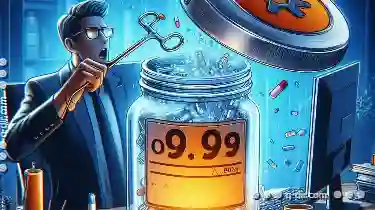
Cutting Files with Metadata: What Happens?
Before diving into the specifics of cutting files, it's essential to understand what file metadata is. Metadata refers to data about data; in the ...read more

How to Improve File Visibility in Single-Pane Mode
For users working within a single-pane environment-where all content is displayed on a single screen or panel-enhancing visibility and usability can ...read more