One of the most powerful tools in this realm is the details view feature, offering users a comprehensive way to explore and analyze information beyond ...
 what traditional views can provide. This blog post will delve into how details view enhances advanced filtering capabilities, providing deeper insights into your data. In today's fast-paced digital world, effective data management and visualization are crucial for making informed decisions.
what traditional views can provide. This blog post will delve into how details view enhances advanced filtering capabilities, providing deeper insights into your data. In today's fast-paced digital world, effective data management and visualization are crucial for making informed decisions.1. Understanding Details View
2. The Power of Advanced Filtering
3. Conclusion
1.) Understanding Details View
Before diving into the advanced filtering aspect of details view, let's first clarify what this feature is all about. Details View in software applications like databases or content management systems provides a detailed and expanded layout for viewing records or items. Unlike simpler list views that show only basic information, details views offer an array of fields to display additional data points such as images, text, charts, and more. This format allows users to interact with each item's information in greater depth, making it easier to spot patterns, make comparisons, and draw conclusions.
2.) The Power of Advanced Filtering
Advanced filtering is the backbone of any sophisticated data management tool. It empowers users to refine their view down to specific criteria, helping them focus on what really matters. In a details view, this capability becomes even more potent:
1. Multi-Field Filters
Details view allows for filters that can be applied across multiple fields simultaneously. For example, you might want to filter records where the 'Product Name' is "Widget" and the 'Price' is below $50. This kind of multi-field filtering capability is not available in simple list views but becomes standard in details views.
2. Customizable Filters
Many systems offer customizable filters, allowing users to create their own criteria based on the fields present in the details view. This flexibility means that regardless of how your data is structured or what additional information you've included in the details view, you can always set up specific filters as per your analysis needs.
3. Date and Time Filters
For time-sensitive data, filtering by date and time becomes crucial. In a details view, users can easily apply filters to display only those records that fall within certain dates or times. This is particularly useful for analyzing trends over time or identifying specific events based on their occurrence.
4. Using Logical Operators
Logical operators such as "AND," "OR," and "NOT" allow for complex filtering scenarios in details view. For instance, you might want to see all items that are both red and have a price below $50. This kind of nuanced selection is made possible with logical filters that help craft precise queries based on multiple conditions.
5. Using Wildcards and Regular Expressions
For more flexible filtering, wildcards like '*' and regular expressions can be used in details view. For example, you might use a wildcard to find all products whose names start with "Pro" or contain specific characters that are hard to pin down otherwise. This flexibility is invaluable for scenarios where precise keywords are not known upfront but rather discovered through the data itself.
6. Saved Filters and Presets
Advanced users often benefit from saving their filtering criteria as presets or templates for quick access in future sessions. In details view, you can save complex filters based on multiple criteria that have been configured to automatically apply when the same view is accessed later. This feature not only saves time but also ensures consistency in your data analysis.
3.) Conclusion
Details views represent a significant advancement in how we interact with and analyze data, especially in business intelligence applications where detailed insights are key. The advanced filtering capabilities within details views enable users to go beyond surface-level summaries and uncover hidden patterns, correlations, and actionable insights that can drive better decision making across various domains. Whether you're managing inventory, tracking customer interactions, or analyzing financial transactions, the ability to filter in such detail is a must-have for any serious data analyst.
As technology continues to evolve, so too will the ways we leverage tools like details view and advanced filtering. Embrace these features to maximize your data exploration capabilities and stay ahead in an increasingly data-driven world.

The Autor: / 0 2025-04-28
Read also!
Page-
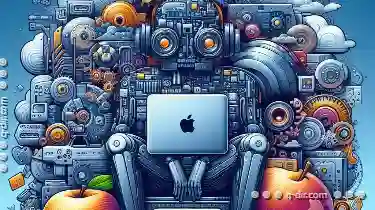
HFS+ vs. APFS: macOS File Systems Explained
Apple's operating system, macOS, has undergone several iterations in its file system architecture since the introduction of the Macintosh in the ...read more
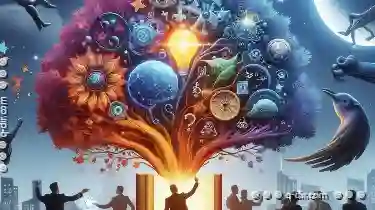
The Secret Power of Collapsible Tree View Menus
Among various UI elements, collapsible tree view menus stand out for their ability to efficiently manage complex information hierarchies. This blog ...read more

Why Tree View's "Folder Size" Calculation is Often Misleading.
Navigation and display tools are fundamental to how we interact with digital information, and among the most commonly used in file management are ...read more