While dual-pane designs are commonplace, many users and developers are discovering the benefits of expanding this paradigm to include triple panes. This ...
 blog post will explore how introducing a third pane into your view can revolutionize your workflow, providing deeper insights, increased functionality, and more efficient navigation through complex data sets. In the world of digital interfaces and software applications, the concept of panes has become a cornerstone for enhancing user experience.
blog post will explore how introducing a third pane into your view can revolutionize your workflow, providing deeper insights, increased functionality, and more efficient navigation through complex data sets. In the world of digital interfaces and software applications, the concept of panes has become a cornerstone for enhancing user experience.1. Understanding Triple-Pane Design
2. Benefits of Triple-Pane Views
3. Practical Applications and Examples
4. Transitioning from Dual to Triple Panes
5. Conclusion
1.) Understanding Triple-Pane Design
1. Enhanced Multitasking
- With three panes visible at once, users can perform tasks in parallel without switching between different windows or applications. This capability is particularly beneficial for professionals who need to monitor multiple aspects of a project simultaneously.
2. Improved Information Visibility
- Triple-pane layouts allow you to display related data sets side by side, making it easier to compare and contrast information that might be spread across different sections in dual-pane designs. This can lead to more informed decisions based on simultaneous visual analysis of multiple factors.
3. Customizable Workspace
- Each pane within a triple-pane setup can be customized independently, from the display type (e.g., charts, graphs, tables) to the data being displayed. This flexibility ensures that you are working with exactly what you need at any given time, optimizing workflow efficiency.
2.) Benefits of Triple-Pane Views
1. Increased Efficiency
- By condensing multiple tasks and information sources into a single window, triple-pane views can significantly reduce the number of clicks and switches required to perform complex operations, thereby increasing overall productivity.
2. Better Contextual Understanding
- With all necessary data points in view at once, users gain deeper contextual understanding that might not be as apparent when using a dual-pane setup or separate windows for each task. This comprehensive awareness can lead to better strategic decision making.
3. Facilitated Collaboration
- For teams working on collaborative projects, triple panes provide an excellent platform for real-time collaboration and information sharing across team members who are responsible for different aspects of the project.
3.) Practical Applications and Examples
1. Business Intelligence Tools
- In business intelligence tools like Tableau or Power BI, triple panes can be used to display KPIs (Key Performance Indicators), trend charts, and detailed tables side by side, allowing analysts to track performance metrics alongside underlying data sets for deeper analysis.
2. Project Management Software
- Triple-pane layouts are ideal in project management tools where one might want to view task lists, resource allocations, and progress updates concurrently while managing a project or multiple projects at once.
4.) Transitioning from Dual to Triple Panes
1. User Training and Adaptation
- While the initial learning curve may be steeper due to increased complexity, with proper training and gradual introduction, users can adapt to this more comprehensive view layout efficiently.
2. Gradual Implementation
- Introducing triple panes gradually within an existing dual-pane environment or through a phased rollout strategy helps in minimizing disruption and allows for user feedback to refine the new interface setup based on practical usage scenarios.
5.) Conclusion
Adopting a triple-pane view not only expands the capabilities of your application but also aligns with modern workflows that require multitasking, real-time collaboration, and deep data analysis. By embracing this layout shift, you can enhance productivity, improve decision-making processes, and provide users with an immersive experience that exceeds expectations in navigating complex information landscapes. As technology continues to evolve, the adaptability of design paradigms like triple panes will remain a key differentiator for user engagement and retention.
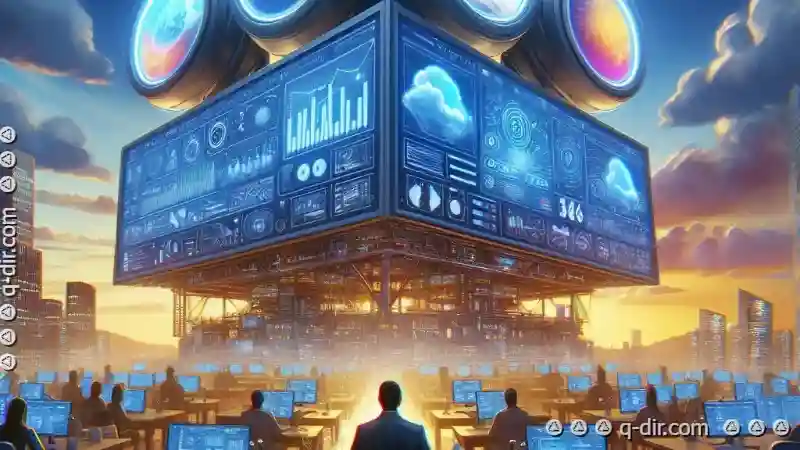
The Autor: / 0 2025-05-28
Read also!
Page-

The Love-Hate Relationship Users Have With File Explorer
Whether you're a casual user or a power user, managing files and navigating through directories is a task that most of us perform multiple times a ...read more

Pasting vs. Drag-and-Drop: Which Is More Reliable?
When it comes to managing files and folders in your digital workspace, there are two primary methods that you can use: pasting and drag-and-drop. ...read more
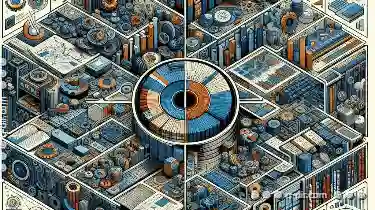
Quad-Pane View for Research Paper Organization
One powerful tool that can significantly enhance the readability and usability of your research paper is the quad-pane view. This layout format ...read more