When it comes to managing wide column sets, be it in a data visualization project or overall layout design within a digital environment, the approach ...
 significantly impacts user experience and information accessibility. Here are some best practices that can help manage wide column sets effectively:
significantly impacts user experience and information accessibility. Here are some best practices that can help manage wide column sets effectively:1. Understand the Purpose and Scope of Each Column
2. Clear Definition
3. Utilize Visible and Hidden Columns
4. Optimize for Different Devices and Screen Sizes
5. Utilize Visual Cues and Hierarchies
6. Provide Contextual Information
7. Design Interactive User Interfaces
8. Regularly Review and Adjust Column Sets
9. Conclusion
1.) Understand the Purpose and Scope of Each Column
2.) Clear Definition
- Define Objectives: Start by clearly defining what each column in your dataset or layout represents. Understanding their purpose helps in deciding which elements should be highlighted, condensed, or excluded.
- Prioritize Information: Sort columns based on importance. This will help you decide the order and emphasis of columns when arranging them visually.
Simplify Complex Data
- Aggregate Data: If possible, aggregate related data into fewer columns to reduce complexity without losing critical information.
- Use Averages or Totals: Replace detailed figures with averages, totals, or other concise metrics that convey similar insights efficiently.
3.) Utilize Visible and Hidden Columns
Balanced View
- Visible vs. Hidden Columns: Use a combination of visible and hidden columns to balance the load on users. Make frequently used columns always visible while allowing others to be toggled as needed.
- Toggling Accessibility: Provide options for users to show or hide columns based on their requirements, enhancing flexibility and customization.
User Control Over Information Display
- Custom Columns View: Implement features that allow users to define which columns they see when looking at a dataset or layout, promoting user autonomy in information management.
4.) Optimize for Different Devices and Screen Sizes
Responsive Design Principles
- Adaptable Layouts: Ensure your wide column sets are designed with responsiveness in mind. This means adapting the number of visible columns based on the device or screen size to avoid horizontal scrolling which can be cumbersome.
- Mobile Optimization: Mobile devices often have smaller screens, so consider simplifying and adjusting the layout for better usability on smartphones and tablets.
5.) Utilize Visual Cues and Hierarchies
Enhancing Readability
- Visual Hierarchy: Use visual cues such as color coding, size variations, or icons to differentiate between columns in a wide set. This helps users quickly identify key information without being overwhelmed by data volume.
- Grouping Similar Data: Group related metrics together within the same column or section to create logical groupings that are easier to understand and navigate.
6.) Provide Contextual Information
Tooltips and Hover Effects
- Hover Interaction: Use tooltip text when columns contain complex information that requires additional explanation beyond what is initially visible. This not only helps in reducing clutter but also provides necessary context for users who might be interested in more detailed data.
- Accurate Labels: Ensure column headers are descriptive and clear, helping users understand the content without needing to hover or click through each item.
7.) Design Interactive User Interfaces
Interactive Elements
- Sorting and Filtering: Enable sorting functionalities that allow users to arrange columns in ascending or descending order based on relevance or values, thus gaining deeper insights at a glance.
- Interactive Filters: Implement filters for numeric ranges or text inputs directly within the UI where appropriate, which can help focus views without overwhelming the user with too much information.
8.) Regularly Review and Adjust Column Sets
Continuous Improvement
- Feedback Mechanisms: Collect user feedback to understand how they interact with your column sets. Use this data to make informed decisions about changes or updates that could improve usability.
- A/B Testing: Test different configurations of columns against each other, measuring performance metrics like time spent on the page and user engagement, to identify what works best for your audience.
9.) Conclusion
Managing wide column sets effectively requires a blend of strategic data organization, thoughtful design choices, and a commitment to optimizing usability across various platforms and devices. By following these best practices, you can enhance both the aesthetics and functionality of your visualizations and layouts, ensuring that they are not only aesthetically pleasing but also highly functional and user-friendly.

The Autor: / 0 2025-03-07
Read also!
Page-

The Multi-Pane Future: Adaptive and Intelligent Layouts
Among these advancements, multi-pane interfaces have gained significant attention for their ability to present data in multiple views simultaneously. ...read more
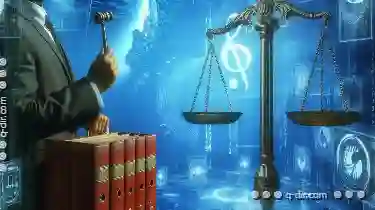
Legal and Compliance Considerations for Filenames
This blog post will delve into the basic concepts of file management, with a particular focus on how filenames can impact legal and compliance ...read more
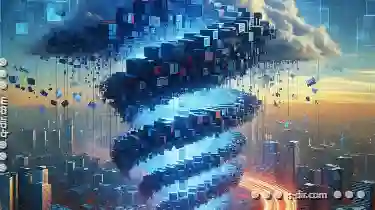
Moving Large Data Sets: A Performance Nightmare?
When it comes to moving large data sets, many people often worry about performance issues. Whether you're migrating terabytes of data from one server ...read more