For macOS users looking to streamline their workflow, dual-pane and triple-pane file managers offer a convenient way to manage files visually and ...
 efficiently. In this blog post, we will delve into the best dual-pane file managers available for macOS, discussing their features, pros, cons, and why they might be suited for your needs. In today’s digital age, file management is an essential task that can be made more efficient with the right tools.
efficiently. In this blog post, we will delve into the best dual-pane file managers available for macOS, discussing their features, pros, cons, and why they might be suited for your needs. In today’s digital age, file management is an essential task that can be made more efficient with the right tools.1. Understanding Dual-Pane File Managers
2. Finder
3. Path Finder
4. Cyberduck
5. Nautilus
6. Transmit (for macOS)
7. Conclusion
1.) Understanding Dual-Pane File Managers
A dual-pane file manager presents two panels side by side: one displaying the contents of a directory or volume on your Mac, and the other showing detailed information about the selected item (usually to the right) or allowing you to perform operations directly from that panel (to the left). This setup allows for easy comparison and manipulation of files.
2.) Finder
While macOS’s built-in Finder is a staple file manager, it operates primarily in a single-pane mode. However, with some customization and third-party plugins like "Duet" or "TotalFinder," you can transform it into a dual-pane environment. These extensions provide additional features such as tabbed browsing, quick preview, and direct manipulation of files from either pane.
Pros:
- Built-in macOS compatibility.
- Customization options available through third-party plugins.
Cons:
- Limited functionality compared to dedicated dual-pane file managers.
- Third-party integrations might introduce stability issues or additional costs.
3.) Path Finder
Path Finder is a popular and feature-rich file manager for macOS that offers a robust dual-pane interface. It provides extensive navigation tools, advanced search capabilities, and quick actions directly from the panels.
Pros:
- Powerful dual-pane functionality.
- Extensive metadata display options.
- Seamless integration with macOS functionalities.
Cons:
- Subscription model (though offers a free trial).
- Slightly higher learning curve due to its feature set.
4.) Cyberduck
Cyberduck is primarily known as a secure FTP, SFTP, and WebDAV client but also supports local directory navigation in dual-pane mode. It’s particularly useful for network administrators and developers who need both views simultaneously.
Pros:
- Strong security features.
- Dual-pane file management for remote and local directories.
- Cross-platform compatibility (Windows, macOS).
Cons:
- Focused more on networking rather than general users’ needs.
- Learning curve might be steeper compared to other options.
5.) Nautilus
For Linux users transitioning to macOS, Nautilus is a direct replacement for the default file manager. It offers dual-pane functionality with extensive customization options.
Pros:
- Native Linux experience on macOS through compatibility layers.
- Deep integration and familiarity from Linux environments.
Cons:
- Not as widely used or recognized outside of its user base.
- Some features may be specific to Linux, requiring workarounds for macOS.
6.) Transmit (for macOS)
Transmit is a popular FTP/SFTP client designed specifically for macOS that supports dual-pane interfaces and offers advanced file transfer options.
Pros:
- Focused on network protocols, making it excellent for developers and power users.
- Visual cues in the interface help differentiate between local and remote files.
Cons:
- Premium software with a price tag.
- Some features might be overkill for casual users.
7.) Conclusion
While macOS’s built-in Finder is quite capable, dual-pane file managers like Path Finder or Nautilus offer more advanced functionalities that can significantly enhance productivity and workflow organization. Whether you are looking to manage local files with detailed information at your fingertips or compare directories side by side for project management, these tools provide the visual feedback and direct manipulation capabilities necessary to work more efficiently.
Remember to consider whether additional features like tabbed browsing, cloud integration, or secure file transfer are essential for your workflow before committing to a specific tool. With macOS’s openness to third-party integrations, there is no shortage of options to tailor your file management experience exactly how you want it.

The Autor: / 0 2025-03-01
Read also!
Page-

How to Verify a Moved File’s Integrity
When it comes to managing files and folders, moving them from one location to another is a common task. However, ensuring the integrity of these ...read more
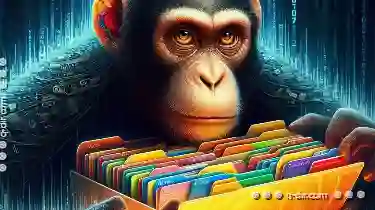
The Evolution of File Previews in Modern OSes
To efficiently navigate through vast collections of documents, images, videos, and other media files, modern operating systems offer sophisticated ...read more
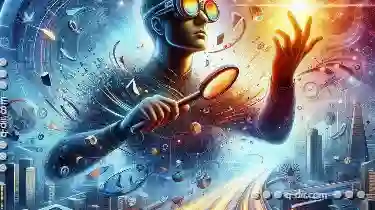
The Most Underrated Address Bar Feature No One Uses
Yet, it holds a wealth of potential that can significantly enhance your online experience. Today, I want to introduce you to one such feature hidden ...read more