Tools and software continue to evolve in their functionality and user interfaces. One such interface that has proven invaluable for power users is the ...
 details view. This blog post will delve into the benefits of using details view within various applications, focusing on its utility for individuals who require extensive data manipulation and analysis capabilities.
details view. This blog post will delve into the benefits of using details view within various applications, focusing on its utility for individuals who require extensive data manipulation and analysis capabilities.1. Understanding Details View: What It Is and Why Use It?
2. Benefits of Using Details View for Power Users
3. Quick Data Access
4. Reduced Navigation Time
5. Custom Filters and Sorts
6. Exporting Detailed Information
7. User-Defined Layouts
8. Integration Capabilities
9. Shared Views and Permissions
10. For Growth and Expansion
11. Practical Examples in Different Sectors
12. Conclusion
1.) Understanding Details View: What It Is and Why Use It?
What is a Details View?
A details view in software typically presents information in a more granular format than other views do. This view often includes metadata, detailed statistics, or additional fields that provide deeper insights into the data being displayed. For example, in a file management application, it might show hidden attributes like file creation date and time, permissions, etc., while still maintaining an overview of the overall content.
Why Use It?
For power users who deal with large volumes of data or need to perform intricate operations on specific pieces of information, details view offers several advantages:
- Enhanced Visibility: It allows users to see more information at once, reducing the need to switch between multiple windows or screens.
- Efficient Data Handling: Ideal for managing detailed datasets where quick visual identification and manipulation are crucial.
- Customization Options: Users can customize the display according to their specific needs, be it filtering data by certain attributes or adding calculated fields.
2.) Benefits of Using Details View for Power Users
1. Increased Productivity
3.) Quick Data Access
Power users often require immediate access to crucial information about each item in a collection. A details view provides this at-a-glance perspective, enabling faster decision-making and action.
4.) Reduced Navigation Time
Instead of clicking through multiple layers of menus or tabs, detailed views can condense the necessary data into one screen, saving significant time during tasks like audits or compliance checks.
2. Advanced Data Analysis
5.) Custom Filters and Sorts
Details view allows users to apply custom filters based on various attributes such as date ranges, file types, or user-defined criteria. This is invaluable for analysts who need to quickly isolate specific data points for detailed examination.
6.) Exporting Detailed Information
Ability to export details into spreadsheets or databases makes it easier to perform advanced statistical analysis, comparisons with other datasets, and long-term tracking of trends.
3. Improved User Control and Flexibility
7.) User-Defined Layouts
Users can customize the layout according to their workflow preferences, whether arranging columns by relevance or hiding unnecessary information to maximize screen space for key data fields.
8.) Integration Capabilities
Many details views support integration with other tools and software through APIs, allowing users to seamlessly transfer detailed data between applications for further processing.
4. Enhanced Collaboration
9.) Shared Views and Permissions
In a team environment, details view can be configured to share specific parts of the dataset or provide different levels of access based on user roles. This facilitates collaboration without compromising security or privacy.
5. Scalability and Adaptability
10.) For Growth and Expansion
Details views are designed to scale with data growth, accommodating increased detail requirements as datasets expand, making them ideal for businesses experiencing rapid growth or handling highly dynamic environments.
11.) Practical Examples in Different Sectors
1. Financial Services
In banking, details view is crucial for compliance officers reviewing transaction histories and detailed account information to ensure regulatory adherence. It also aids financial analysts in crunching complex datasets to predict market trends.
2. Healthcare
Details views are indispensable in medical research where each patient record might contain extensive data related to treatment plans, test results, and clinical observations. A details view allows clinicians to access this information rapidly for effective case management.
12.) Conclusion
For power users working with complex datasets or requiring quick yet detailed analysis of information, the details view offers a powerful toolset that can significantly enhance productivity, control, and efficiency. Whether in financial services, healthcare, or any field where data accuracy and accessibility are paramount, leveraging the capabilities of details views provides distinct advantages over other viewing options.
By understanding these benefits and practical applications, power users can make informed decisions about adopting detailed views within their workflow, thereby optimizing performance and achieving better business outcomes.

The Autor: / 0 2025-06-03
Read also!
Page-
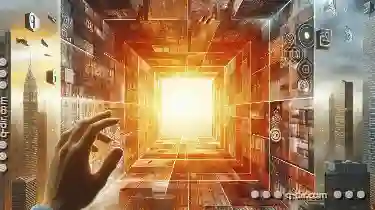
Quad-Pane: The Unfulfilled Promise of Digital Clarity
Among these, quad-pane technology represents a significant leap in visual complexity, designed to provide users with an expansive field of view that ...read more

Why Your "Organized" Tabs are Actually a Mess.
One common feature that many applications use to facilitate this is the tab system. While tabs can seem like an efficient solution at first glance, ...read more

Columns: The User Interface Equivalent of a Relational Database
They are often likened to the windows through which users view and manipulate complex systems. In this blog post, we will explore the concept that ...read more