Managing files efficiently has become a crucial skill. Whether you're an individual user or part of a team managing vast amounts of data, choosing the ...
 right view and layout options can significantly enhance your productivity. This blog post will delve into various ways to customize file views and layouts in popular platforms, making it easier for you to find, access, and interact with your files.
right view and layout options can significantly enhance your productivity. This blog post will delve into various ways to customize file views and layouts in popular platforms, making it easier for you to find, access, and interact with your files.1. Understanding Your Files: The Foundation of Effective Management
2. Your Preview: The Visual Scan
3. How These Options Affect Your Workflow
4. Conclusion: Tailoring Your Digital Workspace
1.) Understanding Your Files: The Foundation of Effective Management
1. File Organization Basics
- Folders: The traditional way to organize files is through folders. This method helps in categorizing files based on type (e.g., Documents, Images), project, or date added.
- Tags and Labels: For a more dynamic approach, consider using tags or labels that can be applied to multiple files for easy classification and searchability.
2. Metadata
- Metadata includes data about data, such as file names, creation dates, sizes, and other properties. Understanding how to leverage metadata enhances the organization process significantly.
2.) Your Preview: The Visual Scan
1. Grid View vs. List View
- Grid View: Ideal for a snapshot view of multiple thumbnails, which is great for visual browsing but can be less detailed compared to list view.
- List View: Provides more information per row with columns that display details like file names, sizes, and modification dates. This is ideal for when you need detailed information quickly or want to compare multiple files at once.
2. Icon View vs. Tile View
- Icon View: Shows large icons of your files which can be useful if you prefer a more graphical representation over text-based views.
- Tile View: Offers an even larger, tiled display where each file is represented by its icon and some basic information, providing a visually appealing way to browse through multiple files without overwhelming detail.
3. Sorting Options
- Alphabetical Sorting: A simple yet effective method that can be done either ascending or descending based on your preference.
- Date Added/Modified: Helps in viewing the most recent additions and also shows files sorted by when they were last modified, which is useful for keeping track of updated content.
- File Type: Categorizing files by their type (e.g., Documents, Images) can be incredibly helpful, especially during large-scale file searches or audits.
4. Custom Columns
- In more advanced systems, you might have the option to add custom columns that display additional metadata about your files, such as author, date modified, or even content summary (for text files).
3.) How These Options Affect Your Workflow
- Efficiency: Understanding and choosing the right view can significantly impact how quickly you can locate specific files. For instance, if you often need to see detailed information about multiple files at once, list or tile views might be more beneficial than a grid of icons.
- User Experience: Personal preference plays a significant role in this regard. Some users find great satisfaction in the tactile experience of clicking through folders and subfolders while others prefer digital tools that adapt to their preferred method of information consumption.
- Adaptability: Considering how often you might need to change your view based on tasks (like project management vs. everyday use) can help in choosing a more adaptable system. This flexibility ensures that the chosen view does not become a bottleneck as your needs evolve.
4.) Conclusion: Tailoring Your Digital Workspace
Choosing the right file and layout options is akin to tailoring your digital workspace to fit your unique workflow and preferences. It's about striking a balance between efficiency, aesthetics, and control over how you interact with your files. Whether through traditional folders or more advanced visual interfaces, the goal is to ensure that managing files does not become an overwhelming task but rather an enjoyable experience that empowers you to focus on what matters most-your projects and ideas.
As technology continues to evolve, so too should our tools for effective file management. Embrace these options, experiment with different setups, and find what works best for your specific needs. Your digital workspace is a powerful tool in your arsenal; use it wisely!

The Autor: / 0 2025-04-23
Read also!
Page-
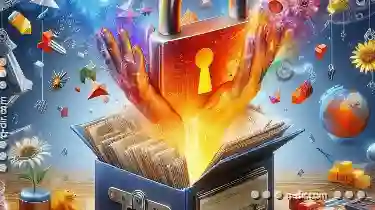
How File Explorer Limits Your Understanding of Data.
While tools like File Explorer have made it easier for us to navigate through folders and files on our computers, they may also be inadvertently ...read more

How to Use Tags in Single-Pane File Managers
Navigating through files and folders can often become a tedious task, especially when dealing with numerous documents or media files. To streamline ...read more

Zero-Byte Files: Causes and Fixes
File management is an essential aspect of digital operations, encompassing everything from creating new files to optimizing storage usage. One ...read more