However, many users, especially those new to computer operations or working within specific environments such as cloud storage services or legacy systems, ...
 may not be fully aware of the limitations imposed by their operating system (OS) in terms of file paths. This blog post aims to shed light on why these limitations can sometimes hold you back and how recognizing them might help you manage your files more effectively. In our digital age, file management is a fundamental skill that allows us to navigate through vast oceans of data efficiently.
may not be fully aware of the limitations imposed by their operating system (OS) in terms of file paths. This blog post aims to shed light on why these limitations can sometimes hold you back and how recognizing them might help you manage your files more effectively. In our digital age, file management is a fundamental skill that allows us to navigate through vast oceans of data efficiently.1. What Are File Paths?
2. Why Do Operating Systems Place Limits on File Path Lengths?
3. 1 Technical Reasons:
4. 2 Practical Reasons:
5. How Do These Limitations Affect You?
6. 1 Managing Files and Directories:
7. 2 Using Software and Tools:
8. Strategies to Mitigate These Limitations:
9. 1 Organize Your File Structure Wisely:
10. 2 Utilize Alternative Naming Conventions:
11. 3 Consider Cloud Storage and Network Drives:
12. Conclusion
1.) What Are File Paths?
A file path is a way to locate a file or directory within a hierarchical file system. For example, in Windows, the path "C:\"Users""Public""Documents""report.docx" specifies the location of a document on the C: drive under Users > Public > Documents. In Unix-like systems, paths are represented differently but follow a similar structure (e.g., /home/user/documents/file.txt).
2.) Why Do Operating Systems Place Limits on File Path Lengths?
3.) 1 Technical Reasons:
- Filesystem Characteristics: Most file systems have limitations on path length due to their internal data structures and how they organize files. For instance, FAT32 allows filenames up to 255 characters but only has a maximum of 4096 bytes for the entire path including directories. This is because each entry in the directory stores part of the full path as well as other metadata.
- Performance: Long paths can slow down file operations like searching and renaming, which are critical for system performance.
- Compatibility: Shorter paths help maintain compatibility across different systems and applications that may not handle long filenames properly or at all.
4.) 2 Practical Reasons:
- User Error: Extremely long paths can lead to typos or errors in manual input, which are common when dealing with complex file structures.
- Security Concerns: Long paths might pose security risks if they contain special characters or embedded null bytes that could be misinterpreted by applications or scripts.
5.) How Do These Limitations Affect You?
6.) 1 Managing Files and Directories:
- Navigation Difficulties: Navigating through long file paths can become cumbersome and error-prone, especially when dealing with numerous files across multiple directories. This could lead to misplacing or overlooking important files.
- Backup and Maintenance: Regularly backing up large datasets under constrained path lengths requires careful planning and might not be feasible due to the complexity involved.
7.) 2 Using Software and Tools:
- Third-Party Applications: Some software tools may have limitations based on OS file paths, affecting their ability to locate or manage files efficiently. For example, cloud storage services like Google Drive or Dropbox often encounter issues with very long local paths.
- Scripting and Automation: Scripts that interact with files via paths might fail if the path exceeds certain limits, complicating automated workflows.
8.) Strategies to Mitigate These Limitations:
9.) 1 Organize Your File Structure Wisely:
- Use meaningful folder names and organize your files in a hierarchical manner that makes sense for your workflow. This can help you create shorter but descriptive paths.
10.) 2 Utilize Alternative Naming Conventions:
- Assign short, unique identifiers to files instead of long descriptive names, especially if they will be referenced programmatically or via APIs where long filenames might cause issues.
11.) 3 Consider Cloud Storage and Network Drives:
- Use cloud services that can handle complex paths more gracefully, allowing you to store your data in a way that suits your workflow without being limited by local path lengths.
12.) Conclusion
Understanding the limitations of file paths imposed by your operating system is crucial for efficient and effective file management. While these constraints might seem restrictive at first, adopting strategies like thoughtful organization and utilizing cloud services can help you work around these limitations and streamline your workflow. By doing so, you not only enhance your productivity but also gain valuable insights into how different environments handle data inputs and outputs.

The Autor: / 0 2025-02-13
Read also!
Page-
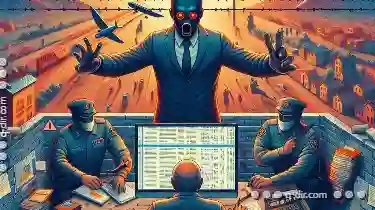
The Details View Tyranny: Forcing Users to Be Informed
One of the most common elements in modern applications is the details view. While these views can provide valuable information, there's a growing ...read more

How to Move Files from a Damaged Storage Device
Whether it’s personal photos, important work documents, or valuable financial records, each file carries significant value and often becomes ...read more

Quad-Pane: For the Ultimate Organizer
With numerous applications vying for our attention, managing multiple tasks simultaneously can be challenging. This is where advanced window ...read more