Navigating the internet can be like navigating a vast city, and just as we use landmarks to remember our way around a new city, so too do we rely on ...
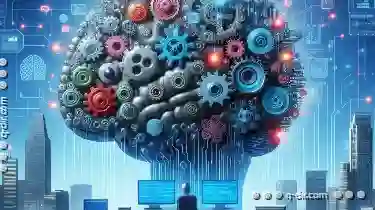 memorable URLs (or web addresses) to navigate websites. However, many of us find ourselves struggling with this seemingly simple task-remembering long, complex URLS is hard work! In this blog post, we'll explore why our brains are not wired for remembering URLs and what practical steps you can take to make it easier for yourself.
memorable URLs (or web addresses) to navigate websites. However, many of us find ourselves struggling with this seemingly simple task-remembering long, complex URLS is hard work! In this blog post, we'll explore why our brains are not wired for remembering URLs and what practical steps you can take to make it easier for yourself.1. The Cognitive Load of Remembering URLs
2. The Limitations of Human Memory
3. The Power of Associations in Memorization
4. How URLs Impact User Experience
5. The Role of Visual Cues in Memorization
6. Techniques to Improve Memorization
7. Technology Solutions for Better Memory
8. Conclusion: Tips for Better Web Navigation
1.) The Cognitive Load of Remembering URLs
Understanding the Challenge: Your brain has a limited capacity for processing information. This is known as cognitive load. When you have to remember multiple complex URLs, especially if they're similar or contain numerous characters and numbers, your brain gets overloaded. It simply can’t handle all that information efficiently.
2.) The Limitations of Human Memory
Short-term vs Long-term Memory: Unlike movies, which replay scenes in slow motion allowing us to remember them easily, our short-term memory has a limited shelf life and isn't designed for long-term storage of complex information like URLs. Even if you can recall the URL immediately after seeing it, there’s no guarantee that this detail will stick around for hours or days.
3.) The Power of Associations in Memorization
Associative Memory: Our brains are wired to remember things more effectively when they're connected to other pieces of information we find meaningful or interesting. If a URL contains numbers, letters, and symbols that don’t seem to relate to anything else you know, it becomes much harder for your brain to form an association and commit this information to memory.
4.) How URLs Impact User Experience
User Friction: Forgetting or mistyping URLs is a common occurrence and can lead to frustration when trying to access a desired page. This not only wastes time but also disrupts the user experience, potentially leading to lost productivity or missed opportunities.
5.) The Role of Visual Cues in Memorization
Visual Memory: Visuals are easier for our brains to process and remember than text. A website’s name or a relevant keyword associated with the site can serve as a visual cue that helps you recall the URL more easily, bypassing the need to commit every character to memory.
6.) Techniques to Improve Memorization
1. Use Descriptive Domains: When possible, choose domain names that are meaningful and descriptive of the content or purpose of the site. This makes it easier for you to remember what site you’re going to by recalling its name or topic rather than struggling with a long string of characters.
2. Shorten Long URLs: Utilize URL shortening services when sharing links, which not only helps in making the link more presentable but also reduces the cognitive load needed to recall it.
3. Create Associations: When faced with a complex URL, try associating it with something that is easier for you to remember, such as an acronym, a visual image, or a memorable phrase related to the site’s content.
4. Use Bookmarking and Favorites: Make good use of your browser's bookmarking features. You can name them descriptively and even categorize them to make retrieval faster based on context (e.g., work bookmarks, leisure bookmarks).
7.) Technology Solutions for Better Memory
Browser Extensions and Add-ons: Some tools are available that can help with URL memorization. For example, browser extensions like LastPass or Bitwarden can generate strong passwords but also allow you to save website logins as well as bookmark sites directly from the address bar.
8.) Conclusion: Tips for Better Web Navigation
Remembering URLs doesn’t have to be a chore. By understanding why it's difficult and employing various techniques to simplify this task, such as using descriptive domain names, creating associations with visuals or keywords, utilizing browser tools, and bookmarking effectively, you can make your online journey smoother and more efficient.
In conclusion, while our brains may not naturally excel at remembering URLs, by leveraging the strategies discussed above, we can turn what was once a challenging task into an easy one, enhancing both our productivity and user experience on the internet.

The Autor: / 0 2025-05-20
Read also!
Page-
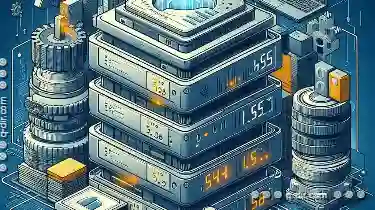
How Attributes Influence File Compression
File management is an essential aspect of digital organization, and it plays a crucial role in ensuring efficient data handling. Among the various ...read more
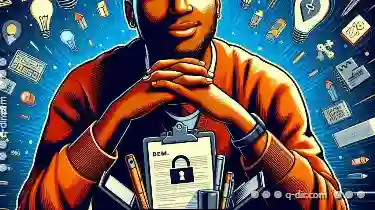
Why Linux File Managers Offer What Windows Can t
Whether you're navigating through files for work or leisure, selecting the right tool can significantly enhance your productivity and ease of use. ...read more
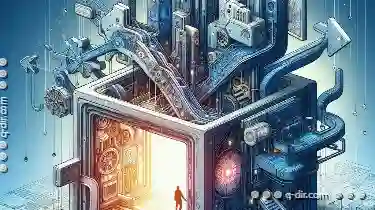
How to Switch Between Single and Multi-Pane Views
This blog post will delve into the different approaches you can take to manage these layouts, ensuring a seamless experience across various device ...read more