Many individuals and organizations rely heavily on the "copy" method for backups, which involves duplicating files or folders to another storage location. ...
 While this approach has its merits, it also presents several drawbacks that can compromise the effectiveness of your backup strategy. In this blog post, we'll explore why relying too much on copying as a backup strategy is not ideal and what alternative approaches you might consider for enhancing your data protection measures. In today's digital age, data security and backup strategies are more important than ever.
While this approach has its merits, it also presents several drawbacks that can compromise the effectiveness of your backup strategy. In this blog post, we'll explore why relying too much on copying as a backup strategy is not ideal and what alternative approaches you might consider for enhancing your data protection measures. In today's digital age, data security and backup strategies are more important than ever.1. Incremental Backups: A Better Approach
2. The Limitations of Full Copies
3. Consideration for Cloud Storage
4. Local Backup Strategies
5. Hybrid Strategies
6. Monitoring and Testing Backups
7. Conclusion
1.) Incremental Backups: A Better Approach
- While copying files or folders is simple and commonly used, it does not provide the granularity that some other methods do. Incremental backups are a more sophisticated approach where only the changes to files since the last backup are copied. This method significantly reduces the time and storage required for backups because you're not copying entire datasets repeatedly unless they have been modified.
- Benefits of Incremental Backups:
- Efficiency: Only updated data is transferred, saving time and resources.
- Cost-effectiveness: Requires less storage space compared to full-scale copies for large datasets.
- Rapid Recovery: If needed, you can recover a more recent version of your files faster than with full backups.
2.) The Limitations of Full Copies
- Making full copies of all data at regular intervals is the traditional method and often the default option in backup software. However, this approach has several limitations:
- Time-consuming: Especially for large datasets or frequent updates, creating full copies can be a lengthy process.
- Storage Inefficiency: If files are not updated frequently, copying them repeatedly is redundant and wasteful of storage space.
- Recovery Time: Restoring from a full copy could take a long time if the original data set is extensive.
3.) Consideration for Cloud Storage
- Many cloud services offer backup solutions that are essentially incremental by design, only transferring changes to files rather than entire datasets. This approach can be beneficial if you're using a cloud storage service for backups:
- Cloud-based Incremental Backups: These automatically track and save changes in your data, reducing the need for manual intervention or large initial uploads.
- Automatic Synchronization: Some services sync only changed files between devices, saving time and bandwidth by avoiding unnecessary data transfers.
4.) Local Backup Strategies
- For local backups where you have direct control over storage media (e.g., hard drives, SSDs), consider tools that support incremental backups:
- Software Tools: Applications like Veeam or Acronis provide robust backup solutions with the capability to detect changes and only copy them.
- Open Source Options: Programs such as `rsync` for Linux/Mac or Cobian Backup for Windows can be configured to perform incremental backups efficiently.
5.) Hybrid Strategies
- A hybrid approach that combines both local full copies and cloud-based incremental backups can provide the best of both worlds:
- Local Full Copies: Use them as a quick initial backup method, especially for critical data sets that do not change frequently.
- Cloud Incrementals: Utilize cloud storage for regularly updated but less critical data to save local space and time.
6.) Monitoring and Testing Backups
- Regardless of the backup strategy used, it's crucial to regularly monitor your backups and test their recoverability:
- Regular Monitoring: Use management tools to track the health and performance of your backups.
- Disaster Recovery Testing: Periodically attempt to restore a sample of data from your backups to ensure they are intact and can be used effectively in case of disaster.
7.) Conclusion
Relying solely on copying for backups is limiting and may not provide the level of protection you need, especially in a rapidly changing digital environment. By adopting more sophisticated backup methods like incremental backups or considering hybrid strategies, you can significantly improve both the efficiency and effectiveness of your data protection plan. Remember that technology evolves, and so should your approach to backing up critical information.

The Autor: / 0 2025-03-18
Read also!
Page-

File Explorer s Hidden Gems Most Users Never Discover
Microsoft Windows has been a staple in the world of operating systems, providing users with an intuitive interface to manage files and folders. Known ...read more

The Art of Customization: Mastering the Details View
One such powerful tool within many software applications is the details view-a space designed to provide comprehensive information about an item or ...read more
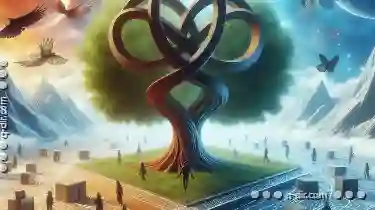
Tree View: The Paradox of Organized Disorganization.
Navigating through complex information can often feel like navigating a labyrinth, especially when dealing with hierarchical data structures such as ...read more