Whether it's personal photos, work documents, or financial records, every bit of information we create and store on our devices is valuable and must be ...
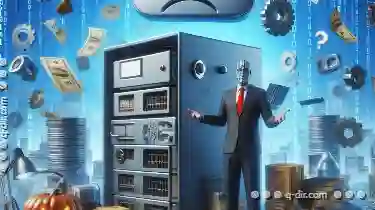 protected. However, many people overlook the importance of a robust backup strategy, particularly when it comes to managing file sizes. This blog post will explore why your current backup strategy might be failing due to file sizes, and how you can improve your approach to ensure that all your digital assets are safely backed up and easily retrievable. In today's digital age, data is king.
protected. However, many people overlook the importance of a robust backup strategy, particularly when it comes to managing file sizes. This blog post will explore why your current backup strategy might be failing due to file sizes, and how you can improve your approach to ensure that all your digital assets are safely backed up and easily retrievable. In today's digital age, data is king.1. Understanding the Problem: Why File Sizes Matter in Backup Strategies
2. Tips to Improve Your Backup Strategy
3. Conclusion
1.) Understanding the Problem: Why File Sizes Matter in Backup Strategies
1. Data Overload
As technology advances and we produce more content, our data storage needs grow exponentially. However, many people fail to adjust their backup strategies accordingly, leading to a buildup of files that exceed the capacity of their current backup solutions. This can result in incomplete or corrupted backups, leaving you vulnerable if your primary device fails.
2. Inefficient Storage Practices
Many users adopt inefficient storage practices, such as saving multiple versions of the same file without deleting old copies, which not only consumes valuable disk space but also complicates backup processes. These redundant files can quickly become overwhelming and hinder efficient data management.
3. Inadequate Backup Software
Some users may rely on free or budget-friendly backup software that does not offer adequate features for handling large file sizes. This lack of support can lead to incomplete backups, slow transfer speeds, and increased risk of data loss during the backup process.
2.) Tips to Improve Your Backup Strategy
1. Regularly Clean Up Unnecessary Files
The first step in improving your backup strategy is to regularly clean up files that are no longer needed. This includes deleting temporary internet files, old project drafts, and duplicate copies of documents. Clearing space on your devices will not only make room for more important data but also simplify the backup process.
2. Optimize File Storage Practices
Adopt best practices for organizing and storing files to prevent clutter and redundancy. Consider implementing a file naming system that helps you identify duplicates or outdated versions of files, allowing you to delete unnecessary copies before backing them up.
3. Upgrade Your Backup Software
If your current backup software struggles with large file sizes, it might be time to upgrade to a more robust solution that can handle the demands of modern digital storage. Look for features such as incremental backups, cloud integration, and automated error correction to ensure that you're getting the most out of your backup strategy.
4. Use Cloud Storage Solutions
Cloud-based storage solutions offer scalable space options and advanced management tools that can help manage large file sizes more efficiently. Services like Google Drive, Dropbox, and iCloud provide automatic syncing capabilities and easy access to backed-up files from multiple devices, making it easier to maintain an up-to-date backup strategy.
5. Schedule Regular Backups
Regularly scheduled backups will ensure that your data is always protected, even if you don't manually intervene every time a new file is created. Set aside specific times in your calendar or use automated scheduling through your backup software to perform full or incremental backups as needed.
3.) Conclusion
Managing large file sizes within an effective backup strategy is crucial for preserving valuable digital assets across various devices and platforms. By addressing the common pitfalls that can undermine a robust backup plan, such as inefficient storage practices and outdated software, you'll be better equipped to safeguard your important data from loss or corruption. Remember, a well-planned backup strategy should be flexible enough to accommodate growth in both file types and quantities while still providing reliable protection for all your digital information.

The Autor: / 0 2025-03-05
Read also!
Page-
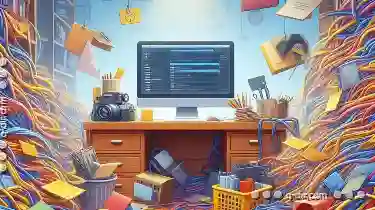
Why Your ‘Organized’ Files Are Actually a Mess
However, despite our best intentions to keep everything neat and tidy within document folders or cloud storage platforms, it's easy to find ourselves ...read more

Is Filters' UI Preventing True Cross-System Search?
Users expect consistency and interoperability in their digital experiences regardless of the device or operating system they are using. However, one ...read more

Understanding Digital Files: Definition and Importance
Whether you are a student, a professional, or simply someone who uses computers for work or entertainment, knowing how to handle digital files ...read more