File management is a fundamental aspect of using any computing device, but it can become particularly complex when dealing with potential malware. One ...
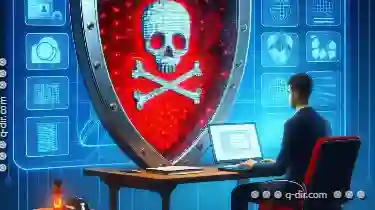 often-overlooked method that some malicious software uses to hide itself is by exploiting file attributes. This blog post will delve into the basic concepts of file management and why your antivirus might ignore malware hidden in this way.
often-overlooked method that some malicious software uses to hide itself is by exploiting file attributes. This blog post will delve into the basic concepts of file management and why your antivirus might ignore malware hidden in this way.1. Sub-point 1: Understanding File Attributes
2. Sub-point 2: Why Malware Might Hide in File Attributes
3. Sub-point 3: How Antivirus Programs Handle Malware Hidden in Attributes
4. Sub-point 4: Techniques to Detect Malware Hidden in Attributes
5. Sub-point 5: Best Practices for File Management
6. Conclusion
1.) Sub-point 1: Understanding File Attributes
File attributes are metadata associated with a file, providing information about its properties and contents. These attributes can include things like size, creation date, last access time, last modification date, and even more specific details like whether the file is hidden or read-only. These attributes are stored within the file itself but are not always directly visible to users or standard software tools like antivirus programs.
How Attributes Work:
Attributes in files can be set or viewed using various commands in different operating systems. For example, on Windows, you can use the `attrib` command to view and change attributes, while Unix-based systems provide ways to manipulate file attributes through system calls and shell commands.
2.) Sub-point 2: Why Malware Might Hide in File Attributes
Malware authors often choose to hide their malicious software within legitimate files because it can be more difficult for antivirus programs to detect such threats this way. Here are a few reasons why malware might prefer hiding in file attributes rather than directly within the file content:
Stealthiness:
By using attributes, malware can avoid detection through traditional scanning methods that look at the contents of files. This stealth approach makes it harder for antivirus software to identify and remove the malware quickly.
Evasion Tactics:
File attributes offer a way to bypass security measures by making it less obvious what the file actually does. If an attribute like "hidden" or "system" is set, many antivirus programs will ignore these files as they are typically not supposed to be accessed directly.
3.) Sub-point 3: How Antivirus Programs Handle Malware Hidden in Attributes
Despite their best efforts, antivirus software might still miss malware hidden in file attributes for several reasons:
Detection Limitations:
Some antivirus programs rely heavily on signature-based detection which means they only detect known threats. If the malware is new or does not yet have a signature, it may go undetected.
False Sense of Security:
Sometimes, even experienced security teams can overlook certain nuances in file attributes if they are not specifically trained to look for them. This oversight can result in missed detections.
4.) Sub-point 4: Techniques to Detect Malware Hidden in Attributes
To effectively detect malware hidden in this way, consider the following techniques:
Advanced Scanning:
Use a multi-layered approach where your antivirus software performs deep scans that include not only signature scanning but also heuristic analysis and behavioral monitoring. This can help identify unusual file behaviors or changes to attributes that might indicate potential threats.
User Awareness:
Educate users about the risks of unknown files, especially those with hidden or suspicious attributes. Encourage them to be cautious when opening attachments from untrusted sources and to use antivirus software effectively.
5.) Sub-point 5: Best Practices for File Management
To safeguard your system against malware, follow these best practices in file management:
Keep Antivirus Software Updated:
Ensure that your antivirus software is updated with the latest virus definitions so it can detect new and emerging threats.
Use Multi-Factor Authentication:
Where possible, use multi-factor authentication to add an extra layer of security when accessing sensitive files or systems.
6.) Conclusion
Malware authors are constantly evolving their techniques to evade detection by antivirus software. By understanding how file attributes work and the reasons behind malware hiding in them, you can better protect your devices against such threats. Stay vigilant and ensure that both your antivirus software and general cybersecurity practices are up-to-date for maximum protection.

The Autor: / 0 2025-03-11
Read also!
Page-

Why Address Bar Search Remains a Cruel Joke.
This reliance often leads to frustration and inefficiencies, making the practice seem like a cruel joke rather than an effective method of accessing ...read more

Is Favorites a Relic of a Bygone Era of Personal Computing?
One such feature that has stood the test of time is the "favorites" or "starred items" function found across various platforms - from web browsers to ...read more

Copying Files Over a Network: Best Methods
Whether it's sharing large media files among team members or backing up important data to the cloud, efficient file transfer methods are crucial. ...read more