However, one particular task that often causes confusion and frustration among users is renaming linked documents. Whether you are working on a project ...
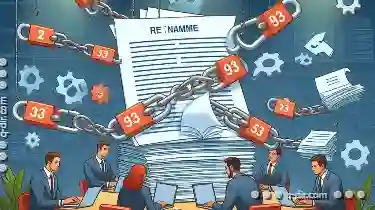 requiring collaboration across different platforms or simply trying to keep your file structure organized within a single system, the process can be surprisingly challenging. This blog post aims to explore why we continue to face difficulties when it comes to renaming linked documents, providing insights into common issues and potential solutions. In today's digital age, managing files and folders is a crucial part of our daily work routines.
requiring collaboration across different platforms or simply trying to keep your file structure organized within a single system, the process can be surprisingly challenging. This blog post aims to explore why we continue to face difficulties when it comes to renaming linked documents, providing insights into common issues and potential solutions. In today's digital age, managing files and folders is a crucial part of our daily work routines.1. The Complexity of Linked Documents
2. Why Manual Interventions Persist
3. Solutions and Best Practices
4. Conclusion
1.) The Complexity of Linked Documents
1. Multiple File Paths
When a document is linked from one location to another, say in the same folder or across different folders within the same drive, there are often multiple file paths that need to be updated accordingly when you rename the original document. This can become unwieldy and error-prone if not managed correctly.
2. Cloud Services and Synchronization Tools
Services like Google Drive, Dropbox, and OneDrive facilitate easy sharing through links. However, these services often do not automatically update or reflect changes in file names across all linked locations unless you take specific actions to synchronize changes. This manual effort can be cumbersome for users who expect more seamless integration between the original document and its linked copies.
3. Version Control Issues
For documents that are versions of each other (like drafts, final versions, etc.), renaming a primary file might not automatically update older versions stored elsewhere, leading to confusion when trying to locate or reference specific iterations of the content. This issue is further complicated by version control systems like Git where every commit has a unique name and history.
2.) Why Manual Interventions Persist
1. Lack of Automated Tools
While there are several tools available that can help manage linked documents, many users rely on manual renaming due to the lack of comprehensive automated solutions. These tools often require customization based on specific organizational needs or limitations in functionality.
2. User Error
Manual renaming is prone to errors, especially when dealing with multiple paths and versions. Small typos during the process can lead to broken links that are difficult to recover from without significant effort.
3. Limited System Capabilities
Some software platforms or systems do not provide robust APIs for automating file management tasks like renaming across linked documents. This restricts users' ability to efficiently manage these files through scripted actions.
3.) Solutions and Best Practices
1. Utilize Cloud Service Features
Most cloud storage services offer features that automatically update links when you rename a document. Ensure your settings are configured to take advantage of these functionalities, which can save significant time in the long run.
2. Employ Automated Scripting
Using scripting languages like Python or Bash scripts can automate the process of updating linked documents after renaming. These scripts can be customized based on specific organizational needs and help maintain consistency across different versions and locations.
3. Regular Audits and Backups
Regularly audit your file structure to check for any broken links, especially after significant changes like a rename operation. Having regular backups also allows you to recover from errors without major disruptions.
4.) Conclusion
Renaming linked documents can be fraught with challenges due to the complexity of managing multiple paths and versions across different platforms. However, adopting best practices such as utilizing cloud service features, automating processes through scripting, and conducting regular audits and backups can significantly mitigate these issues. By understanding the underlying complexities and implementing appropriate solutions, we can streamline our workflow and enhance productivity while working with linked documents.
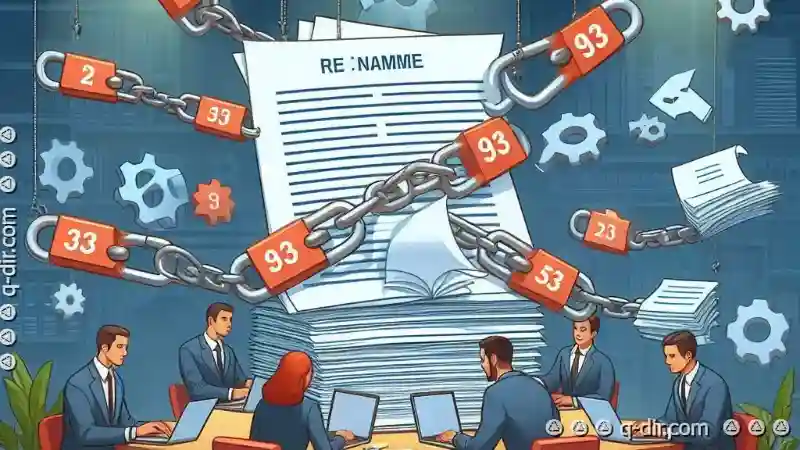
The Autor: / 0 2025-03-12
Read also!
Page-
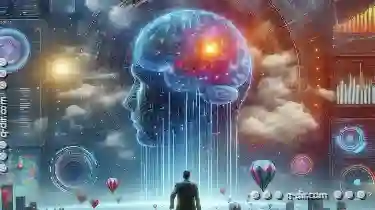
The Cognitive Load of Single-Pane File Navigation
One common approach to file navigation is through a single-pane view, where all elements are displayed within a single window or screen. This method ...read more

How Files Are Created, Stored, and Accessed
Whether you are a student, professional, or simply someone who uses a computer for personal tasks, knowing how to create, store, and access files ...read more

The Undeniable Appeal of Preview
Whether it's through social media platforms like Instagram or more complex applications such as design software, previews have become an essential ...read more