However, despite its ubiquity, many users still struggle with pasting formatted text in a way that maintains the original formatting. This blog post will ...
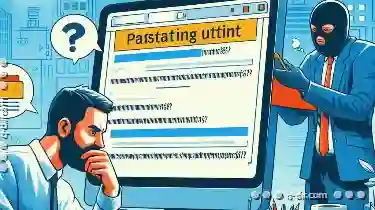 explore why this issue persists and provide practical tips on how to effectively paste formatted text across different applications and platforms. In today's digital age, copying and pasting text has become an essential task that we perform multiple times a day, whether it's within documents, emails, or code snippets.
explore why this issue persists and provide practical tips on how to effectively paste formatted text across different applications and platforms. In today's digital age, copying and pasting text has become an essential task that we perform multiple times a day, whether it's within documents, emails, or code snippets.1. The Complexity of Formatting
2. Why Pasting Formatted Text Remains a Challenge
3. Practical Solutions for Pasting Formatted Text
4. Conclusion
1.) The Complexity of Formatting
One of the primary reasons for the struggles with pasting formatted text is the complexity inherent in preserving various elements such as fonts, colors, styles, and layouts when copying from one platform or application to another. For instance:
- Different Applications Use Different Markup Languages: Microsoft Word uses RTF (Rich Text Format), while HTML is prevalent in web browsers. These formats do not always translate perfectly between applications, leading to formatting discrepancies.
- Character Encoding Issues: Misinterpretation of characters and special symbols can occur due to different character encodings supported by various software.
- Platform Specifics: Features like embedded fonts or hyperlinks are often lost during the transfer process.
2.) Why Pasting Formatted Text Remains a Challenge
1. Lossy Transfer: When copying from applications that do not support certain formatting elements, such as rich text editors (like Microsoft Word), the content is typically converted to plain text which can lose much of its original formatting. This loss can be frustrating for users expecting complete fidelity in their document's appearance.
2. Incompatible Formats: Some software does not support pasting from other applications that use formats it cannot interpret correctly, leading to errors or incomplete displays.
3. Technical Limitations: Many platforms and apps have limitations on the types of content they can handle when pasted, which restricts the ability to maintain intricate formatting.
3.) Practical Solutions for Pasting Formatted Text
1. Use Cross-Platform Tools: Utilize software designed for seamless data transfer between different systems, such as Microsoft Office compatible products that support ODT (OpenDocument Text) or PDF formats which are more portable and retain formatting better than some native clipboard features.
2. Copy from the Source Format: Where possible, copy directly from the application that natively supports the desired format. For example, copying text from a web page with HTML content can often preserve the original styling better than pasting into a plain text editor.
3. Use Clipboard Managers: Tools like Google Keep or Evernote that allow you to save and share snippets across platforms might be more accommodating in terms of preserving formatting compared to your default clipboard manager.
4. Avoiding Plain Text for Critical Content: For critical documents where the exact appearance is crucial, avoid using plain text formats if at all possible. Instead, use RTF or HTML formatted copies that are less prone to misinterpretation during transfer.
5. Learning Formatting Shortcuts: Familiarize yourself with keyboard shortcuts provided by your software for applying and copying formatting styles directly. This can be a more reliable method than relying solely on copy-paste operations which sometimes strip out the intended appearance.
4.) Conclusion
While the struggle to paste formatted text accurately is common, there are strategies that users can employ to mitigate these issues. Understanding the limitations of different platforms and applications, using cross-platform tools where possible, and employing effective learning and preparation techniques will help in maintaining formatting fidelity when copying content across various environments. By adopting these practices, professionals and students alike can enhance their workflow efficiency while ensuring the integrity of critical information.
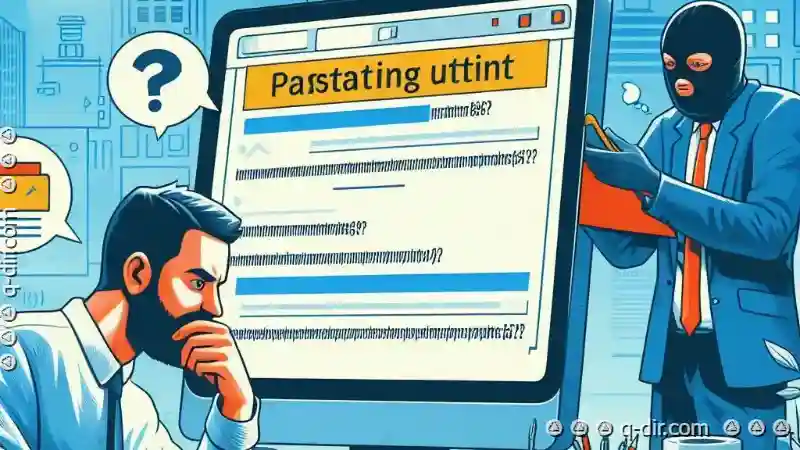
The Autor: / 0 2025-05-01
Read also!
Page-

Why Filters Are the Best Way to Handle Complex Data
With vast amounts of information being generated daily, from financial transactions to customer interactions, filtering becomes an indispensable tool ...read more

Multi-Pane: A Response to the Growing Complexity of Digital Life
Among the various approaches to managing this complexity, multi-pane views have emerged as a powerful tool that enhances both productivity and visual ...read more

Why ‘Archive’ Folders Are a Digital Hoarder’s Trap
However, many of us tend to accumulate data without proper organization, often creating folders labeled as "archive" or "backups. " This blog post ...read more