Despite advancements in technology and tools designed to facilitate this process, many users still experience difficulties when moving large databases. ...
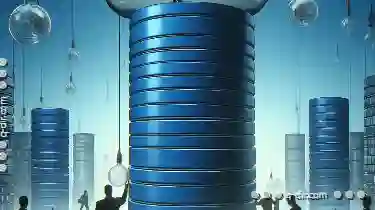 This blog post aims to explore why the task of moving large databases continues to pose challenges and provides practical solutions to mitigate these issues. In modern data-driven environments, large databases often need to be moved from one storage location to another for various reasons such as upgrades, migrations, or organizational changes.
This blog post aims to explore why the task of moving large databases continues to pose challenges and provides practical solutions to mitigate these issues. In modern data-driven environments, large databases often need to be moved from one storage location to another for various reasons such as upgrades, migrations, or organizational changes.1. Understanding the Complexity of Large Database Migrations
2. Data Size and Structure
3. Common Challenges Faced in Large Database Migrations
4. Practical Solutions for Moving Large Databases
5. Conclusion
1.) Understanding the Complexity of Large Database Migrations
2.) Data Size and Structure
Large databases can range from several gigabytes to terabytes in size, which poses significant challenges during migration due to their volume and potential complexity. The structure of a database (whether relational or non-relational) also plays a crucial role in the difficulty of migration.
2. Performance Considerations
Moving large datasets often involves high bandwidth usage between storage systems, putting pressure on network infrastructure. Inefficient data transfer can lead to slow performance and potential downtime for applications dependent on these databases.
3. Error Handling and Recovery
During migrations, there is a higher risk of encountering errors such as corruption or incomplete transfers that may require manual intervention. This adds complexity and time to the migration process.
3.) Common Challenges Faced in Large Database Migrations
1. Network Limitations
Network bandwidth can be a bottleneck when moving large data volumes over networks, especially for wide-area network (WAN) migrations where latency is an issue.
2. Data Integrity and Consistency
Maintaining the integrity of the data during migration is critical but challenging due to potential issues like corrupted files or inconsistent database states.
3. Backup and Recovery Procedures
Ensuring that backup procedures are robust enough to recover from any potential failure in the migration process can be a daunting task, especially when dealing with large datasets.
4.) Practical Solutions for Moving Large Databases
1. Use of Specialized Tools
Utilize specialized database migration tools designed specifically for handling large data sets efficiently. These tools often incorporate features like incremental backups, parallel transfers, and compression to optimize the transfer process.
2. Optimizing Network Utilization
Implement strategies such as using high-speed networks or optimizing network configurations to reduce latency during migrations. Consider breaking down the migration into smaller chunks that can be transferred sequentially or in parallel based on available bandwidth.
3. Data Validation and Verification
Automate data validation techniques to ensure that the migrated data is consistent and free from errors before finalizing the migration. Tools such as checksumming, parity checking, and replication can help verify data integrity post-migration.
4. Database Snapshotting
Taking snapshots of databases during migrations allows for point-in-time recovery if issues arise after the fact. This approach not only provides a safety net but also helps in monitoring progress without interrupting operations.
5.) Conclusion
Moving large databases can indeed be challenging due to factors such as data size, network constraints, and potential for errors. However, by employing specialized tools, optimizing network configurations, implementing robust validation processes, and using snapshotting techniques, these challenges can be mitigated effectively. Understanding the complexities inherent in database migrations is crucial for adopting more streamlined and efficient strategies tailored to specific scenarios.
By applying these solutions, organizations can ensure smoother transitions of large databases with reduced risks and improved overall efficiency in managing their data infrastructure.
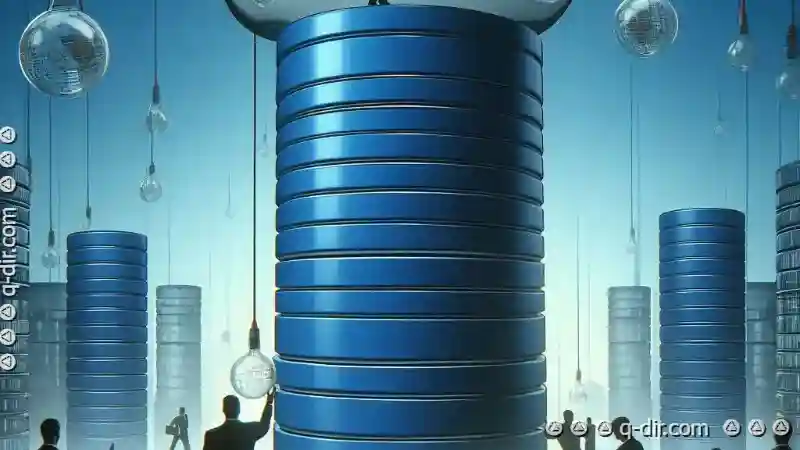
The Autor: / 0 2025-02-17
Read also!
Page-

Why Some Users Prefer Single-Pane Over Multi-Pane
One of the most significant changes is the shift from multi-pane interfaces to single-pane interfaces in many applications and platforms. This blog ...read more

How the Address Bar Quietly Shapes Scripting and Automation
One often overlooked but crucial component of this functionality is the address bar. This seemingly simple input box can significantly influence how ...read more

Why ‘Just Save As’ Is the Worst File Management Habit
File management is a fundamental skill in our digital age, yet many of us adopt bad habits without even realizing it. One such habit that can lead to ...read more