A tool that offers comprehensive views into various aspects of these systems is essential for efficiency and effectiveness. Among the available options, ...
 the triple-pane view has proven to be particularly beneficial for sysadmins due to its unique ability to provide simultaneous access to multiple windows, each dedicated to different critical areas of system management. This blog post will explore why a triple-pane view is best suited for sysadmin duties and delve into the reasons behind this preference. In the realm of system administration, managing and monitoring complex systems can be a daunting task.
the triple-pane view has proven to be particularly beneficial for sysadmins due to its unique ability to provide simultaneous access to multiple windows, each dedicated to different critical areas of system management. This blog post will explore why a triple-pane view is best suited for sysadmin duties and delve into the reasons behind this preference. In the realm of system administration, managing and monitoring complex systems can be a daunting task.1. Enhanced Organizational Efficiency
2. Improved Real-Time Monitoring
3. Simplified Management of Multiple Systems
4. Customizable Interface for Specific Needs
5. Time-Saving and Efficiency Boost
6. Conclusion
1.) Enhanced Organizational Efficiency
Separation of Concerns
One of the primary advantages of a triple-pane view is that it allows sysadmins to organize their workspace in such a way that each pane serves a specific purpose, keeping related information grouped together. This separation helps in reducing clutter and makes navigation easier as you can quickly glance at each pane and understand its content without switching between different views or opening multiple windows.
Simultaneous Monitoring
In contrast to dual-pane setups where only two areas are displayed side by side, a triple-pane view enables the simultaneous monitoring of three separate elements within the system. This feature is invaluable when managing multiple servers or critical applications, as it allows sysadmins to observe performance metrics, logs, and configurations all at once.
2.) Improved Real-Time Monitoring
Concurrent Performance Metrics
Each pane in a triple-pane view can display different performance metrics of the system components being monitored. For example, one pane might show CPU usage, another memory utilization, and the third network traffic statistics. This setup facilitates real-time monitoring where sysadmins can immediately identify potential bottlenecks or anomalies that require immediate attention.
Cross-Referencing Data
The ability to view different data sets simultaneously enables cross-referencing which is critical for diagnosing complex issues. For instance, if a server's performance drops, the sysadmin can quickly switch between panes to check its CPU usage, memory consumption, and network traffic to pinpoint the exact cause.
3.) Simplified Management of Multiple Systems
Centralized Control Panel
A triple-pane view acts like a centralized control panel for multiple systems under management. Sysadmins can configure each pane to display relevant information from different servers or applications, making it easier to track and manage various aspects across heterogeneous environments without switching between disparate interfaces.
Proactive Management
By having an integrated view of all system components, sysadmins can better predict issues and take proactive steps to prevent potential problems. This proactive approach not only reduces the time spent on reactive maintenance but also enhances overall system stability and performance.
4.) Customizable Interface for Specific Needs
Personalized Configuration
Many software tools that offer triple-pane views allow users to customize each pane according to their specific requirements. For instance, a sysadmin can configure one pane to display server logs, another to show application status updates, and the third to present user activity reports tailored to meet their unique management needs.
Scalability
This flexibility also means that as the scope of responsibilities grows or changes-such as adding more servers or applications-the system can be easily adjusted without relying on external tools or interfaces.
5.) Time-Saving and Efficiency Boost
Reduced Downtime
By having a unified view of all critical aspects, sysadmins can react faster to issues that might otherwise go unnoticed in separate panes or multiple screens. This quick response helps minimize downtime and reduces the time taken for routine checks and maintenance tasks significantly.
Enhanced Productivity
Having everything at hand in one place increases productivity by streamlining workflows and reducing the need for context switching between different tools and windows.
6.) Conclusion
For sysadmins, a triple-pane view offers numerous benefits beyond mere aesthetics or convenience; it is an essential tool that helps to manage complex environments more efficiently and effectively. The ability to simultaneously monitor multiple components of a system, organize information in a way that makes sense for the user's workflow, and customize views according to specific needs are key features that make triple-pane views superior to other configurations like dual-panes or even quad-panes. Whether you're managing servers in a data center or cloud environments, adopting a tool with a robust triple-pane interface can significantly enhance your ability to maintain order amidst the chaos of system management.

The Autor: / 0 2025-05-07
Read also!
Page-

The Economic Implications of Accidental Data Loss via "Cut.
It powers our businesses, fuels our creativity, and connects us globally. However, the ease with which we handle files and folders can also lead to ...read more
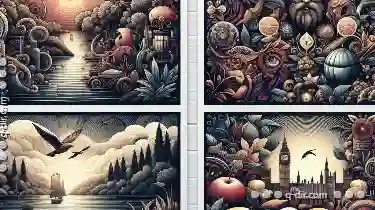
Quad-Pane View for Stock Media Organization
One innovative way to streamline the handling of large collections of stock images, videos, or any other type of media is through the implementation ...read more
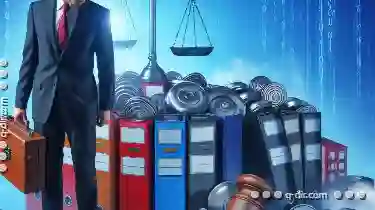
The Legal Implications of Copying Files You Don’t Own
However, it is crucial to understand the legal implications surrounding these actions, especially when dealing with files you don’t own. This blog ...read more