Navigation and display systems are fundamental to the usability of any software application, providing users with a means to interact with complex ...
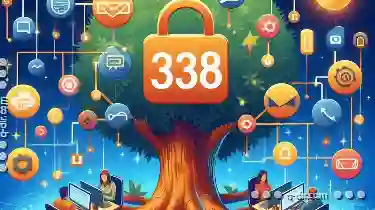 information structures in an intuitive way. One such system is the Tree View, which is commonly used for organizing hierarchical data, such as file directories or organizational charts. Despite its usefulness, many users remain unaware of or unaccustomed to using the “sharing” features embedded within tree view interfaces, leading to underutilized potential and misunderstandings about how these features are intended to be employed. This blog post aims to explore why this might be the case and shed light on how to better leverage these sharing functionalities in your applications.
information structures in an intuitive way. One such system is the Tree View, which is commonly used for organizing hierarchical data, such as file directories or organizational charts. Despite its usefulness, many users remain unaware of or unaccustomed to using the “sharing” features embedded within tree view interfaces, leading to underutilized potential and misunderstandings about how these features are intended to be employed. This blog post aims to explore why this might be the case and shed light on how to better leverage these sharing functionalities in your applications.1. Understanding Tree View Basics
2. The Misconception: That Sharing is Just About Exporting Data
3. Why Sharing Features Are Often Unused
4. Enhancing the Use of Tree View Sharing Features
5. Conclusion
1.) Understanding Tree View Basics
Before diving into the intricacies of sharing features within tree views, let’s briefly review what a tree view is. A tree view represents hierarchical data where nodes can have children, forming a tree-like structure. Each node typically contains information that users can expand or collapse to reveal more detailed information about its subordinates (children).
The core functionality of a tree view includes:
- Expanding and Collapsing Nodes: Users can click on a node to show its child nodes or hide them, depending on the current state.
- Selecting Nodes: Users can select individual nodes or multiple nodes for various actions like cut, copy, paste, delete, etc.
- Editing Node Labels: Some tree views allow users to modify the labels of nodes directly within the interface.
2.) The Misconception: That Sharing is Just About Exporting Data
One common misunderstanding about tree view sharing features is that they are solely designed for exporting data from the application. This narrow interpretation can lead users to overlook or underestimate the practicality and utility of these features in collaborative environments. In reality, the “sharing” functionality within a tree view extends beyond mere export capabilities:
- Collaborative Editing: Enabling multiple users to edit shared nodes simultaneously without overwriting each other’s changes.
- Real-Time Updates: Keeping all parties informed about any modifications or updates in real time.
- Permission Levels: Controlling access and modifying permissions for different collaborators based on their role within the project or organization.
3.) Why Sharing Features Are Often Unused
1. Lack of Awareness: Users may not be aware that such features exist, especially if they are not properly documented or prominently featured in user manuals.
2. Complexity and Learning Curve: Some tree view interfaces can be complex to navigate due to the hierarchical nature of data, which might require additional training for users to effectively use sharing functionalities.
3. Default Settings and Privacy Concerns: In some cases, default settings may prevent nodes from being shared unless explicitly opted-in by the user, which could lead to inadvertent privacy breaches or exclusive collaboration among team members.
4. Technical Hurdles: Users might face technical difficulties when attempting to share data through the tree view interface due to bugs in the software or lack of intuitive guidance on how to perform a specific action.
5. Lack of Integration with Other Tools: If sharing options are not seamlessly integrated into other tools, workflows, or platforms that users rely on daily, they may be less inclined to utilize these features.
4.) Enhancing the Use of Tree View Sharing Features
To better leverage tree view’s sharing features, consider implementing the following strategies:
- Prominent Documentation and Tutorials: Clearly document how to use each feature within your user manuals and provide step-by-step tutorials or videos demonstrating their usage.
- Simplified User Interface: Simplify navigation through intuitive graphical icons, direct links, and clear labeling of actions such as “share” or “collaborate.”
- Personalization Options: Offer customizable settings that allow users to determine what information is shared based on privacy preferences or project roles.
- Seamless Integration: Ensure that sharing features are part of a unified interface design, allowing for easy access across various tools and applications within your ecosystem.
- Robust Testing and Support: Thoroughly test the functionality to ensure it operates seamlessly across different devices and platforms, and provide responsive customer support for users experiencing difficulties with implementation.
5.) Conclusion
The sharing features embedded in tree view interfaces are valuable collaborative tools that can significantly enhance productivity and communication within teams working on shared projects. Misunderstanding these functionalities as merely export tools leads to their underutilization; however, by increasing awareness through comprehensive documentation and user support, and improving the overall design of the interface, users will be better equipped to harness the full potential of tree view sharing features in a wide array of applications.

The Autor: / 0 2025-03-09
Read also!
Page-
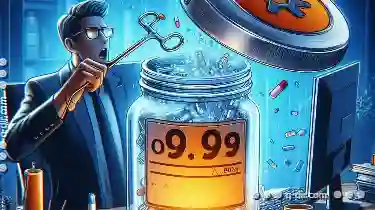
Cutting Files with Metadata: What Happens?
Before diving into the specifics of cutting files, it's essential to understand what file metadata is. Metadata refers to data about data; in the ...read more
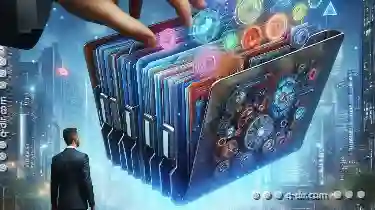
The Future of Folder Organization
So too must our methods of organizing information. This article explores how we can anticipate changes in folder organization as we move forward, ...read more
Icon View: The Unseen Bottleneck in Workflows
One such tool is the "Icon View," a feature typically found in various software applications, including file managers, email clients, and more. This ...read more