Despite advancements in technology and changing user expectations, these graphical elements continue to serve a vital role in software applications. This ...
 blog post will explore why the basic design of tree views has remained consistent over time, examining factors that contribute to their enduring usability and familiarity. In the realm of user interface design, components such as tree views have remained largely unchanged for several decades.
blog post will explore why the basic design of tree views has remained consistent over time, examining factors that contribute to their enduring usability and familiarity. In the realm of user interface design, components such as tree views have remained largely unchanged for several decades.1. Historical Context
2. Usability Foundations
3. Hardware Limitations
4. Software Development Practices
5. User Expectations
6. Continuous Improvement
7. Conclusion
1.) Historical Context
- Early Computers: The concept of hierarchical organization was inherent in early computer systems where files were organized within directories or folders. This need for navigation influenced the initial design principles of tree views.
- User Interface Evolution: During the development of graphical user interfaces (GUIs), designers observed that a visual representation of items in a hierarchy, such as a tree structure, was intuitive and effective for users to understand and navigate complex information.
2.) Usability Foundations
- Familiarity and Learnability: Tree views are based on principles already understood by most computer users-the hierarchical model mirrors natural language organization (e.g., bookshelves or family trees). This familiarity makes it easy for people to learn how to use tree views quickly, regardless of the software platform.
- Minimalist Design Principles: The minimalist design approach favored in early GUI designs influenced the simplicity of tree views. Today’s minimalistic trends might be seen as a continuation of this legacy, focusing on clarity and ease of use over excessive visual elements.
3.) Hardware Limitations
- Early Computer Systems: In systems with limited processing power and memory, complex interfaces were avoided due to the computational load they imposed. Simple tree views that required minimal computing resources proved more practical in these environments.
- Display Technologies: At a time when CRT (cathode ray tube) monitors and early LCD displays were prevalent, displaying information in a hierarchical format was a pragmatic choice because it could be rendered efficiently on such hardware.
4.) Software Development Practices
- Development Time Constraints: Developers faced constraints that made extensive customization of interface elements challenging. As a result, tree views became a standardized feature with which developers were familiar, reducing the need for continuous innovation in this area.
- Standardization Efforts: Organizations like W3C and standards bodies have played a role in standardizing interfaces across different platforms to ensure interoperability. This standardization has maintained the basic look and feel of tree views across various software applications.
5.) User Expectations
- Consistent User Experience: Users expect certain types of UI elements, including tree views, to behave predictably regardless of the application they are using. Consistency in design helps maintain a cohesive user experience that users have come to expect and appreciate.
- Evolving Technology vs. Staying Familiar: As technology evolves, users adapt their expectations based on what is familiar rather than what is new or cutting-edge. This phenomenon has led to the persistence of traditional tree view designs despite advancements in display technologies and user interface paradigms.
6.) Continuous Improvement
- Limited Need for Change: The fundamental functionality of tree views-expanding nodes, selecting items, and displaying hierarchical data-has remained largely unchanged. This means that improvements can focus more on enhancing usability, accessibility, and performance rather than fundamentally altering the design itself.
- Future Innovations in Integration: With advancements in technology such as virtual reality or voice-based interfaces, tree views are being adapted to these environments without major overhaul, maintaining their core structure while adapting to new technologies.
7.) Conclusion
The persistence of tree view designs can be attributed to a combination of historical context, usability considerations, hardware limitations, and user expectations. While the appearance has remained largely unchanged over time, continuous improvements in accessibility and technology integration ensure that these elements remain relevant and useful across various platforms and devices. As we look towards future interfaces, it is clear that familiar design patterns will continue to serve as a foundation for both established applications and innovative new developments.
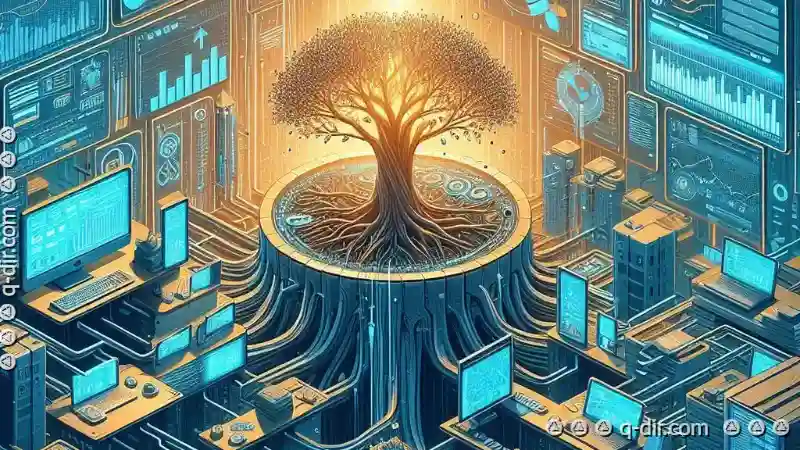
The Autor: / 0 2025-03-27
Read also!
Page-

Why Your File Explorer is a Legacy Bottleneck, Not a Solution.
Despite its widespread usage, traditional file explorers like Windows Explorer or macOS Finder are often seen as bottlenecks in efficiency and user ...read more

Deleting Large Files: Freeing Up Space Efficiently
Whether you are a professional working in IT or an occasional computer user, knowing how to delete large files can be a valuable skill. This blog ...read more

Details Power: Instant Information Access
The realm of user interfaces (UI) has evolved significantly over time, with a particular emphasis on enhancing how users can quickly gather and ...read more