From simple folders to complex cloud storage solutions, users are always looking for ways to efficiently navigate through their files and data. Among ...
 these options, tree view has proven itself as a valuable tool for browsing directories. This blog post will explore why tree view is still the best way to browse files in various digital environments. In today's digital age, file management tools have evolved significantly.
these options, tree view has proven itself as a valuable tool for browsing directories. This blog post will explore why tree view is still the best way to browse files in various digital environments. In today's digital age, file management tools have evolved significantly.1. Understanding Tree View
2. Visual Hierarchy
3. Efficient Navigation
4. Contextual Awareness
5. Ease of Use Across Devices
6. Enhanced Usability in Complex Environments
7. Integration with Other Tools
8. User Satisfaction and Productivity
9. Conclusion
1.) Understanding Tree View
A tree view represents hierarchical data as an expandable/collapsible tree structure. In file management, each node typically represents a folder or directory, and branches represent sub-folders. The main advantage of using a tree view for browsing is that it provides users with a clear visual representation of the nested folders, making deep hierarchies easier to manage and understand than flat lists or grids.
2.) Visual Hierarchy
Clarity in Organization: Tree views provide an immediate visual hierarchy that helps users quickly assess what’s inside each folder without having to open them individually. This is particularly useful when dealing with large directories where browsing through multiple levels might be cumbersome.
Spatial Awareness: By visually showing the nested structure, tree views help users understand at a glance how files are spatially distributed across different folders and subfolders.
3.) Efficient Navigation
Depth Control: With a hierarchical view, users can control how deep they want to navigate into each folder. This is adjustable based on user preference or task requirements, allowing for efficient navigation tailored to individual needs.
Quick Access: Tree views allow users to bookmark specific folders and return quickly without having to traverse through multiple levels every time.
4.) Contextual Awareness
Directory Structure Representation: Whether you’re using a desktop file manager, an operating system like Windows or macOS, or cloud storage services such as Google Drive or Dropbox, tree views help represent the actual folder structure inherent in these systems. This is more intuitive and user-friendly than other methods that might hide this structure (e.g., listing all files in a flat list).
5.) Ease of Use Across Devices
Consistency: Tree views are consistent across different devices and platforms, making navigation predictable for users who switch between computers or use various mobile devices to manage their files. This consistency reduces the learning curve associated with new software features.
6.) Enhanced Usability in Complex Environments
Management of Deep Hierarchies: For professionals dealing with extensive project structures, where multiple nested folders are common (e.g., large architectural or engineering projects), tree views provide a clear and manageable way to navigate through these deep hierarchies without getting lost.
7.) Integration with Other Tools
Interoperability: Many software tools support tree views for file management. For example, in project management platforms, a tree view can represent the stages of a project or tasks that branch off into sub-tasks. This integration enhances workflow efficiency and clarity.
8.) User Satisfaction and Productivity
Reduced Cognitive Load: Tree views reduce cognitive load by providing an immediate visual representation of data organization. Users spend less time thinking about where files are stored and more time getting work done, which can lead to higher productivity.
9.) Conclusion
Tree view remains a powerful tool for browsing directories because it offers clear visual hierarchy, efficient navigation, contextual awareness, and ease of use across different devices and platforms. Despite the rise in popularity of flat file lists or grid views in some applications, tree views continue to provide significant advantages in managing complex information structures efficiently. Whether you're a professional dealing with deep hierarchies or just someone looking for an easy way to manage your personal files, considering a tree view-based approach can significantly enhance both the aesthetics and functionality of your file management strategy.
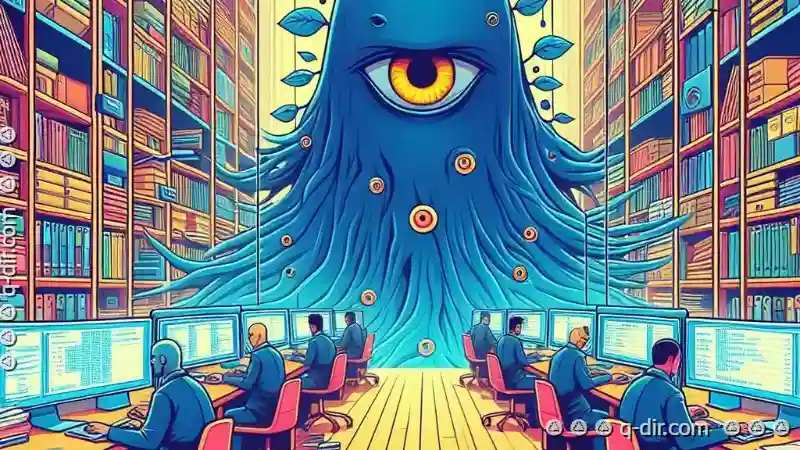
The Autor: / 0 2025-06-10
Read also!
Page-
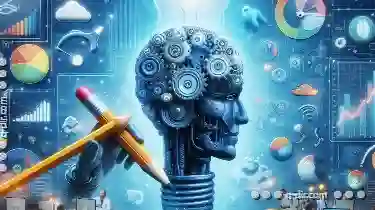
Why Smart Pasting is the Next Frontier in Content Curation.
With the vast amount of information available online, the ability to effectively organize, categorize, and manage this content becomes crucial. This ...read more

Understanding Digital Files: Definition and Importance
Whether you are a student, a professional, or simply someone who uses computers for work or entertainment, knowing how to handle digital files ...read more

Executable Files (.exe, .app): What They Do
Executable files are an essential part of our digital world. These files contain a set of instructions that tell a computer what to do when the file ...read more