Whether you are looking for a specific document, image, or any other type of file, the way we interact with these digital assets has become increasingly ...
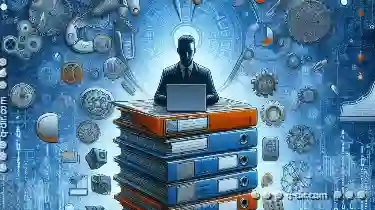 sophisticated thanks to the humble address bar. This article will delve into why the address bar is not just a tool but the backbone of our file systems and how it enhances our navigation experience in various operating systems. In today's digital age, navigating through our files and folders can be a daunting task.
sophisticated thanks to the humble address bar. This article will delve into why the address bar is not just a tool but the backbone of our file systems and how it enhances our navigation experience in various operating systems. In today's digital age, navigating through our files and folders can be a daunting task.1. Historical Context
2. Centralization of Navigation
3. Search Capabilities
4. Integration with File Management Tools
5. Enhanced Accessibility
6. Organization and Structure
7. Predictive Text and Autocompletion
8. Integration Across Devices
9. Security Implications
10. User Efficiency and Productivity
11. Conclusion
1.) Historical Context
The concept of the address bar, historically known as the location bar or path bar, has roots dating back to early command-line interfaces (CLIs) where users typed commands to navigate through directories. Over time, graphical user interfaces (GUIs) evolved, and these navigation aids adapted to provide a more intuitive interface for users.
2.) Centralization of Navigation
The address bar centralizes file system navigation by providing a single point from which you can access any folder or file within your directory structure. This feature is particularly useful in large hierarchies where manual drilling through subfolders becomes impractical. The address bar allows for quick and easy traversal, similar to how the URL bar on a web browser navigates between websites.
3.) Search Capabilities
Modern address bars often integrate search functionality, making it possible to type keywords or partial file names to quickly locate what you need without having to navigate through each folder manually. This capability not only speeds up the process but also minimizes errors by reducing manual typing and potential misclicks.
4.) Integration with File Management Tools
Many operating systems and applications have built-in features that let users interact directly with files using commands typed in the address bar. For example, on Windows, you can type `cmd` to open a command prompt at the current directory, or on macOS, typing `open .` will reveal all the files and folders in the currently selected location.
5.) Enhanced Accessibility
For users with disabilities, particularly those who may have difficulty using traditional GUI navigation methods, the address bar can be a lifeline. It allows them to navigate their file systems using speech-to-text software or other assistive technologies that are more compatible with text input than graphical clicks.
6.) Organization and Structure
The hierarchical nature of directories is well-suited for display in an address bar, where each directory level can be traversed by appending the appropriate path. This structure helps users maintain a mental map of their file organization and makes it easier to navigate back up through multiple levels when needed.
7.) Predictive Text and Autocompletion
Most modern address bars come with predictive text features that suggest paths, filenames, or even entire commands based on what the user has typed previously or is likely to need next. This feature not only speeds up navigation but also reduces typing errors by suggesting valid continuations of a path or command.
8.) Integration Across Devices
The ability to copy and paste address bar paths makes it easy to transfer files between different devices, such as copying a file path from a laptop to a smartphone clipboard for direct access on the go. This integration is particularly useful in an age where multiple devices are often used interchangeably.
9.) Security Implications
In addition to navigation, some address bars also display security indicators (like HTTPS locks or warnings for untrusted sources) directly within the bar, providing users with immediate feedback on the trustworthiness and safety of their current path in a digital environment.
10.) User Efficiency and Productivity
For power users, the ability to navigate complex file structures using commands typed into the address bar can significantly increase productivity by bypassing the need for extensive GUI interactions. This efficiency is crucial for professionals who deal with large datasets or multiple projects requiring quick access to specific files.
11.) Conclusion
The address bar serves as a pivotal tool in modern computing, providing not only an efficient method of navigating through file systems but also integration points across various applications and devices. Its ability to centralize search, command execution, and path management makes it indispensable for users seeking both ease of use and productivity gains in managing digital assets. As technology continues to evolve, the role of the address bar is expected to become even more integral as a foundational element in user interfaces across platforms and devices.

The Autor: / 0 2025-04-23
Read also!
Page-

The Little-Known Shortcuts That Make Favorites Faster
Navigating through our digital lives can often feel like navigating a labyrinth. Whether you're an avid internet surfer or someone who sticks to ...read more

Quad-Pane View for Virtual Machine Management
One particularly powerful tool that has gained popularity is the quad-pane view, offering a comprehensive layout designed to enhance usability and ...read more

Filters' "Recall Previous Queries": A Feature Most Don't Know They Need.
Whether you are a data analyst poring over complex datasets or an office worker sorting through mountains of paperwork, the ability to quickly access ...read more