Where we navigate through an increasingly complex web of information and interconnected services, the question arises: what is the most effective way to ...
 access deep paths in our online journeys? This article will explore why the humble address bar remains a robust tool for navigating to specific pages or resources buried deep within websites.
access deep paths in our online journeys? This article will explore why the humble address bar remains a robust tool for navigating to specific pages or resources buried deep within websites.1. Understanding the Address Bar's Role
2. The Power of Direct Path Input
3. Address Bar vs. Other Navigation Methods
4. Conclusion
1.) Understanding the Address Bar's Role
The address bar, typically found at the top of most web browsers, serves multiple functions beyond mere URL entry. It can function as:
- A search engine: Many browsers allow users to perform searches directly from this bar, saving a step and potentially providing more relevant results tailored to user history or preferences.
- An address bar: Users type in website URLs to access specific pages within websites.
- A command line: For developers and power users, it can be used as a command interface for navigating through the browser’s internal structures.
2.) The Power of Direct Path Input
1. Speed and Efficiency
One significant advantage of using the address bar is speed. When you know or guess the exact path to a resource within a site, typing this into the address bar usually loads the page almost instantly compared to clicking through multiple menu options or homepages. This efficiency becomes crucial when time is critical, such as in professional contexts or for accessing information quickly.
2. Privacy and Direct Access
Directly inputting a URL maintains privacy better than following links from other pages. It avoids sharing browsing history with the site of the linked page unless explicitly desired, which can be beneficial for users concerned about online tracking.
3. Control Over Context
In contrast to search engines where results are based on algorithms and may not always lead to the exact content sought, the address bar allows users to access exactly what they typed into it. This ensures a direct line of sight to the intended destination, reducing the chances of encountering irrelevant or misleading information.
4. Consistency Across Devices
Whether you're using a desktop computer, laptop, tablet, or smartphone, the address bar remains consistent in its function and appearance across devices. This continuity simplifies navigation and aids users in developing a mental model of how to find things regardless of the device they are on.
5. Integration with Browsing History and Bookmarks
The address bar acts as a gateway to your browsing history and bookmarks, making it easy to revisit frequently accessed deep paths or jump back to important but infrequently used resources without starting from scratch. This feature is particularly useful for users who need to navigate complex workflows within applications that aren’t designed for ease of access.
6. Developer Tools
For developers, the address bar provides quick access to developer tools which can be invaluable for debugging and inspecting web pages directly. These tools are often hidden in menus or require extra steps on other interfaces but are immediately accessible via the address bar.
3.) Address Bar vs. Other Navigation Methods
While modern browsers offer various ways to navigate like bookmarks, history, and suggested links from the homepage, each method has its limitations compared to direct path input through the address bar:
- Bookmarks: While useful for saving and quick access, they are less effective for complex paths that involve multiple steps.
- History: Useful but limited by what was visited recently; it does not handle deep hierarchies as effectively.
- Suggested Links/Autocomplete: Can be helpful but may lead to irrelevant pages depending on the search history or algorithm used by the browser.
4.) Conclusion
The address bar remains a fundamental and often underrated tool for navigating through complex websites, offering direct access, speed, control, consistency across devices, and developer benefits. For these reasons, it is still considered one of the best methods for accessing deep paths in today’s digital landscape. Whether you're an average user looking to efficiently reach your destination or a professional requiring quick access to specific data and tools, mastering the use of the address bar can significantly enhance your online productivity.

The Autor: / 0 2025-05-12
Read also!
Page-
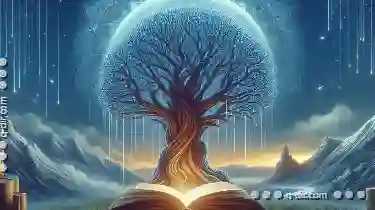
The Most Underrated Tree View Trick No One Teaches
Welcome to today's exploration of the most underrated tree view trick in navigating and displaying information-a technique that, despite its ...read more

The Environmental Cost of Endless Copies.
Data storage has become an essential part of our lives, both personally and professionally. However, the exponential growth in digital information ...read more

Dual-Pane View for Backup and Restore Tasks
One effective way to streamline operations is through the use of dual-pane views, a feature commonly found in many applications that facilitate ...read more