While tabs have become an ubiquitous feature across various applications and websites, their effectiveness is significantly diminished without proper ...
 keyboard controls. This blog post will delve into why tabs are essentially useless without keyboard shortcuts, providing insights that highlight the importance of seamless navigation tools like keyboard controls within tabs. In today's digital world, navigation plays a pivotal role in user experience.
keyboard controls. This blog post will delve into why tabs are essentially useless without keyboard shortcuts, providing insights that highlight the importance of seamless navigation tools like keyboard controls within tabs. In today's digital world, navigation plays a pivotal role in user experience.1. Efficiency in Use: Why Tabs Alone Aren't Enough
2. Accessibility Gaps: Who Benefits from Keyboard Navigation?
3. Cognitive Load Reduction: Why Less Mouse Use Means Less Mental Effort
4. Consistency Across Platforms: Why It Matters to Developers
5. Enhancing Productivity: The Role of Keyboard Navigation in Tab Management
6. The Impact of Technology on Human Interface: Why Legacy Systems Lack This Feature
7. Conclusion: The Imperative of Integrating Keyboard Controls into Tab-Based Navigation
1.) Efficiency in Use: Why Tabs Alone Aren't Enough
Tabs primarily serve to organize and allow concurrent viewing of multiple pages or documents. However, their utility diminishes when users are required to use a mouse for every action. Without keyboard shortcuts, navigating through numerous tabs involves multiple clicks and movements with the cursor, which can be incredibly time-consuming, especially when dealing with several open tabs. Keyboard controls, on the other hand, allow for rapid switching between tabs using only the keyboard, significantly enhancing workflow efficiency.
2.) Accessibility Gaps: Who Benefits from Keyboard Navigation?
Keyboard navigation is not just about convenience; it's also about accessibility. For individuals who are visually impaired or have motor impairments that make fine motor control difficult (such as those with tremors), keyboard shortcuts become a lifeline for navigating through tabs without relying on the mouse. This inclusivity ensures that everyone, regardless of their physical abilities, can fully participate in accessing and using digital content efficiently.
3.) Cognitive Load Reduction: Why Less Mouse Use Means Less Mental Effort
Using the keyboard to switch between tabs reduces cognitive load because it eliminates the need for visual tracking of mouse movements or locating icons on a tab bar. This mental space is crucial, especially when multitasking across various digital platforms and applications where focus switching can be challenging. Keyboard controls help maintain concentration by minimizing unnecessary distractions.
4.) Consistency Across Platforms: Why It Matters to Developers
Developers who design software or websites should consider keyboard shortcuts for navigation regardless of the platform (web, mobile, desktop). This consistency in UX/UI not only enhances user experience but also simplifies learning curves for users transitioning between different digital spaces. Standardizing on keyboard controls ensures that functionality is intuitive and easily transferable across platforms.
5.) Enhancing Productivity: The Role of Keyboard Navigation in Tab Management
For power users, efficient tab management is crucial. Keyboard shortcuts enable features like "pinning" tabs (keeping important ones always visible), quickly closing or duplicating tabs, and even moving tabs between different browser instances or desktops. These actions are cumbersome to perform with a mouse, making keyboard controls indispensable for those who require high productivity from their digital tools.
6.) The Impact of Technology on Human Interface: Why Legacy Systems Lack This Feature
Legacy systems often lack the flexibility to incorporate modern navigation methods like keyboard shortcuts due to technological constraints in hardware and software integration. As technology advances, there's an opportunity for developers to innovate by incorporating more accessible features that adapt to evolving user needs. Emphasizing this feature can drive innovation as companies strive to provide optimal user experiences.
7.) Conclusion: The Imperative of Integrating Keyboard Controls into Tab-Based Navigation
In conclusion, while tabs are a valuable tool for digital navigation, their effectiveness is significantly diminished without integrated keyboard controls. These shortcuts not only enhance usability but also cater to the diverse needs of users with varying abilities and preferences. By integrating efficient keyboard controls, developers can significantly improve user satisfaction and productivity across all digital platforms, reflecting positively on both product offerings and company reputations.

The Autor: / 0 2025-02-16
Read also!
Page-
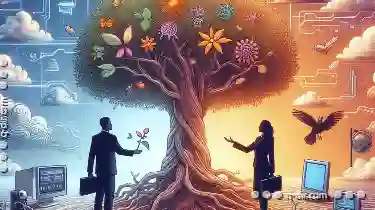
Why Tree View is Essential for Legacy Systems
For legacy systems particularly, where years of accumulated data and functionalities are housed, managing this information efficiently becomes ...read more

How the Address Bar Quietly Shapes Scripting and Automation
One often overlooked but crucial component of this functionality is the address bar. This seemingly simple input box can significantly influence how ...read more

How to Paste Files Without Losing Quality
When it comes to working with files and folders, the ability to copy and paste them efficiently is crucial. However, copying large or high-quality ...read more