While there are various methods to organize tasks and data, tabs have proven to be an indispensable tool in project management. This blog post will delve ...
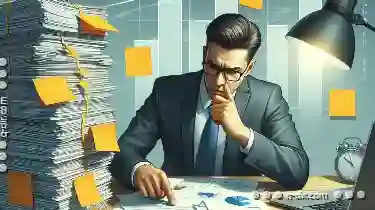 into why tabs are the most effective method for handling multiple projects, organized within a tab system. In today's fast-paced business environment, managing multiple projects efficiently is crucial for productivity and success.
into why tabs are the most effective method for handling multiple projects, organized within a tab system. In today's fast-paced business environment, managing multiple projects efficiently is crucial for productivity and success.1. Understanding the Basics of Tabs
2. Enhanced Visibility and Organization
3. Improved Focus and Concentration
4. Easier Collaboration and Sharing
5. Efficient Use of Resources
6. Consistency Across Platforms
7. Easy Access to Essential Functions and Tools
8. Seamless Switching Between Projects
9. Conclusion
1.) Understanding the Basics of Tabs
Tabs are simply clickable labels at the top of a digital document or application that allow users to switch between different sections or documents quickly and easily. In project management, this translates to having separate tabs for each ongoing project, making it possible to navigate through all your projects without getting lost in a sea of windows or multiple applications.
2.) Enhanced Visibility and Organization
One of the primary benefits of using tabs is that they provide an at-a-glance view of all active projects. Instead of having to open numerous documents or apps, you can see everything within one interface. This not only saves time but also reduces mental strain associated with keeping track of multiple tasks manually.
3.) Improved Focus and Concentration
Tabs help in concentrating on a single task at a time by isolating each project into its own space. This method minimizes distractions from other projects or documents, helping you to maintain focus without getting overwhelmed by too much information. As a result, productivity increases significantly because multitasking is less likely to occur when tasks are compartmentalized effectively.
4.) Easier Collaboration and Sharing
In the realm of project management, collaboration among team members is essential. Tabs enable this through shared access; all team members can view and contribute to any tab they have permission for. This feature facilitates teamwork and keeps everyone on the same page without having to constantly share files or communicate individually.
5.) Efficient Use of Resources
Tabs allow you to manage multiple projects simultaneously using fewer resources than would be required if each project were managed separately in different windows or applications. Not only does this save computer memory, but it also reduces the risk of information overload that can lead to confusion and decreased productivity.
6.) Consistency Across Platforms
Tabs are universally recognized across various digital platforms such as browsers (like Chrome or Firefox), operating systems (Windows, macOS, Linux), and software applications like Microsoft Office, Google Docs, etc. This cross-platform compatibility ensures a consistent user experience whether you're using your desktop computer, laptop, tablet, or smartphone for managing projects through tabs.
7.) Easy Access to Essential Functions and Tools
Each tab in a tab system typically allows access to essential functions and tools directly related to that project. For example, within an email tab, you would have quick access to compose new emails or manage existing ones; whereas, within a project management tab, you could find features like task lists, timelines, and progress reports.
8.) Seamless Switching Between Projects
Switching between tabs is significantly faster than navigating through multiple windows or applications. This fast switching capability helps in maintaining workflow continuity across projects without the need to restart processes each time a new project needs attention.
9.) Conclusion
In conclusion, tabs are an indispensable tool for managing multiple projects efficiently and effectively. Their ability to provide enhanced visibility, improve focus, facilitate collaboration, conserve resources, maintain consistency across platforms, offer direct access to essential functions, and allow quick switching between tasks makes them the preferred method for organizing digital content in a project management environment. Adopting a tab-based system not only simplifies your workflow but also enhances overall productivity by making it easier to manage complex projects simultaneously without losing sight of any part of them.
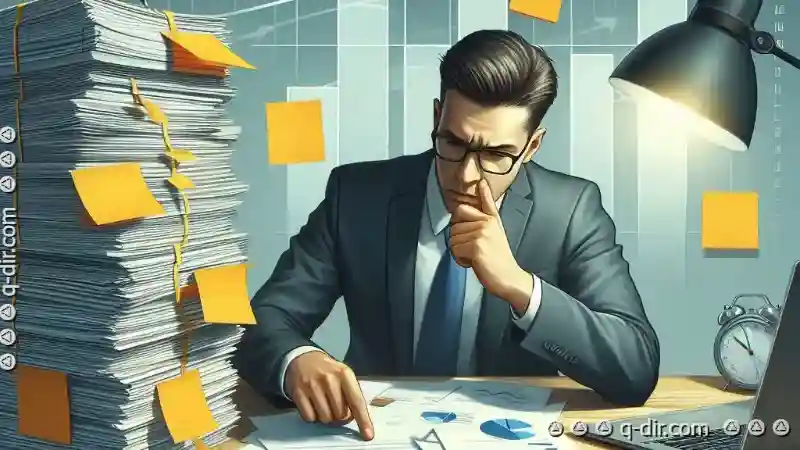
The Autor: / 0 2025-03-08
Read also!
Page-

The Tyranny of the Folder: How Explorer Limits Our Digital Imagination.
Whether you are a student, a professional, or simply someone who deals with various files on their computer, chances are that you use Windows ...read more

The Best Details View File Managers for Linux
For users operating under a Linux environment, several file managers offer robust details view capabilities that can significantly enhance your ...read more

Is File Filtering the Last Bastion of Non-Programmable Search?
Many aspects of our daily lives are becoming programmable-from smart home devices to recommendation algorithms on social media platforms. However, ...read more