Whether it's managing emails, coding, or editing photos, many of us find ourselves juggling multiple tasks at once. While some may argue that the ability ...
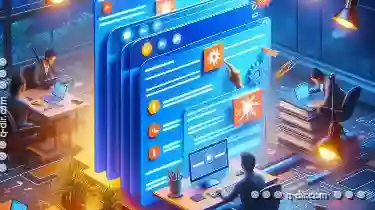 to switch between tasks enhances productivity, research suggests that multi-tasking can actually be less efficient than focusing on one task at a time. This idea extends to how we manage our digital workflows-and it turns out that tabs might not be the best tool for the job, especially when it comes to single-task workflows. Let's delve into why tabs are overrated and explore alternative methods that could enhance your productivity. In today's fast-paced digital world, multitasking has become a seemingly necessary evil.
to switch between tasks enhances productivity, research suggests that multi-tasking can actually be less efficient than focusing on one task at a time. This idea extends to how we manage our digital workflows-and it turns out that tabs might not be the best tool for the job, especially when it comes to single-task workflows. Let's delve into why tabs are overrated and explore alternative methods that could enhance your productivity. In today's fast-paced digital world, multitasking has become a seemingly necessary evil.1. The Downsides of Tabs in Single-Task Environments
2. Alternatives to Tabbed Navigation
3. Conclusion
1.) The Downsides of Tabs in Single-Task Environments
1. Cognitive Overhead
Tabs can introduce a cognitive overhead, particularly for those who prefer to maintain deep focus on one task at a time. Each tab represents a potential distraction, and mentally switching between tasks to manage tabs can be mentally taxing. This constant mental effort can lead to decreased productivity and increased stress.
2. Cluttered Interface
As you add more tabs to navigate through various resources or applications, your browser interface becomes cluttered with unnecessary information. This visual clutter not only makes it harder to find what you need but also distracts from the main task at hand.
3. Inefficient Task Switching
Research has shown that switching between tasks can take longer than simply focusing on one task until completion. Tabs force this constant switching, which can be detrimental to productivity and focus. This phenomenon is known as "task-switching cost" and it's often more time-consuming than staying focused on a single task.
2.) Alternatives to Tabbed Navigation
1. Minimalist Browser Extensions or Apps
Consider using minimalist browser extensions or apps that condense the browsing experience into a minimal interface, reducing visual clutter and cognitive load. These tools can help you maintain focus by limiting the number of tabs you need to manage at any given time.
2. Dedicated Applications for Specific Tasks
For single-task workflows like coding, writing, or planning, using dedicated applications or software can be more efficient than trying to manage everything in a browser tab. For example, coding might best be done with an IDE (Integrated Development Environment), while note-taking is optimally handled by a dedicated app rather than through multiple tabs in a browser.
3. Timeboxing and Pomodoro Technique
Timeboxing is a method where you allocate a fixed amount of time for a task, after which you take a break regardless of whether the task is completed or not. The Pomodoro Technique involves working for 25 minutes straight, then taking a five-minute break to help maintain focus and prevent burnout. These techniques can be adapted into your workflow without relying on multiple tabs.
4. Single-Page Applications (SPAs)
For web-based tasks like content creation or project management, consider using single-page applications that load all necessary information within a single page. This approach reduces the need for navigation through multiple pages and thus minimizes cognitive overhead associated with switching between different sites or resources.
5. Pen and Paper
Sometimes, the simplest tools can be the most effective. For quick notes or to-do lists in environments where you prefer not to use digital tools at all, using a pen and paper can provide a clutter-free way to manage tasks without the distractions of tabs.
3.) Conclusion
While tabs may seem like an efficient solution for managing multiple online activities, they can become a hindrance when focused on single-task workflows. By embracing minimalist approaches, dedicated applications, and alternative methods such as timeboxing or using pen and paper, you can enhance your productivity and reduce the cognitive costs associated with multitasking through tab navigation. Remember, every individual's workflow is unique; what works for one person might not work for another. Experiment to find what helps you maintain focus and achieve maximum output in your single-task environments.

The Autor: / 0 2025-03-19
Read also!
Page-

Preview's Hidden Cost: Resource Drain for Instant Gratification
It permeates every aspect of our lives, from the apps we use to the devices we carry around. One such platform that has made accessing information ...read more

How to Paste Files from iPhone to Computer
Are you tired of constantly emailing files to yourself just so you can access them on your computer? Or maybe you're looking for a more efficient way ...read more
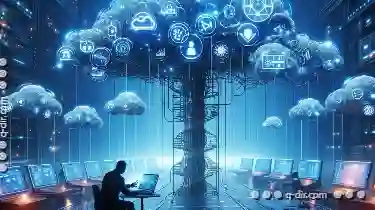
The "Home" Tab's Favorites: A False Promise of Personalized Navigation.
One such element is the "home" tab, a staple feature across various platforms, including smartphones, tablets, and computers. Despite its convenience ...read more