One of the most significant changes is the shift from multi-pane interfaces to single-pane interfaces in many applications and platforms. This blog post ...
 will explore why some users prefer single-pane views over multi-pane views, considering various aspects such as usability, efficiency, and user preferences. In the digital age, user interfaces have evolved significantly.
will explore why some users prefer single-pane views over multi-pane views, considering various aspects such as usability, efficiency, and user preferences. In the digital age, user interfaces have evolved significantly.1. Usability Focused on Task Completion
2. Efficiency in Resource Usage
3. Consistency in Design Principles
4. Enhanced Visual Focus and Readability
5. Easier Navigation through Contextual Tabs (if applicable)
6. User Preference for Intuitive Design
7. Accessibility for All Users
8. Improved Device Utilization Efficiency
9. Reduced Cognitive Overhead for New Users
10. Preference for Minimalism and Simplicity
1.) Usability Focused on Task Completion
Single-pane layouts are designed to reduce the cognitive load required for users to accomplish their tasks. When all necessary information is presented in one screen, users can navigate through the interface more efficiently without switching between multiple panes or tabs. This direct access to related data and actions minimizes the time spent searching for specific features and reduces frustration during task completion.
2.) Efficiency in Resource Usage
Multi-pane interfaces often require additional processing power and memory usage because each pane might be independent and interactive, which can slow down performance. In contrast, single-pane layouts have fewer elements to manage simultaneously. This efficiency is particularly beneficial on mobile devices with limited resources, where maintaining smooth operation is crucial for a good user experience.
3.) Consistency in Design Principles
Single-pane interfaces offer greater consistency across the application or platform. Users can expect familiar interactions and layouts regardless of which section they are using at any given time. This predictability helps users to learn the interface more quickly, as they do not need to relearn how different parts work every time they switch tasks within the app.
4.) Enhanced Visual Focus and Readability
Single-pane views often provide a clear visual hierarchy that makes it easier for users to focus on specific elements without distractions from other unrelated information or features. This clarity can be particularly beneficial when dealing with complex data sets, as it allows users to scan and analyze the presented information more effectively.
5.) Easier Navigation through Contextual Tabs (if applicable)
For applications that still use multi-pane interfaces but include contextual tabs for switching between different views or sections within a pane, such as in certain web browsers or email clients, single-pane users might appreciate having dedicated navigation tools to switch context easily and quickly without navigating multiple panes. This is where the design balance can be struck: offering flexibility (with multiple panes) while still providing ease of use (through tabs).
6.) User Preference for Intuitive Design
Research shows that many users prefer interfaces that are intuitive and easy to navigate, regardless of whether they involve a single pane or not. This preference often stems from the familiarity factor; people tend to feel more comfortable with what they know than what is new or different. For instance, mobile phone home screens typically feature apps arranged in one column (a form of single-pane layout) because this design is intuitive and users are accustomed to it.
7.) Accessibility for All Users
Single-pane interfaces can be more accessible as well. They require fewer movements between panes or tabs, which helps users with physical disabilities who might struggle with multi-pane navigation. Additionally, single-pane layouts may offer options like zooming in and out without affecting other parts of the interface, catering to varying user needs related to visual impairments.
8.) Improved Device Utilization Efficiency
On smaller screens such as phones or tablets, a single-pane layout can make more efficient use of screen real estate by consolidating all necessary information into one window. This means users can view and interact with more content without scrolling horizontally or vertically excessively, which not only saves time but also prevents potential eye strain from focusing on too much information simultaneously.
9.) Reduced Cognitive Overhead for New Users
For new users who are just starting to learn the interface, a single-pane layout can be less overwhelming than multiple panes since there's less to take in at once. This is particularly beneficial for complex systems where learning each aspect of the platform can be time-consuming and may involve trial and error without clear guidance.
10.) Preference for Minimalism and Simplicity
Lastly, some users appreciate minimalistic designs that reduce visual clutter and unnecessary complexity. A single-pane layout typically involves less design elements, which aligns with this preference for simplicity and can result in a cleaner user experience overall.
In conclusion, while multi-pane interfaces have their merits, particularly when they provide multiple ways to interact with information or features simultaneously, there are significant advantages to be gained from adopting single-pane layouts. These include increased usability, efficiency, consistency, visual clarity, ease of navigation, and a preference for simplicity, which can make the user experience more enjoyable and effective regardless of the specific application or platform being used.
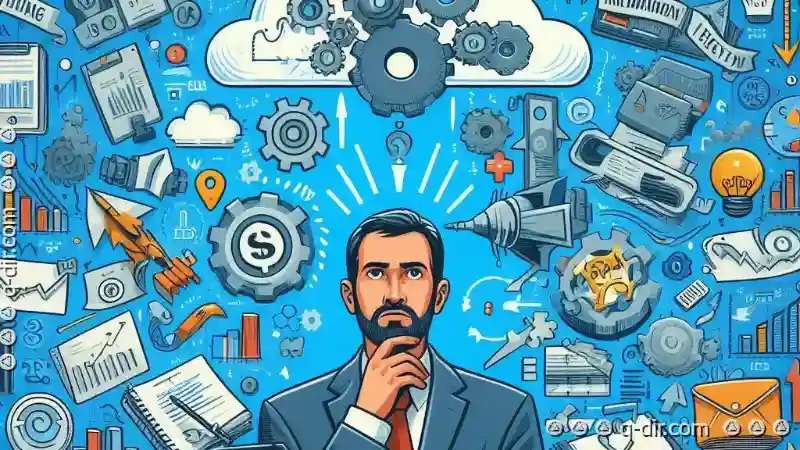
The Autor: / 0 2025-05-18
Read also!
Page-

Metadata Standards: From Dublin Core to XMP
Metadata plays a pivotal role in this process, providing essential information about data without necessarily being part of the file itself. As ...read more

Is Tabbed File Management the Last Bastion of Non-Programmable Workspaces?
Where software applications are becoming increasingly programmable and customizable, one area that seems to resist this trend is in tabbed file ...read more

Always Optimal: Details File Navigation
Navigating through complex file systems can be daunting, especially when dealing with large volumes of data. Whether you are a professional working ...read more