Renaming thousands of files can be a daunting task, especially if you're doing it through an operating system interface or even programmatically. This ...
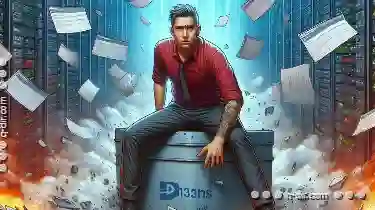 seemingly simple action can sometimes lead to unexpected crashes and system failures. Understanding the reasons behind this phenomenon is crucial for managing large-scale file renaming operations efficiently without causing disruptions to your system. Here’s a detailed exploration of why renaming thousands of files can crash your system, along with some practical tips to avoid such issues.
seemingly simple action can sometimes lead to unexpected crashes and system failures. Understanding the reasons behind this phenomenon is crucial for managing large-scale file renaming operations efficiently without causing disruptions to your system. Here’s a detailed exploration of why renaming thousands of files can crash your system, along with some practical tips to avoid such issues.1. Resource Limits
2. File System Limits
3. Inconsistent File Attributes
4. System Performance Counters
5. File Corruption Risk
6. Programmatic Errors
7. How to Safely Rename Thousands of Files
1.) Resource Limits
Operating systems have resource limits that include memory and file handles. Renaming files involves several steps: opening each file, checking its name, changing the name, and then closing it. If you're dealing with thousands of files, this process can consume a significant number of these resources quickly, leading to system overload. Windows, in particular, has limitations on the number of open handles that an application can have. Exceeding this limit can cause the system to crash or become unresponsive.
2.) File System Limits
The file system itself has limits, such as the maximum filename length or specific character restrictions (like reserved characters that need escaping). These limits are often designed to prevent certain types of errors and security issues but can pose problems when renaming a large number of files. If any file name exceeds these limits, the rename operation will fail, which could lead to an incomplete list being processed and potentially causing system instability.
3.) Inconsistent File Attributes
Files have attributes that include metadata such as creation time, modification time, size, etc. Renaming a file does not change its attributes; however, if you are renaming files in different directories with varying levels of access permissions or security settings, it might lead to errors due to permission issues or inconsistent states. For example, if one folder allows write access and another denies it, the system will encounter difficulties updating each file’s entry correctly.
4.) System Performance Counters
Renaming a large number of files can trigger performance counters in your operating system, which monitor things like CPU usage and memory consumption. If these counters are not designed to handle such high loads without crashing, it could lead to system instability or crashes as the OS struggles to manage its resources efficiently under heavy load.
5.) File Corruption Risk
Renaming files involves multiple steps in the file system that can be prone to errors if there’s a glitch or if power goes out during the process. If the operation is not atomic (where it either completes entirely without issues or fails completely), partial completion could leave your files in an inconsistent state, requiring manual repair and potentially leading to data loss.
6.) Programmatic Errors
Automating file renaming using scripts can introduce errors if there’s a bug in the script, such as incorrect logic for handling filenames, paths, or conditions that might not be correctly checked before each rename operation. These bugs can lead to unexpected crashes when trying to process thousands of files.
7.) How to Safely Rename Thousands of Files
- Use Command Line Tools: Unix-based systems like Linux and macOS have robust command line tools such as `mv` for renaming that are designed to handle large numbers of files efficiently without crashing the system. Using these tools can be much faster than through graphical interfaces, which might not scale well with a large number of operations.
- Batch Processing: Utilize built-in or third-party software that supports batch processing and error handling mechanisms. Tools like PowerShell scripts, Python scripts (with libraries such as `os` or `shutil`), or specialized file management tools can help manage the process more effectively by providing features to handle errors and continue processing after failures.
- Backup Before Rename: Always create a backup of your files before running any mass renaming operations. This way, if something goes wrong, you can restore from the backup without losing data.
- Monitor System Resources: During large file rename operations, monitor CPU usage, memory consumption, and disk I/O to ensure that no single operation is overwhelming your system’s resources. Use task managers or performance monitoring tools available on your operating system to track these metrics in real-time.
In conclusion, while renaming thousands of files can be a challenging task due to various technical limitations, careful planning and using the right tools and methods can significantly reduce the risks associated with crashing your system. Understanding the potential pitfalls and being proactive about managing resources will ensure that large-scale file management operations are both efficient and safe.
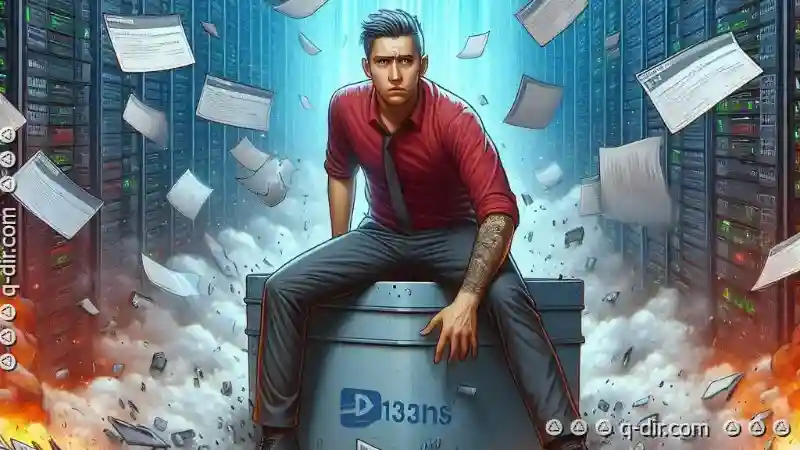
The Autor: / 0 2025-05-11
Read also!
Page-

Effortless Command: Single-Pane File Access
Whether you're a professional designer crafting intricate layouts or an everyday user managing your personal files, the ability to access and ...read more

Deleting Files in Read-Only Mode: Workarounds
When working with files and folders, you might encounter situations where you need to delete a file that is marked as read-only. This can be ...read more

The Evolution of Column View in File Managers
They enable users to navigate through their storage devices efficiently, perform various operations such as copying, moving, deleting, etc. , and ...read more