Renaming files or folders is a common task in our daily computing activities. However, it's essential to understand the potential risks associated with ...
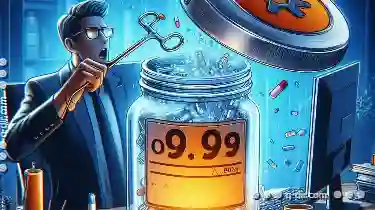 this seemingly simple operation, especially when dealing with system files. This blog post will explore why renaming certain system files can lead to crashes on your PC and provide some insights into how you can safely manage such tasks.
this seemingly simple operation, especially when dealing with system files. This blog post will explore why renaming certain system files can lead to crashes on your PC and provide some insights into how you can safely manage such tasks.1. Understanding System Files
2. Risks Involved in Renaming System Files
3. How to Safely Rename System Files
4. Conclusion
1.) Understanding System Files
System files are integral components of an operating system, containing essential data and instructions for the computer's hardware and software interactions. These files are often hidden from view in file managers but play a crucial role in the functioning of your PC. Examples include DLL (Dynamic Link Libraries), INI (Initialization) files, and configuration files used by various applications.
2.) Risks Involved in Renaming System Files
1. Corruption of Critical Files:
- Many system files are integral to the operation of Windows or other software applications. Incorrect renaming can lead to corruption or deletion, causing applications to malfunction or even rendering parts of your PC unusable.
2. Dependency Issues:
- Some system files have dependencies on others. Renaming one file without understanding these dependencies can disrupt the normal functioning of your computer, leading to crashes and errors.
3. Permissions Errors:
- Windows enforces strict permissions for accessing certain system directories and files. Mismanaging these can lead to permission errors that might cause your PC to freeze or restart unexpectedly.
4. Application Compatibility Issues:
- Certain applications may have specific file dependencies that must remain unchanged. Renaming a required file could result in incompatibility issues, causing the application to fail or behave unpredictably.
3.) How to Safely Rename System Files
1. Backup Before Action:
- Always create a backup of your files before attempting any modifications. This ensures you can restore the original files if something goes wrong during the renaming process.
2. Understand File Functions:
- Gain knowledge about what each system file does in your operating system or software application. If possible, consult documentation specific to your OS version or software package.
3. Use Command Prompt Wisely:
- For advanced users, renaming files through command prompt can be a more precise method. However, this requires careful execution and understanding of the commands used. Be sure to use these tools with caution and ideally in safe environments like Windows PE (Preinstallation Environment).
4. Avoid User Profile Folders:
- Do not rename folders within your user profile directory (e.g., Documents, Downloads) unless you know exactly what effect this will have on your system configurations and installed applications.
5. Use File Management Software Wisely:
- Utilize professional file management tools that provide version control and detailed change logs to track changes made to important files. This can help in monitoring any unintended modifications.
4.) Conclusion
While renaming files or folders is a basic task, it’s crucial to approach such operations with caution when dealing with system files. Understanding the potential risks and being prepared with backup strategies can mitigate many of these issues. For most users, using graphical user interfaces (GUIs) provided by operating systems like Windows Explorer should suffice for routine file management tasks without encountering significant risk. However, whenever in doubt or working with critical system components, always err on the side of caution and consider seeking expert advice if necessary.

The Autor: / 0 2025-05-04
Read also!
Page-

The Art of Decisive Cutting: Less is Truly More.
One powerful yet often overlooked tool in this management toolkit is the "cut" command. Whether you're using Windows or macOS, the cut operation can ...read more

File Ownership: Why It Matters and How to Change It
One of the fundamental aspects of file management is understanding and managing file ownership. This blog post will delve into why file ownership ...read more

Explorer's "Network Locations": A Fragile Bridge to Digital Anarchy.
File management tools like Windows Explorer or macOS Finder have become indispensable for organizing and accessing vast amounts of data stored across ...read more