When it comes to organizing files and folders, two common tasks are moving and renaming. While these actions might seem similar at first glance, they have ...
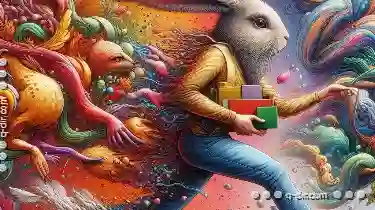 distinct differences and specific use cases. This blog post will delve into why renaming isn't the same as moving and when each method is actually appropriate.
distinct differences and specific use cases. This blog post will delve into why renaming isn't the same as moving and when each method is actually appropriate.1. Sub-point 1: The Basics of Moving Files and Folders
2. Sub-point 2: The Nature of Renaming Files and Folders
3. Sub-point 3: When Renaming Isn’t the Same as Moving
4. Sub-point 4: When Moving Is Essentially Renaming
5. Sub-point 5: Practical Tips for Managing Files Efficiently
6. Conclusion
1.) Sub-point 1: The Basics of Moving Files and Folders
Moving a file or folder involves:
- Placing it in a different directory within the same storage space (e.g., from your desktop to Documents).
- Maintaining the original name but changing its location.
Example:
If you have a document named "Report.docx" on your desktop and you want to move it to your Documents folder, you would rename it to something like "Documents/Report.docx" The file is still called "Report.docx" but now it's located in the Documents directory.
2.) Sub-point 2: The Nature of Renaming Files and Folders
Renaming a file or folder involves:
- Changing its name while keeping it in the same location or moving it to another location.
- Essentially, you are just changing the identifier (name) without altering its physical position.
Example:
Suppose you have a project folder named "Q4Report" that you want to rename to something more generic like "AnnualProject" You would simply change the name from "Q4Report" to "AnnualProject" regardless of where it is stored in your file system.
3.) Sub-point 3: When Renaming Isn’t the Same as Moving
Specific Use Cases Where They Differ:
1. Changing Only the Name, Not the Location: When you only need to change the name of a file or folder and keep it in the same directory, renaming is sufficient. This avoids confusion with other files that might share similar names but are unrelated.
2. Consolidating Files with Similar Names: If you have multiple files named "Report" but they represent different projects (e.g., one from Q1 and another from Q3), renaming them to "Q1Report" and "Q3Report" keeps them organized without needing to move them.
4.) Sub-point 4: When Moving Is Essentially Renaming
Specific Use Cases Where They Are Similar:
1. Initial Placement: When you first create a file or folder, it’s essentially renamed from its default unnamed state to something meaningful like "MyPresentation.pptx" This action involves renaming and also deciding where in your directory structure the item should reside (i.e., moving).
2. Consolidation into New Folder Creation: If you are consolidating files into a new folder, it can be seen as both moving and renaming simultaneously. For instance, grouping all school project files under one umbrella "School Projects" folder involves creating a new directory and populating it with old names (renaming/moving).
5.) Sub-point 5: Practical Tips for Managing Files Efficiently
- Use Semantic Naming: When naming or renaming files, use descriptive terms that convey the content of the file. This helps in quick identification without needing to open each one.
- Consistent File Management Practices: Regularly review and reorganize your folders and files based on their utility or content. If a folder becomes sparse or you find similar types of files grouped together naturally, consider renaming or moving them for better management.
6.) Conclusion
While both actions involve changing the name or location of files and folders, understanding when to use one over the other is crucial for maintaining order in your digital environment. Remember that while moving often involves renaming as part of the process, not all renames are moves, and vice versa. By recognizing these distinctions, you can optimize file management strategies tailored to specific needs and scenarios.
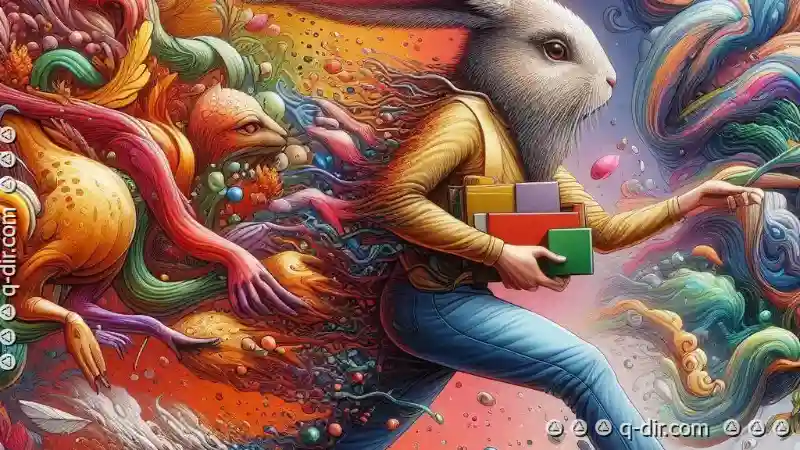
The Autor: / 0 2025-06-02
Read also!
Page-
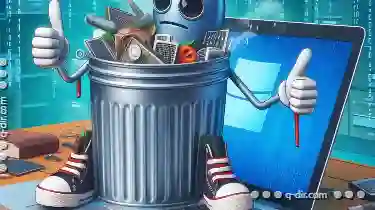
Deleting Files in Dual-Boot Systems: Best Practices
Operating systems like Windows and Linux are becoming increasingly popular as they offer flexibility, advanced features, and great user interfaces. ...read more

Why Tree View is Still Relevant in 2024
Navigating complex information and managing large datasets have become increasingly important. Among the various tools available to manage ...read more
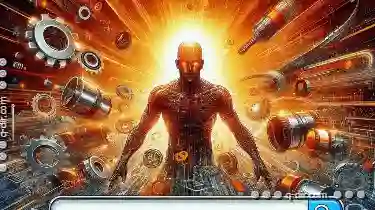
Address Bar: The One Feature We All Type Into, But Never Critically Examine.
Among these ubiquitous touchpoints, one feature stands out for its simplicity and utility: the address bar. Whether it's in Google Chrome, Safari, ...read more