Renaming files is a common task in our digital lives, whether it's organizing your project files or simply tidying up your desktop. However, there are ...
 instances where renaming a file can lead to corruption issues. Understanding the reasons behind this phenomenon can help you avoid potential data loss and ensure that your files remain intact and accessible.
instances where renaming a file can lead to corruption issues. Understanding the reasons behind this phenomenon can help you avoid potential data loss and ensure that your files remain intact and accessible.1. File System Limitations
2. Incomplete File Transfers
3. Simultaneous Access and Modification
4. File System Errors
5. Malware or Virus Attacks
6. Human Error During Rename Operation
7. How to Avoid File Corruption During Renaming
1.) File System Limitations
Many operating systems have limitations in how they handle filenames. For instance, Windows has a maximum filename length of 255 characters, while macOS and Linux typically support longer filenames but might impose other restrictions such as character usage (no special characters except for a few allowed ones). If a file's name exceeds these limits or contains unsupported characters, the operating system may handle it in a way that causes corruption.
2.) Incomplete File Transfers
When transferring files between devices or storing them on external drives, there are instances where the transfer might not complete properly due to issues like power loss, interruptions during download, or errors in the file copying process. If renaming occurs while this incomplete state persists, it can lead to corrupted files because they lack a fully formed structure.
3.) Simultaneous Access and Modification
Renaming a file often involves deleting the old filename and creating a new one. In scenarios where multiple processes or users are accessing and modifying the same file simultaneously, this operation can be problematic. If two processes try to write over each other's work while renaming, it could corrupt the file.
4.) File System Errors
Underlying issues with your computer’s file system, such as fragmented storage or a failing hard drive, can also lead to corruption when you rename files. These issues may cause errors in how data is stored and retrieved, potentially leading to incomplete or corrupted files during operations like renaming.
5.) Malware or Virus Attacks
Malicious software, including viruses and ransomware, can interfere with normal file operations, including renaming. If your system becomes infected, these threats might corrupt the files you are trying to rename as part of their malicious activities.
6.) Human Error During Rename Operation
Sometimes, human error plays a role in causing corruption during renaming. For example, if you interrupt an ongoing rename operation using Windows Explorer or other file management tools, it can leave behind a temporary file that is not fully renamed, leading to corrupted files.
7.) How to Avoid File Corruption During Renaming
1. Check Filename Limits: Always ensure your filenames are within the system’s limits and do not contain unsupported characters.
2. Monitor File Transfers: Use reliable transfer methods like USB drives or cloud services where possible, to avoid incomplete file transfers.
3. Avoid Concurrent Operations: Ensure no other applications are accessing the file during rename operations. You can close any open programs that might be using the file before renaming.
4. Regular Maintenance: Regularly perform maintenance tasks such as defragmenting your hard drive and scanning for malware to prevent underlying issues leading to corruption.
5. Use Secure Software: Use secure antivirus software and keep it updated to protect against malicious attacks.
6. Double-Check Before Finalizing: When using graphical interfaces like Windows Explorer, double-check the preview or properties of the file before finalizing any rename operation to avoid temporary files being left behind.
Understanding why renaming can sometimes lead to file corruption is crucial for maintaining data integrity and avoiding potential headaches from lost work. By following these tips, you can minimize the risks associated with renaming files and ensure that your digital assets remain safe and accessible.

The Autor: / 0 2025-03-14
Read also!
Page-

Deleting in the Cloud: A False Sense of Finality?
From personal photo libraries to business documents, we rely on cloud platforms like Google Drive, Dropbox, iCloud, and Amazon Web Services to store ...read more
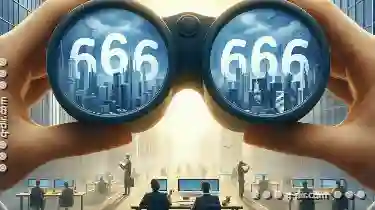
Triple-Pane View: The Overlooked Productivity Booster
One particularly effective method that has gained popularity due to its versatility and efficiency is the dual-triple-quad pane view configuration. ...read more
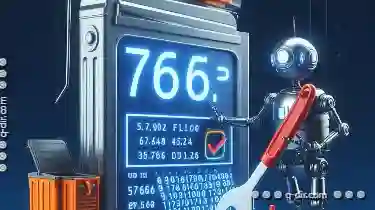
Deleting Files with Checksum Verification
One of the effective methods to verify that a file has not been corrupted during transfer or storage is by using checksum verification. This blog ...read more