Among various file management tasks, renaming files or folders can be both a routine activity and a strategic operation depending on how it's approached. ...
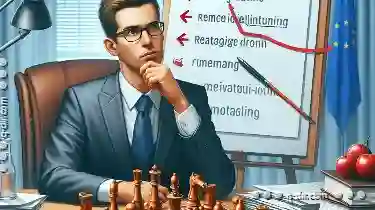 This blog post will delve into why using the "rename" function should be done with intentionality and strategic intent, exploring its implications in terms of efficiency, accessibility, and organization. In the digital realm, managing files and folders efficiently is crucial for maintaining organization and productivity.
This blog post will delve into why using the "rename" function should be done with intentionality and strategic intent, exploring its implications in terms of efficiency, accessibility, and organization. In the digital realm, managing files and folders efficiently is crucial for maintaining organization and productivity.1. Organizational Efficiency
2. Enhanced Searchability
3. Version Control
4. Accessibility Across Platforms
5. Support for Metadata
6. Strategic Content Management
7. Conclusion
1.) Organizational Efficiency
- Clarity: Renaming files strategically helps in quickly identifying what each file contains at a glance. Descriptive names can save time during searches or when you need to reference specific information from various documents.
- Automation of Tasks: If files are renamed systematically (e.g., by date modified, content type), automation scripts and programs that interact with your files become more effective and efficient. Tools like batch renamers can be particularly useful for this purpose.
2.) Enhanced Searchability
- Keyword Relevance: Well-chosen names using relevant keywords can improve the accuracy of search results, especially when you're searching based on a specific aspect or attribute of the file content. For example, if you are managing project files and have standardized naming conventions, like "Project_Q1_Report_Final_2023" it becomes instantly recognizable from its name alone what this document contains without opening it.
- Semantic Understanding: Modern operating systems allow for semantic search where the system understands the content of a file based on its metadata and filename. Effective renaming aligns with these semantics, making retrieval even more efficient.
3.) Version Control
- Tracking Changes: Renaming files can be an implicit way to track different versions of the same document. By appending or prefixing names with "V1" "V2" etc., you can easily see which version was last modified and by what criteria, important for auditing or rollback scenarios.
- Backup Management: Files stored in renamed folders might be more likely to receive appropriate backup strategies since renaming itself is a preparatory step towards better management of digital assets.
4.) Accessibility Across Platforms
- Uniformity: Renaming files ensures consistency across different devices and platforms, which can simplify the transfer of files between systems without reformatting or re-uploading.
- Interoperability: If you move folders from one operating system to another (e.g., transferring from Windows to macOS), proper naming is crucial for maintaining functionality in apps that might rely on specific filename formats.
5.) Support for Metadata
- Data Integrity: Properly renamed files can include metadata like creation dates, authors, or modification times which are essential for data integrity and compliance with legal requirements (e.g., GDPR, HIPAA). These details become easier to manage when the filenames themselves follow a logical structure.
- Automated Metadata Extraction: Systems that rely on file names to extract information can benefit from systematic renaming practices, enhancing their ability to perform tasks based on filename metadata without manual intervention.
6.) Strategic Content Management
- Project Segmentation: In large projects or research, files related to different segments of a project might be easier to manage when they are grouped together under names that reflect this relationship (e.g., "Chapter5_ResearchNotes" "PresentationSlides_Final"
- Lifecycle Management: For documents in various stages of development or review, renaming can act as markers for their lifecycle status (e.g., from "Draft" to "Reviewed" This helps in following the path and progress of files through different stages efficiently.
7.) Conclusion
Strategic renaming is not just about tidying up your digital clutter; it's about enhancing how you interact with, find, and manage information stored on your devices. By giving careful thought to what names would best serve these objectives, you can create a system that is efficient, robust, and easy to maintain. Whether through automation or thoughtful manual intervention, renaming files strategically can pay dividends in time saved and the peace of mind gained from knowing your digital assets are well-organized.

The Autor: / 0 2025-03-21
Read also!
Page-

Dual-Pane Browsing: The Missing Feature in macOS Finder
MacOS Finder, a staple application for managing files and folders on Mac computers, has been enjoying some much-needed upgrades over the years. ...read more
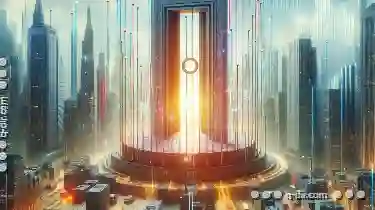
Columns: The UI That Demands Attention to Metadata
Whether you're designing a simple dashboard or a complex data-heavy application, understanding and utilizing columnar layouts effectively can ...read more

Single-Pane's Dirty Little Secret: It Encourages Digital Hoarding
From smartphones to tablets and even some desktop applications, this design paradigm is prevalent due to its simplicity and ease of use. However, ...read more