Organizations are constantly seeking innovative ways to streamline their workflows and enhance productivity. Among the various layout options available in ...
 file management software, the quad-pane view stands out as a game-changer. This blog post will delve into why the quad-pane view is poised to be the future of file management, supported by several sub-points explaining its advantages and how it revolutionizes traditional methods. In today's digital age, managing files and documents efficiently has become more critical than ever.
file management software, the quad-pane view stands out as a game-changer. This blog post will delve into why the quad-pane view is poised to be the future of file management, supported by several sub-points explaining its advantages and how it revolutionizes traditional methods. In today's digital age, managing files and documents efficiently has become more critical than ever.1. The Rise of Quad-Pane View: Why It's Better Than You Might Think
2. Conclusion: Adopting Quad-Pane View is a Strategic Move for Modern Enterprises
1.) The Rise of Quad-Pane View: Why It's Better Than You Might Think
1. Enhanced Productivity Through Efficient Information Display
The quad-pane view allows users to display four panels side by side, providing a comprehensive overview of multiple files or folders simultaneously. This feature enables users to compare and analyze information more effectively, reducing the need to switch between different windows or tabs. By streamlining access to essential data, employees can complete tasks faster without sacrificing accuracy.
2. Improved Task Management with Seamless Navigation
The quad-pane view simplifies navigation through multiple files by offering a unified interface where users can manage and monitor various documents in real time. Whether you're comparing financial reports from different departments or keeping track of project updates, the quad-pane layout ensures that all relevant information is at your fingertips without overwhelming the user with too much data at once.
3. Better Resource Utilization and Space Management
Traditional single-pane interfaces can be inefficient in terms of space utilization because they only display one item at a time. In contrast, quad-pane views enable more efficient use of screen space by displaying up to four items per pane. This not only saves time but also reduces the need for horizontal scrolling that can disrupt workflow and increase cognitive load.
4. Enhanced Collaboration Through Shared Access
For teams working on collaborative projects, the quad-pane view is a game-changer. It allows multiple team members to access and work on files simultaneously without cluttering each other's screens with unnecessary information. Team leaders can easily oversee progress across different projects or tasks, ensuring that everyone stays aligned and productive.
5. Customizable Interface for Personalization
While many file management systems offer preset views, some also provide the option to customize the interface according to user preferences. This includes switching between different layout options like quad-pane view, dual-pane view, or even a triple-pane view, depending on what works best for your workflow and tasks at hand. Personalization is key in making software tools feel intuitive and tailored to individual needs.
6. Improved User Experience and Retention
The adaptability of the quad-pane view contributes significantly to its widespread adoption across various industries. Users appreciate the ease with which they can access, compare, and manage large volumes of data within a single window. This not only enhances productivity but also fosters deeper engagement with the software, leading to better user retention rates.
7. Compatibility with Various Device Screens
The quad-pane view is highly versatile and works seamlessly across various devices including desktops, laptops, tablets, and smartphones. Whether you're using a large monitor or a small mobile screen, the layout adjusts dynamically to ensure optimal viewing no matter the device. This cross-device compatibility ensures consistent productivity regardless of where or how you work.
8. Seamless Integration with Other Tools and Platforms
A key advantage of the quad-pane view is its ability to integrate effortlessly with other software tools and platforms commonly used in business environments, such as project management systems, CRM (Customer Relationship Management) solutions, and cloud storage services. This interoperability simplifies data flow between different systems and enhances overall workflow efficiency.
9. Scalability for Growth and Expansion
As businesses grow or new projects are initiated, the quad-pane view's scalability ensures that it can adapt to accommodate more files and information seamlessly. Whether you have a few documents or thousands of files across multiple locations, the layout option will adjust accordingly without requiring extensive training or technical adjustments.
10. Cost-Effective Solution for Organizations
The multi-pane layout options like quad-pane view offer substantial value in terms of cost efficiency. Instead of purchasing numerous individual software tools that each serve a specific purpose but lack comprehensive integration, companies can leverage one platform with advanced features and scalability to support multiple functions without breaking the bank.
2.) Conclusion: Adopting Quad-Pane View is a Strategic Move for Modern Enterprises
The quad-pane view represents more than just an aesthetic upgrade; it's about optimizing workflow efficiency in today's fast-paced business environment. By enabling efficient task management, enhanced collaboration, and cost savings through scalability, the quad-pane layout sets a new standard for file management that is poised to become the norm in enterprise solutions going forward.
Whether you are an individual professional seeking better ways to handle your digital assets or a large organization looking to upgrade your IT infrastructure, investing in software with robust multi-pane options can provide significant returns on investment through enhanced productivity and streamlined operations. Embrace the future of file management today by choosing a platform that supports quad-pane views-your team will thank you for it!

The Autor: / 0 2025-02-23
Read also!
Page-
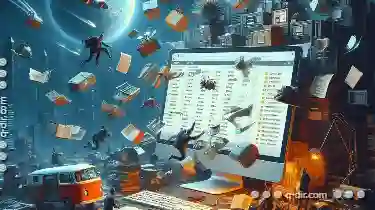
The Philosophical Flaws of Favorites' Linear Worldview.
One such system widely used today is the "favorites" feature in applications and devices, which often organizes content linearly based on user ...read more
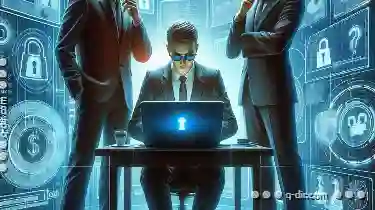
The Details View Blind Spot: What Are We Not Customizing?
When it comes to user interfaces, one of the often overlooked components is the details view. This seemingly simple part of an application can ...read more
How to Search Files Faster in Icon View
Whether you're a professional or an everyday user, finding files quickly can save valuable time and reduce stress. In this blog post, we will explore ...read more