One such approach that has gained popularity among developers and users alike is the quad-pane view. This layout offers a unique way to present ...
 information and interactivity within an application or website, providing numerous advantages over traditional single-pane or dual-pane layouts. In this blog post, we will explore why quad-pane views are considered the best for developers in terms of user engagement, flexibility, and design aesthetics. In the realm of user interface design, developers are always on the lookout for innovative ways to enhance **user experience** (UX).
information and interactivity within an application or website, providing numerous advantages over traditional single-pane or dual-pane layouts. In this blog post, we will explore why quad-pane views are considered the best for developers in terms of user engagement, flexibility, and design aesthetics. In the realm of user interface design, developers are always on the lookout for innovative ways to enhance **user experience** (UX).1. Understanding Quad-Pane View: What Makes It Special?
2. Enhanced User Engagement
3. Flexibility in Design and Functionality
4. Space Efficiency
5. User Experience (UX) Benefits
6. Development Efficiency
7. Conclusion: Why Quad-Pane View is Best for Developers
1.) Understanding Quad-Pane View: What Makes It Special?
A quad-pane view divides a screen into four equal sections or panes. Each pane can contain different widgets, content types (such as charts, graphs, images, text), or interactive elements like buttons or sliders. This layout is particularly useful for applications where space efficiency and the ability to multitask are crucial.
2.) Enhanced User Engagement
- Multitasking: With four panes at hand, users can easily switch between different tasks or information without scrolling excessively. This feature encourages more active engagement with the interface.
- Visual Cues: The visual separation of content in each pane makes it easier for users to track and interact with various elements independently. This is particularly useful when dealing with complex data sets that require detailed analysis from multiple perspectives.
3.) Flexibility in Design and Functionality
- Customization: Quad-pane views allow developers to tailor the layout according to specific app needs, whether for e-commerce sites showing product details or productivity tools displaying various metrics. This flexibility is a significant advantage over fixed layouts that limit customization options.
- Integration with Different Devices: Since quad-pane views are flexible and responsive across devices (from mobile phones to tablets and desktops), developers can ensure consistent UX regardless of the platform, which aids in maintaining brand identity and user trust.
4.) Space Efficiency
- Space Utilization: By packing more content into a smaller space without overwhelming users with too much information at once, quad-pane views are highly efficient in managing screen real estate. This is particularly beneficial for devices with limited screens like smartphones.
- Content Hierarchy: With four sections, developers can prioritize and organize content hierarchically-important data on top or key actions at the forefront-which helps users quickly identify what’s relevant and act accordingly without scrolling too much.
5.) User Experience (UX) Benefits
- Improved Navigation: Quad-pane views facilitate smoother navigation through apps, reducing the need for excessive clicking and scrolling. This leads to a more seamless user experience that keeps visitors engaged longer.
- Adaptive Learning: Over time, users can develop patterns of interaction with the app based on its layout. For instance, they might learn which pane contains certain information or functions, enhancing usability and efficiency without requiring explicit instructions.
6.) Development Efficiency
- Reduced Code Complexity: Quad-pane views often require less code to implement compared to more complex layouts like a dual-pane or triple-pane view. This reduces development time and effort, making it attractive for developers looking to deliver projects quickly and cost-effectively.
- Modular Approach: Each pane can be treated as a separate module within the application, facilitating easier maintenance and updates. If you need to update content in one section without affecting others, this structure allows for targeted changes that do not disrupt overall functionality.
7.) Conclusion: Why Quad-Pane View is Best for Developers
Quad-pane views offer a balanced approach between information density and user interaction, making them ideal for applications requiring both efficiency and aesthetics. For developers, the benefits of quad-pane views extend beyond technical efficiency to include strategic advantages in user engagement, design flexibility, and overall UX enhancement. By embracing this layout, developers can create compelling digital experiences that are not only functional but also visually appealing and easy to navigate across various devices.

The Autor: / 0 2025-05-29
Read also!
Page-
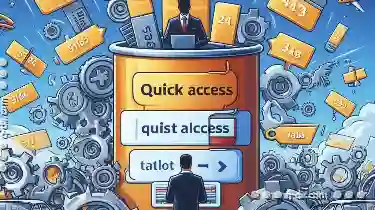
The Cost of "Quick Access": Tab's Stagnant Progress.
One such technology is the tab interface - ubiquitous in applications from smartphones to tablets and desktop computers. Despite its widespread use, ...read more
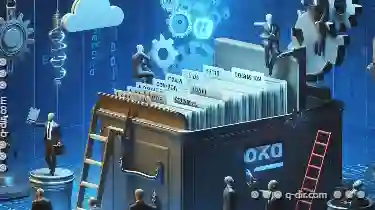
File Archiving: When and How to Archive Files
Whether you're an individual user or manage large volumes of data for businesses, knowing how to effectively archive files can significantly enhance ...read more

The Columns Illusion of Overwhelm: True Productivity Soars
We often find ourselves overwhelmed by the sheer volume of data, tasks, and demands that vie for our attention each day. In this blog post, we will ...read more