However, doing more than one thing at once can be challenging, especially when it comes to working with different applications or documents. That's where ...
 preview panes come in-they are the unsung heroes of multitaskers, providing an efficient way to switch between tasks without losing focus or context. In this blog post, we will explore why preview panes are the best for multitaskers and how they can enhance your productivity. In today's fast-paced world, multitasking has become a common practice for increasing productivity and managing multiple tasks efficiently.
preview panes come in-they are the unsung heroes of multitaskers, providing an efficient way to switch between tasks without losing focus or context. In this blog post, we will explore why preview panes are the best for multitaskers and how they can enhance your productivity. In today's fast-paced world, multitasking has become a common practice for increasing productivity and managing multiple tasks efficiently.1. The Power of Preview Panes
2. Types of Preview Panes
3. Conclusion
1.) The Power of Preview Panes
1. Efficiency in Switching Between Tasks
Preview panes allow you to see a thumbnail representation of files, documents, or application windows without having to open them fully. This enables you to quickly glance at what each pane contains and decide which one you want to focus on next. For example, if you are working with a spreadsheet and need to check an email, you can preview the emails in one pane while keeping your spreadsheet visible in another.
2. Space-Efficient Use of Screen Real Estate
Multitasking often requires switching between different applications or documents frequently. Instead of opening multiple windows that take up valuable screen space, preview panes enable you to see all your tasks at a glance on a single screen. This not only saves time but also reduces clutter and makes it easier to manage visual distractions by keeping related content together.
3. Contextual Awareness
Preview panes provide context for each item displayed, allowing you to quickly assess whether the information in one pane is relevant to another. For instance, if you are writing an email draft in your email client and need to reference a report from your project management tool, you can preview both items simultaneously without leaving either window minimized or losing focus on your current task.
4. Enhanced Productivity
By keeping related tasks together within the same pane, multitaskers can maintain context while switching between different applications or documents. This reduces the time spent searching for information and minimizes cognitive load, making it easier to switch between tasks without disrupting workflow continuity.
2.) Types of Preview Panes
1. File System Previews
For those who frequently work with files and folders, file system previews in Windows Explorer or macOS Finder provide a quick way to navigate through your directories while keeping an eye on other open applications. This dual functionality helps save time when you need to switch between managing files and working on documents within the same pane.
2. Email Previews
Email clients like Microsoft Outlook, Apple Mail, or third-party services often feature preview panes for emails in different folders. This allows multitaskers to scan through their inbox, quickly review unread messages, draft new emails, or respond to urgent emails without opening each email individually, thus saving time and effort.
3. Document Previews
For users who work with multiple documents simultaneously, applications like Adobe Acrobat, Google Docs, or Microsoft Office offer preview panes that enable you to see the contents of different documents side by side. This setup allows for efficient switching between tasks related to various documents without opening each document in a new window.
3.) Conclusion
Preview panes are indispensable tools for multitaskers who need to manage multiple applications and documents simultaneously while maintaining focus and context on their current task. By providing a space-efficient way to switch between tasks, preview panes enable users to complete more work within the same screen real estate and enhance productivity without losing track of important information or context. Whether you are working with files, emails, or complex documents, leveraging the power of preview panes can significantly improve your multitasking experience and overall workflow efficiency.

The Autor: / 0 2025-05-27
Read also!
Page-

Why macOS Quick Look is Better Than Windows Preview Pane
Users often rely on these tools to quickly assess and interact with their files without opening multiple applications. While both macOS and Windows ...read more
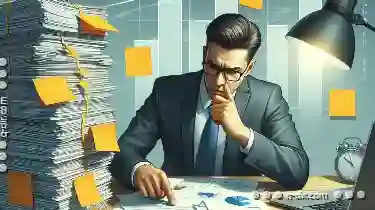
Why Tabs Are the Only Way to Manage Multiple Projects
While there are various methods to organize tasks and data, tabs have proven to be an indispensable tool in project management. This blog post will ...read more
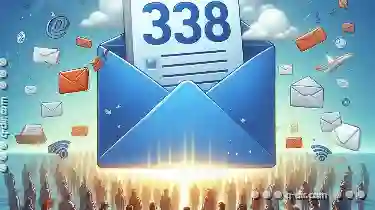
Email Attachment Size Limits Explained
Email attachments are an essential part of communication, allowing users to share documents, images, and other files easily. However, there are often ...read more