For professionals working in video editing, graphic design, or any field that involves handling multiple files and assets simultaneously, preview panes ...
 serve as invaluable tools. These specialized windows within software applications allow users to see a visual representation of their work before finalizing it, making the creative process more intuitive and productive. Here’s why preview panes are essential for media professionals:. In the vast and dynamic world of media production, efficient workflow management is crucial.
serve as invaluable tools. These specialized windows within software applications allow users to see a visual representation of their work before finalizing it, making the creative process more intuitive and productive. Here’s why preview panes are essential for media professionals:. In the vast and dynamic world of media production, efficient workflow management is crucial.1. Immediate Feedback
2. Enhanced Creativity
3. Time Efficiency
4. Error Prevention
5. Collaboration
6. Scalability
7. User-Friendly Interface
1.) Immediate Feedback
Preview panes offer real-time feedback on your edits or designs. In video editing software like Adobe Premiere Pro or Final Cut Pro, you can instantly check how transitions, color corrections, or audio adjustments affect the final output. Similarly, in graphic design tools such as Adobe Photoshop or Illustrator, preview panes enable designers to see how changes to layers, filters, and effects will appear before committing to a full-scale project change.
2.) Enhanced Creativity
By allowing users to visualize their work at various stages of completion, preview panes stimulate creativity and idea generation. For example, in video editing, trying out different camera angles or lighting adjustments can be done quickly with the visual feedback provided by a preview pane. This hands-on approach helps media professionals experiment more freely without fear of damaging the primary project file.
3.) Time Efficiency
Without preview panes, switching between applications to check on progress would slow down workflows significantly. With preview panes built into the software interface, users can easily monitor and adjust their work in real-time. This capability saves time that could otherwise be spent toggling back and forth between different windows or saving changes only to view them later.
4.) Error Prevention
Preview panes help media professionals catch mistakes early on. Any issues such as color balance problems, framing errors, or audio sync issues can be identified immediately with the visual aid provided by a preview pane. This immediate feedback allows for quicker corrections and prevents costly delays in project completion due to glaring inconsistencies that could have been easily avoided with better visualization tools.
5.) Collaboration
In collaborative environments where multiple team members are working on the same project, preview panes facilitate smoother collaboration. Team members can share screens or use remote desktop sharing software while showing each other their progress through the preview pane. This transparency helps in aligning everyone’s vision and making sure that all aspects of the media production come together cohesively.
6.) Scalability
Whether you are working on a short social media clip, a full-length feature film, or intricate graphic design projects, preview panes scale well with your project needs. They adapt to different file sizes and types, ensuring that they can be used effectively regardless of the complexity or length of the project at hand. This flexibility is crucial for professionals who handle diverse content in their jobs.
7.) User-Friendly Interface
Modern software platforms have incorporated preview panes into their interface design to provide a seamless user experience. This integration makes navigating and operating media editing tools more intuitive, especially for beginners or those less familiar with the software’s features. The ease of use that preview panes offer contributes significantly to overall productivity.
In conclusion, preview panes are indispensable tools in the arsenal of any media professional. They provide immediate feedback, enhance creativity, save time, prevent errors, facilitate collaboration, scale with projects, and contribute to a user-friendly interface. By leveraging these features effectively, media professionals can elevate their workflow efficiency and produce high-quality work more quickly and accurately.

The Autor: / 0 2025-03-29
Read also!
Page-

PDF Metadata: What It Reveals and How to Clean It
Metadata is a collection of data about the data, essentially descriptive information that tells us more than what's visible when we open a file. In ...read more
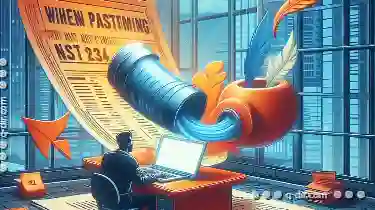
When Pasting is Not Enough: The Case for Content Generation.
While the traditional method of copying and pasting content from one location to another (known as "pasting" remains a fundamental operation, there ...read more

The Cultural Impact of Filters Across Software
From social media platforms to photo editing tools, filters have emerged as a powerful tool that not only enhance visual appeal but also influence ...read more