We often find ourselves seeking out the most efficient and powerful tools to manage our digital lives. Among the various types of file managers available ...
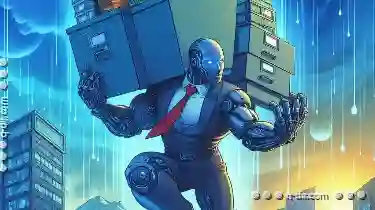 in the tech world, single-pane file managers have become a popular choice for their simplicity and ease of use. However, many experienced users, including myself, tend to avoid these types of file managers due to several key reasons that we'll explore in this blog post.
in the tech world, single-pane file managers have become a popular choice for their simplicity and ease of use. However, many experienced users, including myself, tend to avoid these types of file managers due to several key reasons that we'll explore in this blog post.1. The Limitation of Focusing on One Aspect
2. Inefficiency in Handling Complex File Structures
3. Performance and Usability Concerns
4. Conclusion
1.) The Limitation of Focusing on One Aspect
One of the primary reasons power users steer clear of single-pane file managers is their singular focus on a single aspect of file management. While such tools excel at managing files within one directory or location, they often fall short when it comes to more advanced features like:
1. Navigation and Cross-Directory Management
Power users are accustomed to navigating through multiple directories and subdirectories to find specific files or perform complex operations. Single-pane file managers with a linear view can make this task cumbersome and time-consuming, especially for those who need to manage numerous projects spread across different locations on their storage devices.
2. Batch Operations and Bulk Actions
Efficient management often involves performing multiple actions at once, such as copying or deleting several files. Single-pane file managers typically do not support batch operations efficiently. This limitation can be a significant drawback for power users who need to handle large sets of data quickly and accurately.
3. Seamless Integration with Other Tools
Power users often rely on integrating various tools for enhanced productivity, such as using external editors or terminal emulators alongside file managers. Single-pane file managers may not offer the necessary API (Application Programming Interface) to seamlessly integrate with other software, which can hinder workflow efficiency and flexibility.
2.) Inefficiency in Handling Complex File Structures
1. Difficulty in Visualizing Directory Hierarchies
For users who are deeply invested in visual representations of their file structures, a single-pane view might not provide the clarity needed to manage complex hierarchies efficiently. Such views can make it challenging to visualize how files and folders relate to each other, potentially leading to frustration when trying to locate or manipulate specific items.
2. Limited Searching Capabilities
While some single-pane file managers offer search functionalities, they are often less powerful than those found in multi-pane or dual-pane interfaces. This lack of robust searching options can be a significant limitation for users who need to quickly find hidden files or deeply nested directories that might not be immediately visible within the confines of a single pane.
3.) Performance and Usability Concerns
1. Slow Loading Times with Large Directories
For those working with large volumes of data, a single-pane file manager can take an inordinate amount of time to load files or perform operations due to its focus on simplicity at the expense of performance. This lag can become particularly frustrating for power users who require quick access and response times from their tools.
2. Usability Issues on Smaller Screens
Single-pane file managers are not optimized for smaller screens, such as those found on phones or tablets. The lack of a dual-pane view that allows easy comparison and selection of files can make these devices unwieldy for mobile users who need to manage their files efficiently while on the go.
4.) Conclusion
While single-pane file managers offer an appealing simplicity in terms of interface and user experience, they are not well-suited for the needs of power users. The lack of advanced features like batch operations, complex navigation, and seamless integration with other tools makes these systems unsuitable for managing large or diverse collections of files effectively. For those who require a high degree of control and efficiency in their file management tasks, it is advisable to consider alternative file managers that offer multi-pane views, robust search functionalities, and comprehensive support for advanced operations.

The Autor: / 0 2025-04-18
Read also!
Page-

The Ethics of Cloud Deletion: Does Your Data Truly Vanish?
Whether it's for personal use or business operations, the convenience and scalability offered by cloud services make them indispensable tools. ...read more

How Tree View Quietly Shapes Database Design
Among the various tools and techniques available to manage data, tree views emerge as a subtle yet powerful element that can significantly influence ...read more

Deleting Files Between Android and PC: Simple Methods
Whether you need to transfer files for work or personal use, deleting unwanted files can be a common task. Here are some simple methods to help you ...read more