When it comes to transferring files between devices, copying and pasting is a common method. However, many users have experienced slow performance when ...
 copying large files or multiple small files to an external drive. This slowdown can be attributed to several factors. Understanding these reasons can help you optimize your file transfer process. Here are some key points to consider:
copying large files or multiple small files to an external drive. This slowdown can be attributed to several factors. Understanding these reasons can help you optimize your file transfer process. Here are some key points to consider:1. File System Differences
2. Driver Performance
3. File Metadata and Structure
4. System Resources
5. File Overwrites
6. Network Latency for Cloud Storage
7. File Permissions and Security Settings
8. How to Improve Pasting Speed:
1.) File System Differences
Each operating system has its own default file system, and different file systems have varying efficiencies when handling large files or numerous small files. For example, NTFS (used in Windows) is optimized for certain tasks but may not perform as well with others compared to the more general-purpose FAT32 or exFAT file systems used by macOS and many Linux distributions.
2.) Driver Performance
The quality and compatibility of the USB drive's driver can significantly impact transfer speeds. Older drivers might not support newer hardware features, leading to slower data transfer rates. Additionally, if you use an external SSD, the interface (USB 3.0, USB 3.1, or Thunderbolt) plays a role in how quickly files are transferred.
3.) File Metadata and Structure
Every file contains metadata such as timestamps, permissions, and sizes. For large numbers of small files, this metadata can consume significant time during the copying process. Efficient handling of these details is crucial for faster transfers.
4.) System Resources
Operating systems have different mechanisms to manage resources like memory and processing power. When transferring a large number of files or very large files, your system might be overwhelmed by demands placed on it. This can lead to delays as the system struggles to maintain optimal performance.
5.) File Overwrites
If you are copying over existing files on an external drive that need to be overwritten, certain file systems may require data integrity checks before allowing overwrites. These checks can take time and slow down the process.
6.) Network Latency for Cloud Storage
For cloud storage services (like Google Drive or Dropbox), the network latency between your device and the server hosting the service can significantly impact upload speeds. If you’re uploading files from a remote location, this latency can become quite pronounced.
7.) File Permissions and Security Settings
System settings related to file permissions and security software might interfere with the copy process, leading to delays or errors in copying large files or multiple small ones.
8.) How to Improve Pasting Speed:
- Choose the Right File System: For Windows users, consider using exFAT for external drives as it generally offers a good balance of compatibility and speed.
- Upgrade Your USB Drive: If you frequently transfer large amounts of data, investing in an SSD with faster read/write speeds can significantly improve performance.
- Update Drivers: Ensure that the drivers for both your computer and the external drive are up to date.
- Use Efficient File Systems: For macOS users, consider using APFS (Apple File System) which is optimized for speed and efficiency on Apple devices.
- Optimize Metadata Handling: For multiple small files, consider using a compression tool before copying or use tools that focus on optimizing metadata handling during the copy process.
- Manage Resources Wisely: Close unnecessary applications and free up system resources to ensure your computer can handle file transfers efficiently.
- Check Overwrite Permissions: Ensure you have the necessary write permissions for files you intend to overwrite, especially if using a FAT32 or exFAT formatted drive.
- Cloud Storage Optimization: For cloud uploads, consider using services that optimize network connections and reduce latency, such as pausing uploads when your internet speed is low.
By understanding these factors affecting file transfer speeds and implementing the suggested solutions, you can improve both the efficiency and effectiveness of copying files to external drives or cloud storage.

The Autor: / 0 2025-05-22
Read also!
Page-
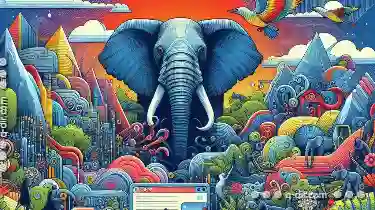
The Cultural Impact of the Address Bar Across OS Designs
Amongst the myriad tools designed to aid this process, the humble address bar stands out as an iconic interface element, deeply ingrained in the ...read more

Image Resolution vs. File Size: Finding Balance
Understanding the relationship between image resolution and file size is essential for anyone working with visual content. This blog post will ...read more
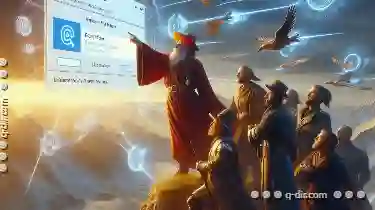
Explorer's "Recent Files": A Blessing or a Privacy Nightmare?
They store vast amounts of personal information and data that we create, use, and consume on a daily basis. One such feature in many operating ...read more