Copying and pasting files is a fundamental task in many aspects of digital life, from transferring documents between computers to organizing files on ...
 cloud storage. However, users often encounter issues when attempting to paste files, which can be frustrating and time-consuming. This blog post will explore common reasons why pasting files fails and provide practical solutions to fix these issues.
cloud storage. However, users often encounter issues when attempting to paste files, which can be frustrating and time-consuming. This blog post will explore common reasons why pasting files fails and provide practical solutions to fix these issues.1. Understanding the Issue: Why Pasting Fails
2. Solution:
3. Solution:
4. Solution:
5. Solution:
6. Solution:
7. Conclusion
1.) Understanding the Issue: Why Pasting Fails
1. Disk Space Issues
One of the most common reasons for failing file transfers is insufficient disk space on either the source or destination device. If your computer does not have enough free storage, it won't be able to accept new files even if you try to copy them.
2.) Solution:
- Check the available disk space on both the source and target devices.
- Delete unnecessary files from the destination drive to free up space.
- Consider upgrading your hard drive or using cloud storage options if needed.
2. File System Incompatibility
Different operating systems use different file systems (e.g., NTFS, FAT32, APFS, HFS+, etc.). If a file is created in one system and you try to copy it to another, the file may not be compatible with the new OS or device.
3.) Solution:
- Ensure that both devices support the same file system. For example, Windows typically uses NTFS, while macOS supports APFS and HFS+.
- Use software like "Disk Management" in Windows or Disk Utility in macOS to convert file systems if necessary.
3. Permissions Issues
Some files or folders may be protected by permissions settings that prevent copying them from the source to the destination unless you have the appropriate rights.
4.) Solution:
- Right-click on the file/folder, select "Properties," and ensure you have the necessary read permissions.
- If you need higher permissions (e.g., administrative access), contact your system administrator or adjust your account settings in Windows or macOS to include elevated privileges.
4. Corrupted Files
File corruption can occur due to various reasons, such as a power outage during transfer, virus attacks, or hardware failures.
5.) Solution:
- Try copying the file again.
- Use file recovery software to attempt repair of corrupted files.
- Ensure your devices have up-to-date antivirus and security software installed.
5. Large File Transfers
Transferring very large files can sometimes fail due to network issues, slow transfer speeds, or limitations in the transfer protocols used (e.g., FTP).
6.) Solution:
- Use a wired connection instead of Wi-Fi if possible.
- Upgrade your internet plan for faster download and upload speeds.
- Try using secure file transfer protocols like SFTP, HTTPS, or cloud storage services known for robust large file support.
7.) Conclusion
Pasting files doesn't always go smoothly due to various technical issues that can arise from disk space constraints, system incompatibilities, permission errors, corrupted files, and slow network speeds during large file transfers. By understanding these common pitfalls and implementing the suggested solutions, you should be better prepared to handle and resolve these issues when they occur.
Remember, if a seemingly straightforward task like copying and pasting files is giving you trouble, there are often technical reasons behind it. Stay curious, explore different tools and methods, and don't hesitate to seek help from online communities or documentation for further guidance.

The Autor: / 0 2025-03-08
Read also!
Page-

How to Move Files on Windows (Easy Methods)
Windows operating system offers several methods for moving files and folders, whether you're transferring them within the same directory or shifting ...read more
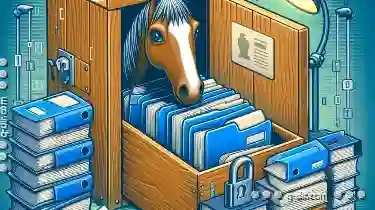
Copying Files in Read-Only Mode: Workarounds
When working with files and folders, there are often situations where you need to copy them while ensuring that the copied files remain read-only. ...read more

One-Click Copy: A Blessing or a Curse for Digital Hygiene?
The "one-click" phenomenon has permeated every aspect of our lives, from software applications to online services. Among the myriad of tasks that can ...read more