Whether you're organizing files from one directory to another or restructuring your entire project, understanding how and when to strategically employ ...
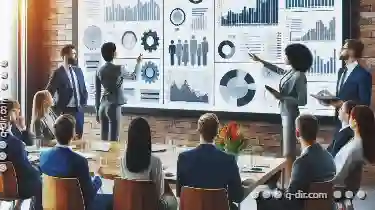 this command can significantly enhance workflow efficiency. This blog post will delve into why the "Move" function should be wielded with strategic intent, exploring its functionalities, benefits, and practical applications. In the intricate dance of digital governance, the action labeled "Move" holds a pivotal role in orchestrating order amidst chaos.
this command can significantly enhance workflow efficiency. This blog post will delve into why the "Move" function should be wielded with strategic intent, exploring its functionalities, benefits, and practical applications. In the intricate dance of digital governance, the action labeled "Move" holds a pivotal role in orchestrating order amidst chaos.1. Understanding the Basics of File Movement
2. Why Strategic Intent is Key
3. Tactical Applications of Moving Files
4. Conclusion
1.) Understanding the Basics of File Movement
Before diving into the strategic aspects, it's crucial to understand what moving a file or folder entails. In basic terms, moving refers to altering the physical location of files or folders on your storage device, typically by copying them to a new directory and then deleting them from their original location. This operation can be performed within the same drive, between different drives (e.g., HDD to SSD), or even across networks, provided there's access permission.
2.) Why Strategic Intent is Key
While moving files might seem like a mundane task, its strategic application can yield substantial dividends in terms of accessibility, organization, and efficiency. Here’s why:
1. Clarity and Accessibility: By strategically placing files into logical folders-say, grouping all documents related to project X under one umbrella folder-you enhance clarity and accessibility. This setup not only makes it easier for you or others to locate specific items but also helps in managing metadata more efficiently.
2. Resource Optimization: Moving files can be a powerful tool for optimizing available storage space. By consolidating files into fewer, larger folders (e.g., merging multiple scattered subfolders into one main folder), you reduce the overall footprint of your data on disks.
3. Version Control and History: In scenarios where maintaining different versions of a file is necessary-for instance, in creative projects or for legal documents-moving files to designated version folders allows easy tracking of changes over time without cluttering primary storage spaces.
4. Security and Backup Management: Strategically moving sensitive files to more secure locations can be part of an overall security strategy. Similarly, creating backups by moving active project data to secondary storage solutions can safeguard against loss due to hardware failures or cyber threats.
5. Enhanced Collaboration: In team environments, strategic file movement helps in coordinating workflows and ensuring that all team members have access to the most up-to-date information. This is particularly valuable in agile projects where constant updates are necessary.
3.) Tactical Applications of Moving Files
1. Project Management: As a project evolves, files related to different stages may need to be accessed at various times. By strategically moving these files into logical folders within the project directory (e.g., "Research," "Drafts," "Final" you ensure that each stage has ready access to relevant documents without cluttering the main workspace.
2. Archiving Old Data: As part of a data retention policy, old but potentially useful data can be moved to long-term storage solutions like cloud storages or offline backup devices. This frees up primary storage for current projects and ensures that historical information is not only preserved but also accessible when needed.
3. Simplifying Navigation: For users with numerous files spread across multiple folders, moving files into broader categories can simplify navigation through file managers or operating systems. Instead of hunting through countless subfolders, you can now access all related documents by navigating a few levels up in the directory tree.
4. Automating Processes: Some content management systems and third-party software tools offer automation features for file movement based on certain conditions (e.g., file type, date modified). By setting these triggers strategically-such as moving files to archive after they have served their purpose-you can automate much of the organizational routine.
4.) Conclusion
The seemingly simple act of "moving" files and folders is a powerful tool in digital management. It requires not just physical relocation but strategic planning about where, when, and why certain data should be stored or accessed. By understanding how to strategically employ this function across various scenarios-from daily task simplification to complex long-term data governance-you can significantly enhance your digital organization, productivity, and control over information assets.
As you continue on your digital journey, remember that every file move is an opportunity not just to rearrange the physical location of files but to refine how you interact with information in a fast-changing digital world.

The Autor: / 0 2025-04-21
Read also!
Page-

How Password Protection Differs from Encryption
Two common methods for safeguarding data are password protection and encryption. While both techniques aim to secure files, they operate through ...read more
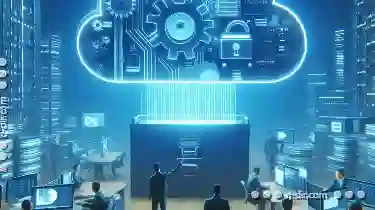
The Case for a Cloud-Native File Explorer
Gone are the days when physical drives and local storage were king. With cloud services becoming ubiquitous, the demand for file explorers that can ...read more
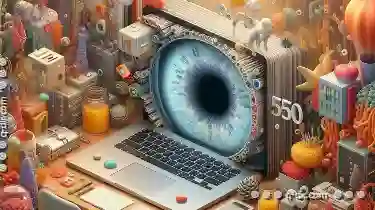
File Attributes in Windows: A Deep Dive
File management is an essential aspect of using any operating system, and understanding file attributes is a fundamental skill for anyone working ...read more