Navigating and managing files in our digital lives can often feel like a daunting task, especially when dealing with an ever-growing collection of ...
 documents, images, videos, and more. In this blog post, we'll explore why macOS Finder’s tags are superior to the traditional favorites system found on many other operating systems. We'll break down the key features and benefits that make using tags a more efficient and user-friendly approach.
documents, images, videos, and more. In this blog post, we'll explore why macOS Finder’s tags are superior to the traditional favorites system found on many other operating systems. We'll break down the key features and benefits that make using tags a more efficient and user-friendly approach.1. Efficiency in Organization
2. Searchability
3. Flexibility
4. User-Friendly Interface
5. Integration with System Features
6. Cross-Platform Compatibility
7. Enhanced Privacy
8. Future-Proofing
9. Conclusion
1.) Efficiency in Organization
Organizing files can be made simpler with tags, as they allow for multiple categorizations within one file or folder. Unlike favorites where you might have to create separate entries for different types of content, tags provide a unified way to classify and group your digital assets quickly. This efficiency is particularly useful when dealing with complex projects that require quick access across various categories.
2.) Searchability
One of the most significant advantages of using tags is their searchability. Tags enable you to search for files based on specific criteria, which makes it easier to find what you need without having to remember where exactly a file or folder is located. This feature significantly reduces the time spent searching and increases productivity by enabling faster retrieval of information.
3.) Flexibility
Tags provide flexibility that traditional favorites simply cannot match. With tags, you can create dynamic associations between files based on current projects or themes without having to clutter your desktop with shortcuts or navigate through multiple folders. This adaptability ensures that your digital workspace remains uncluttered and focused on what’s currently important to you.
4.) User-Friendly Interface
The macOS Finder interface for tags is designed to be intuitive, making it easy for anyone to use regardless of their technical expertise. Assigning a tag involves little more than clicking the mouse or tapping with your finger. This ease of use means that users can quickly and effectively organize their files without needing extensive training or a steep learning curve.
5.) Integration with System Features
Tags seamlessly integrate with other macOS features such as Spotlight search, which allows you to find not only your tagged items but also related content across the system. This integration enhances productivity by providing multiple ways to access and interact with your files, making it easier to stay organized in a busy digital environment.
6.) Cross-Platform Compatibility
If you frequently work on different devices or need to collaborate with others who use macOS, tags offer a consistent way to organize content across all platforms. This compatibility ensures that regardless of the device or operating system your colleagues are using, they can understand and interact with your tagged files without confusion.
7.) Enhanced Privacy
Unlike favorites which might leave a trail in the form of shortcuts or direct links on the desktop, tags do not clutter the visual space unless you choose to display them. This privacy-focused aspect is particularly important for users who prefer to keep their digital organization discreet and organized without revealing every detail about their file structure.
8.) Future-Proofing
As technology evolves, so should our tools for managing it efficiently. Tags provide a scalable solution that can grow with your needs. Unlike favorites which may become outdated or limit future expansion of features due to inflexibility in design, tags are designed to adapt and evolve as the digital landscape changes.
9.) Conclusion
In conclusion, macOS Finder’s implementation of tags provides a more efficient, flexible, and user-friendly method for organizing files compared to traditional favorites systems. By leveraging these benefits, users can streamline their workflow, increase productivity, and enjoy a more organized digital environment tailored to their specific needs and usage patterns. Whether you're managing personal projects or collaborating with others across various platforms, the ability to tag and categorize your content offers distinct advantages that make it worth considering as an essential organizational tool in your digital toolkit.

The Autor: / 0 2025-05-28
Read also!
Page-
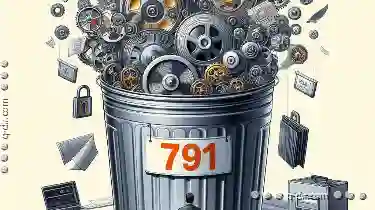
The Paradox of Control: Why Deleting Can Lead to Regret.
Whether it's work documents, personal photos, or important financial records, we often find ourselves in a perpetual state of file management. One ...read more
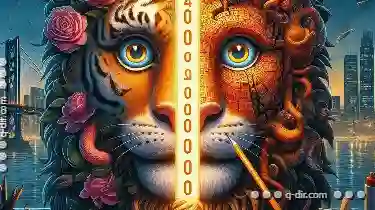
Why Renaming Doesn’t Always Free Up Space (The Hidden Truth)
Renaming files and folders is a common task in our digital lives, whether it be to make them more organized or simply for easier access. However, ...read more

Details View vs. Hybrid Layouts: Which is Better?
Among the various layout options available, **Details View** and **Hybrid Layouts** stand out as popular choices. This blog post will delve into the ...read more