MacOS Finder has long been praised for its user-friendly interface and ease of use. However, one area where it might be lacking compared to other file ...
 managers is the absence of a tree view feature. This blog post will explore why this lack of a traditional tree view can be seen as a mistake and how incorporating such a feature could enhance user experience. In the world of operating systems and file management, there are often trade-offs between simplicity and complexity.
managers is the absence of a tree view feature. This blog post will explore why this lack of a traditional tree view can be seen as a mistake and how incorporating such a feature could enhance user experience. In the world of operating systems and file management, there are often trade-offs between simplicity and complexity.1. Understanding Tree View:
2. The Case Against Tree View:
3. The Case For Tree View:
4. Alternatives:
5. Conclusion:
1.) Understanding Tree View:
Before diving into why macOS Finder’s lack of a tree view is an issue, it's important to understand what a tree view actually does. A tree view in a file manager organizes files and folders in a hierarchical structure where the main root expands to reveal subfolders and their contents. This layout makes it easier for users to navigate large directories by providing a visual hierarchy that mimics how we naturally think about organization, from general categories down to specific details.
2.) The Case Against Tree View:
1. Cluttered Interface: Critics argue that adding a tree view could clutter the interface with too much information. While macOS Finder’s current sidebar provides similar functionality in a more streamlined manner, some users find it limiting when compared to the flexibility of customizing columns and views as seen in other file managers like Total Commander or Directory Opus.
2. Learning Curve: For novice users, navigating through multiple nested folders can be confusing. A tree view could potentially add to this confusion by presenting a visual hierarchy that might not align with how users instinctively browse their files. Advanced users, however, appreciate the control and customization options provided by flat lists or detailed grids.
3. Performance Issues: In large directory structures, expanding and collapsing folders in a tree view can be slow due to the computational overhead involved. This could lead to performance issues on both macOS and Windows versions of Finder, where users might find the interface sluggish even with optimized settings.
3.) The Case For Tree View:
1. Enhanced Navigation: A tree view simplifies navigation for complex directory structures by providing a visual roadmap through subfolders. It allows users to quickly assess which folder they are in and plan their path without clicking through every level manually, thus saving time.
2. Improved Organization: For power users who manage large volumes of data or work across multiple projects simultaneously, the tree view’s hierarchical nature is invaluable. This layout helps them maintain an overview while accessing deep levels within a few clicks.
3. Productivity Boost: The ability to expand and collapse folders directly in the interface without needing additional actions can significantly boost productivity by minimizing the need for repeated interactions with menus or buttons, which are common when using flat lists.
4.) Alternatives:
While macOS Finder doesn’t natively support a tree view, users looking for this functionality can explore third-party solutions like Path Finder (for macOS) and Directory Opus (for Windows). These applications offer enhanced navigation features including customizable hierarchical views which cater to both novice and expert users.
5.) Conclusion:
The absence of a traditional tree view in macOS Finder might stem from the design philosophy that simplicity is king, limiting customization options to keep things tidy. However, this decision could be seen as a compromise when considering how beneficial a hierarchical structure would be for certain types of tasks or user preferences. By embracing such features through third-party tools, users can enjoy better organization and navigation capabilities without sacrificing macOS’s clean design language. Ultimately, future iterations of macOS might benefit from integrating more customizable views to suit the diverse needs of its users.
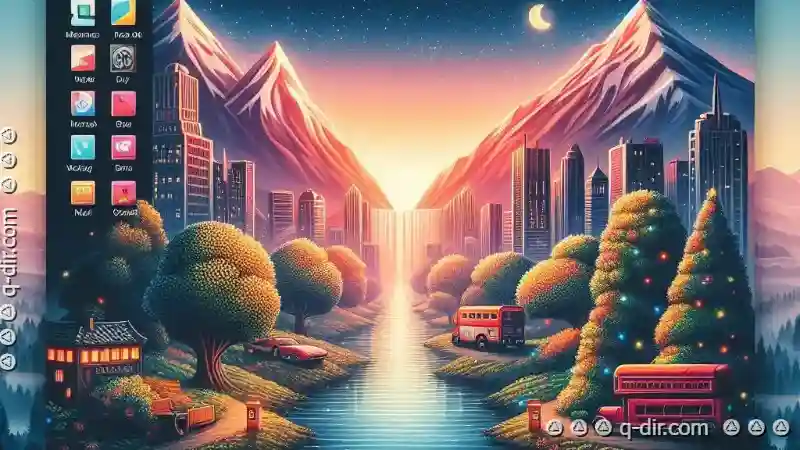
The Autor: / 0 2025-04-30
Read also!
Page-

The Future of Cutting: AI-Driven Deletion or Human Oversight?
One such task that is commonly performed in various software applications is the action of cutting. While traditional methods often involve manual ...read more
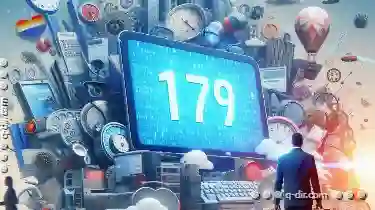
Single-Pane: A Design Choice That Breeds Digital Clutter
One of the most common layouts in modern applications is the single-pane view. This design choice has its merits and demerits, and understanding ...read more

The Future of File Explorer in a Post-Windows Era
It's worth considering how file explorer interfaces are evolving. This shift is reminiscent of how web browsers replaced desktop applications for ...read more