MacOS has long been known for its sleek and intuitive interface, including the Finder application which serves as the default file manager. However, upon ...
 closer examination, it becomes evident that macOS Finder’s filters offer a half-baked solution in managing files and directories effectively. This blog post will delve into why these filters fall short and explore potential improvements to enhance usability. In the realm of operating systems, file management is often a critical aspect that can make or break user experience.
closer examination, it becomes evident that macOS Finder’s filters offer a half-baked solution in managing files and directories effectively. This blog post will delve into why these filters fall short and explore potential improvements to enhance usability. In the realm of operating systems, file management is often a critical aspect that can make or break user experience.1. Limited Filter Types
2. Inefficient Tag Management
3. Poor Integration with Advanced Search Techniques
4. Lack of Real-Time Updates
5. Inconsistency Across Platforms
6. Inadequate Exporting Capabilities
7. Inability to Handle Complex Queries
8. Conclusion: A Call for Improvement
1.) Limited Filter Types
One of the primary shortcomings of macOS Finder’s filters is their limited scope. Currently, users can only filter by type (like documents or images), tags, or custom keywords. This narrow set of options makes it difficult for users to precisely categorize and retrieve files based on attributes beyond just file types. For instance, there are no built-in filters that allow users to sort files by size, date modified, or even more specific metadata like camera model used in a photo.
2.) Inefficient Tag Management
While tags can be useful for categorization, macOS Finder’s implementation of tags is clunky and not user-friendly. Tags are limited to only one word which restricts users from assigning detailed descriptors or using multi-word phrases that could provide more context. Additionally, there's no straightforward way to edit or manage these tags beyond adding new ones, making it difficult for users to keep their tag system organized as their collection grows.
3.) Poor Integration with Advanced Search Techniques
The Finder’s filters are not designed to work seamlessly with the Spotlight search feature, which is a powerful tool for advanced searching within macOS. Users often find themselves toggling between the two interfaces, which can be cumbersome and time-consuming. There's no unified way to leverage both tools effectively, limiting users to only using one method at a time, regardless of their preference or needs.
4.) Lack of Real-Time Updates
Mac OS Finder does not provide real-time filtering updates when items are added or modified within the folders being filtered. This delay can be frustrating for users who need up-to-date information about changes in files and directories, leading to a less responsive and dynamic browsing experience compared to other more advanced file managers available today.
5.) Inconsistency Across Platforms
While macOS Finder has filters, these features are not consistently applied across all platforms within the Apple ecosystem. For example, using iCloud Drive on macOS might have different filtering options than iOS or iPadOS versions of the same application. This inconsistency can be confusing and adds to user frustration when attempting to manage files across multiple devices.
6.) Inadequate Exporting Capabilities
Another limitation is the inability to export filtered views directly, which means that if a user wants to share specific sets of data, they have to resort to copying each item manually or using third-party software. This process not only consumes more time but also increases the risk of losing metadata and file integrity during transfer.
7.) Inability to Handle Complex Queries
Mac OS Finder struggles with complex queries that involve multiple criteria simultaneously, such as filtering files based on age, type, and modification date. Users are forced to apply a series of filters one at a time rather than being able to specify combined conditions directly in a single query, which limits the usability for specific administrative tasks or data recovery operations.
8.) Conclusion: A Call for Improvement
In conclusion, while macOS Finder’s filters offer some basic functionality, they fall short when compared to advanced features available in other operating systems and third-party applications. The limitations of filter types, inefficient tag management, poor integration with search tools, lack of real-time updates, inconsistencies across platforms, inadequate exporting capabilities, and inability to handle complex queries highlight the need for macOS Finder to improve its filtering system.
As technology advances, users expect more from their digital tools, especially in an area as fundamental as file management. It’s time for Apple to consider enhancing these features or at least provide more options for customization and integration with other applications to make macOS Finder a more powerful and user-friendly tool for managing files on macOS systems.

The Autor: / 0 2025-02-26
Read also!
Page-

How Video Resolution Affects File Size
Whether you're capturing personal moments or delivering professional productions, understanding how different video resolutions affect file size can ...read more

Columns View: The Core of Good Organizing Habits
Among the myriad tools available for structuring data, columns view stands out as a fundamental approach that can significantly enhance your ...read more
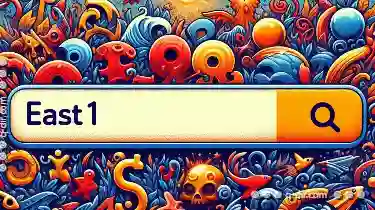
The Most Controversial Address Bar Design Choices
Navigating the digital landscape can often feel like navigating a maze. For many users, the address bar serves as their compass and guide through the ...read more