MacOS, known for its sleek design and user-friendly interface, offers a variety of ways to navigate and interact with files and folders. One such feature ...
 is the "Details" view mode in the Finder application. While this mode provides essential information about files and folders, it often leaves much to be desired when compared to other operating systems that offer more robust detail views. This blog post will explore why macOS Finder's Details View is underdeveloped and discuss potential improvements that could enhance its functionality.
is the "Details" view mode in the Finder application. While this mode provides essential information about files and folders, it often leaves much to be desired when compared to other operating systems that offer more robust detail views. This blog post will explore why macOS Finder's Details View is underdeveloped and discuss potential improvements that could enhance its functionality.1. Limited Customization Options
2. Lack of Third-Party Tools and Plugins
3. Inconsistent Information Display
4. Limited Integration with macOS Features
5. Performance Limitations on Older Macs
6. No Built-in Sorting by File Type Icons
7. Conclusion
1.) Limited Customization Options
macOS's "Details" view does not offer extensive customization options. Users cannot easily add or rearrange columns to suit their specific needs. For instance, Windows Explorer allows users to pin the most frequently used columns at the top of the view, making them readily accessible without scrolling through a long list of properties. This level of customization is absent in macOS Finder's Details View.
2.) Lack of Third-Party Tools and Plugins
The limited options available within macOS itself are compounded by the lack of third-party tools and plugins that can extend the functionality of the "Details" view. Users who require more detailed information about files, such as metadata or specific system properties, must rely on external applications to provide these features. This limitation restricts users' ability to efficiently manage their digital assets in a way that suits their workflow.
3.) Inconsistent Information Display
Another significant drawback of macOS Finder's "Details" view is the inconsistency in how information is displayed. For example, some file types might display more detailed metadata than others, which can lead to confusion and inaccuracies when trying to assess a file's properties at a glance. This lack of uniformity makes it challenging for users to quickly determine essential details about their files without delving into each item’s specifics.
4.) Limited Integration with macOS Features
The "Details" view in macOS Finder is not seamlessly integrated with other macOS features, which could enhance its utility and usability. For instance, the ability to directly access Quick Look or get more information through SiriKit would provide a richer experience for users looking to quickly preview files or retrieve details without switching applications.
5.) Performance Limitations on Older Macs
Users of older Mac models might find that the "Details" view performs less smoothly compared to newer machines, even though macOS itself is optimized for these systems. This performance discrepancy can be particularly frustrating when trying to manage large numbers of files or complex directories.
6.) No Built-in Sorting by File Type Icons
One unique feature in Windows Explorer allows users to sort the view by file type icons, which helps quickly identify and categorize different types of files at a glance. macOS Finder lacks this functionality, making it harder for users to visually distinguish between documents, images, videos, and other media types without additional labels or annotations.
7.) Conclusion
While macOS Finder’s "Details" view provides basic information about files and folders, its underdevelopment is evident when compared to alternative file managers that offer more customization, third-party integration, and advanced user options. By introducing greater flexibility in customization, supporting third-party plugins, ensuring consistent data presentation across all types of files, improving integration with macOS features, optimizing performance for older systems, and adding a built-in feature to sort by file type icons, Apple could significantly enhance the usability and utility of the "Details" view, making it a more valuable tool in managing digital assets.

The Autor: / 0 2025-02-15
Read also!
Page-

What Is a File System? The Foundation of Storage
At its core, this management process involves using file systems - software that organizes how data is stored on your computer's hard drive or other ...read more
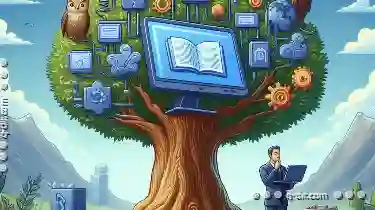
The Cultural Impact of Favorites Across Software
From social media platforms to productivity tools, we rely heavily on these programs to manage and organize information efficiently. One aspect that ...read more
How to Use Labels and Tags in Icon View
One of the most effective ways to manage data visually is through the use of labels and tags within icon views. This blog post will delve into how ...read more