While Microsoft Windows has long been dominated by its File Explorer, many Linux distributions have embraced advanced features found in more modern ...
 operating systems, such as tabbed navigation in file managers. This blog post will explore why Linux file managers excel at implementing tabs compared to the Windows File Explorer, focusing on usability, organization, multitasking, and overall user experience. In the world of operating systems, file managers play a crucial role in how users interact with their files and directories.
operating systems, such as tabbed navigation in file managers. This blog post will explore why Linux file managers excel at implementing tabs compared to the Windows File Explorer, focusing on usability, organization, multitasking, and overall user experience. In the world of operating systems, file managers play a crucial role in how users interact with their files and directories.1. Enhanced Organization Through Tabs
2. Improved Multitasking Capabilities
3. Better Resource Utilization
4. User Experience Enhancements
5. Integration with Advanced Features
6. Conclusion
1.) Enhanced Organization Through Tabs
- Distinctive Spaces: In Linux file managers like GNOME Files or Dolphin, each tab represents a unique directory space. This allows users to keep multiple directories open simultaneously without cluttering the desktop with separate windows. Each tab can be customized independently, including views (list, icons, etc.), enabling tailored experiences for different folders.
- Simplified Navigation: With tabs, navigating through various directories becomes much simpler and more efficient than clicking through numerous folder windows in Windows File Explorer. Users can quickly switch between tabs to access different files and folders without the need to minimize and reopen other applications or windows.
2.) Improved Multitasking Capabilities
- Simultaneous Operations: Tabs enable users to perform operations on multiple directories at once, which is impractical with separate windowed interfaces in Windows Explorer. For example, while copying a large number of files from one folder to another, the user can keep both tabs open without being restricted to using just one directory at a time.
- Efficient Task Management: This multitasking feature not only saves time but also enhances productivity by allowing users to manage and switch between different tasks efficiently within the same interface.
3.) Better Resource Utilization
- Consolidated Interface: Tabs in Linux file managers consolidate multiple directory views into a single window, reducing desktop clutter and the overall number of open applications that might be consuming system resources. This efficiency is particularly beneficial for users with limited screen space or those who prefer cleaner workspaces.
- Performance Overhead Reduction: By avoiding the overhead associated with opening new windows for each folder, Linux file managers can provide a more responsive and faster experience compared to Windows Explorer which often feels clunky due to handling multiple independent windowed interfaces.
4.) User Experience Enhancements
- Contextual Awareness: Many modern Linux distributions integrate tabs seamlessly with the desktop environment’s overall look and feel. This includes features like tab previews, drag-and-drop reordering, and keyboard shortcuts that make file management intuitive and user-friendly.
- Customization Options: Tabs in Linux can be customized to suit individual preferences or workflows, offering settings for appearance (e.g., show/hide tabs), behavior (like opening new tabs versus windows), and integration with other system features like application launchers or quick access tools.
5.) Integration with Advanced Features
- Integrated Search: Many Linux file managers allow you to search across all open tabs simultaneously, which is not possible in Windows Explorer without multiple instances of the program running. This feature saves time by providing a unified interface for browsing and searching files regardless of whether they are located within one tab or spread across several.
- Bookmarks and Shortcuts: Tabs often support bookmarks and quick access shortcuts to frequently visited directories, further enhancing navigation efficiency. Windows Explorer offers limited bookmark functionality but lacks the direct, integrated approach seen in Linux file managers where tabs serve as dynamic bookmarks.
6.) Conclusion
The implementation of tabbed navigation in Linux file managers represents a superior design choice over the traditional multiple-window interface used by Windows File Explorer. By providing enhanced organization, improved multitasking, better resource utilization, and a more user-friendly experience, Linux’s approach to file management offers several advantages that are often lacking or less developed in Windows environments. As users become more accustomed to and demand efficient interfaces, it is likely that the tabbed interface will become an expectation across all platforms, making Linux's implementation of this feature particularly forward-thinking and user-friendly.

The Autor: / 0 2025-05-07
Read also!
Page-

Digital Hoarding: Is the "Copy" Button to Blame?
From work documents to personal photos, our devices can quickly become cluttered with a vast array of files and folders. One common action we perform ...read more
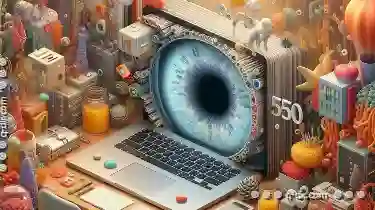
File Attributes in Windows: A Deep Dive
File management is an essential aspect of using any operating system, and understanding file attributes is a fundamental skill for anyone working ...read more
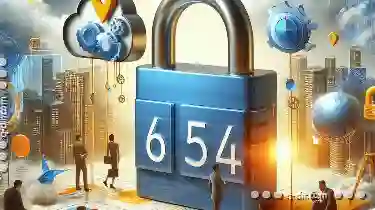
Is File Explorer's Persistence a Sign of User Apathy?
Among these, File Explorer (or its equivalent in other operating systems) stands as a quintessential application used to navigate through ...read more