Among these, file explorers have long been a staple for navigating local drives and managing files. However, there's a growing trend towards embracing ...
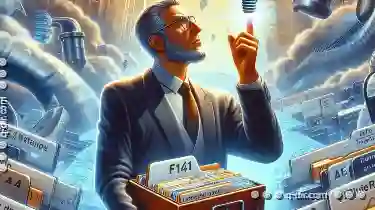 keyboard shortcuts as a more efficient method to interact with file explorer applications. This shift can be attributed to several compelling reasons that highlight why keyboard shortcuts make traditional file explorers seem obsolete. In the ever-evolving landscape of digital organization, tools that facilitate ease and speed are paramount.
keyboard shortcuts as a more efficient method to interact with file explorer applications. This shift can be attributed to several compelling reasons that highlight why keyboard shortcuts make traditional file explorers seem obsolete. In the ever-evolving landscape of digital organization, tools that facilitate ease and speed are paramount.1. Understanding the Drawbacks of Traditional File Explorers
2. Unveiling the Benefits of Keyboard Shortcuts
3. The Evolutionary Role of Modern File Explorers
4. Conclusion: Embracing the Digital Nomad’s Toolbox
1.) Understanding the Drawbacks of Traditional File Explorers
1. Lack of Mobility: Desktop file explorers are tethered to physical devices, limiting their utility when you're on the move or working in environments without a mouse (like sitting cross-legged on the floor).
2. Inefficient for Multitasking: With a graphical interface, traditional file explorers can be cumbersome when used alongside other applications or while navigating multiple windows.
3. Slow Navigation: The reliance on clicking through icons and menus can be frustratingly slow compared to the swift commands provided by keyboard shortcuts.
2.) Unveiling the Benefits of Keyboard Shortcuts
1. Speed and Efficiency: Keyboard shortcuts allow for significantly faster navigation and task execution, shaving precious seconds off repetitive tasks like file movement or search operations. This is particularly beneficial in environments where time is a critical factor.
2. Enhanced Productivity: By minimizing mouse usage, keyboard shortcuts enable users to focus more on the content they're working with rather than the interface itself. This leads to higher productivity and reduced mental strain associated with extensive mouse use.
3. Universal Accessibility: Keyboard commands are not device-specific; once learned, they can be used across various applications and operating systems, making them a valuable skill for multitasking professionals.
3.) The Evolutionary Role of Modern File Explorers
Modern file explorer applications have taken note of these trends and now offer robust keyboard shortcut functionalities:
1. Customizable Shortcuts: Many modern apps allow users to customize their own shortcuts, turning this limitation into an asset tailored to individual workflows. This customization ensures that each user can map out the most efficient path for their specific needs.
2. Integration with Other Tools: As part of a broader ecosystem, these file explorers often integrate seamlessly with cloud services and other productivity tools, extending the utility of keyboard shortcuts across multiple platforms.
3. Learning Curve: While it may seem daunting at first, learning basic keyboard shortcuts for navigating through files is relatively easy and can be mastered quickly. This initial investment in learning pays off significantly over time, especially when dealing with complex file structures or large datasets.
4.) Conclusion: Embracing the Digital Nomad’s Toolbox
In conclusion, the shift towards keyboard shortcuts in file explorers represents a logical progression in digital tool usage. As mobile and cloud-based work becomes more prevalent, the need for versatile, efficient, and device-agnostic tools like keyboard shortcuts only grows stronger. By adopting this approach, users can elevate their interaction with files from merely 'managing' to actively 'directing', making file navigation a seamless part of any workflow.
As we move forward in this digital age, the prowess of navigating through complex information landscapes should be as fluid and effortless as possible. Embracing keyboard shortcuts is not just about saving time; it’s about empowering yourself with control over your tools - a skill that can be applied to other aspects of life where efficiency matters.

The Autor: / 0 2025-03-02
Read also!
Page-

File Compression: How It Works and Why It Matters
Whether you are a student, a professional, or an IT specialist, knowing how to handle files effectively can save time, space, and ensure that your ...read more
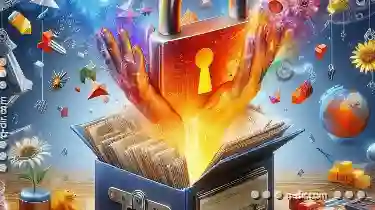
How File Explorer Limits Your Understanding of Data.
While tools like File Explorer have made it easier for us to navigate through folders and files on our computers, they may also be inadvertently ...read more
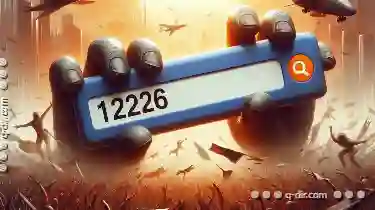
The Unquestioned Authority: Address Bar's Lingering Grip on Our Interactions.
One of the most ubiquitous tools for navigating and accessing information is undoubtedly the address bar-that small yet mighty piece of real estate ...read more