With the increasing amount of data we generate daily-from photos and videos to documents and software updates-it's easy to accumulate large amounts of ...
 storage-hungry files. Many people turn to the advice: "Just buy more storage!" While this might seem like an easy solution, it doesn’t address the root problems that can lead to inefficient use of digital space. Here are several reasons why 'just buying more storage' is terrible advice and what you should consider instead when managing your file sizes. In today's digital age, file management has become a crucial skill.
storage-hungry files. Many people turn to the advice: "Just buy more storage!" While this might seem like an easy solution, it doesn’t address the root problems that can lead to inefficient use of digital space. Here are several reasons why 'just buying more storage' is terrible advice and what you should consider instead when managing your file sizes. In today's digital age, file management has become a crucial skill.1. Understanding File Sizes and Types
2. Analyzing the Root Cause of Storage Issues
3. Adopting a More Thoughtful Approach
4. Embracing Cloud Services Effectively
5. Educating Yourself and Others
6. Conclusion: A Balanced Approach to File Management
1.) Understanding File Sizes and Types
Before diving into solutions, let's first understand how different types of files consume storage:
- Photos and Videos: A single high-resolution photo can be several megabytes or even gigabytes in size. Similarly, a short HD video clip could take up around 50 MB per minute. The size increases significantly with higher resolutions like 4K.
- Documents: Word documents, PDFs, and spreadsheets usually range from a few KB to several MB each.
- Software Updates: These can be substantial in size and must be downloaded completely before installation.
2.) Analyzing the Root Cause of Storage Issues
The primary reasons for insufficient storage are:
- Uncontrolled Downloads: Automatically downloading files without checking their sizes or importance can quickly fill up your drive.
- Backup Clutter: Regular backups, while necessary, can sometimes duplicate important data multiple times leading to wasted space.
- Underestimating Needs: People often underestimate how much storage they actually need until it's too late.
3.) Adopting a More Thoughtful Approach
Instead of simply buying more storage, consider the following strategies:
- Regular Audits and Deletions: Periodically review your files to identify which ones are essential and which can be deleted without consequence. This includes old photos, drafts you no longer need, or duplicates in backups.
- File Organization Techniques: Utilize cloud services for organizing photos automatically using tags based on content, or consider a cloud storage solution tailored for file management where you can categorize and delete unnecessary files.
- Prioritize Storage Needs: Use external hard drives for less critical data, but be mindful of their sizes to ensure they don’t become another overlooked storage pitfall.
4.) Embracing Cloud Services Effectively
Cloud services like Google Drive, Dropbox, and iCloud provide substantial storage options that you can use effectively:
- Cloud Storage: Use cloud storage for backup purposes but also set up automatic uploads of important files to free up local space. This way, your device only contains active work files, with backups in the cloud.
- Smart Folder Management: Utilize tools within cloud services to automatically organize photos by date or events and videos based on time or location, making it easier to manage large media collections without cluttering your drive.
5.) Educating Yourself and Others
Finally, educate yourself and those around you about the importance of proper file management:
- Digital Literacy: Teach others-especially family members-how not to automatically download every piece of content they come across, emphasizing the need for critical evaluation before saving files.
- Promote Awareness: Share tips and tricks on how to manage storage effectively, possibly through workshops or digital guides shared in community groups.
6.) Conclusion: A Balanced Approach to File Management
While it's tempting to solve problems with a simple 'buy more storage', this approach often fails to address the deeper issues of inefficient data accumulation. By understanding what types of files take up space and why, adopting thoughtful organization techniques, and utilizing cloud services effectively, you can manage your digital footprint more efficiently without constantly upgrading your hardware. Remember, good file management is as much about what we choose not to save as what we do decide to keep.

The Autor: / 0 2025-09-11
Read also!
Page-

How to Enable Thumbnail Previews for All Files
One of the most effective ways to streamline your workflow is by utilizing thumbnail previews. Thumbnails provide a visual snapshot of files, ...read more

Pasting Data Across Networks: A Test of Interoperability.
Whether it's sharing files within an organization or collaborating with external partners across the globe, the ability to paste data seamlessly is ...read more
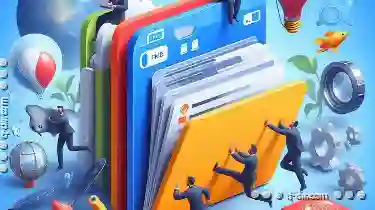
Why Tabs Are the Best Feature Missing from File Explorer
Whether you're a student, a professional, or just someone who keeps an ever-growing collection of documents and media files, having an efficient way ...read more