Among these tools are different views that users can choose from - one of which is the iconic view (also known as icon view). While this type of view ...
1. Lack of Detailed Information Display
2. Inability to Preview Content Directly
3. Limited Interactivity
4. Incompatibility with Advanced Search Capabilities
5. Hindered Organization and Categorization
6. Dependency on Thumbnails for Visual Cues
7. Conclusion:
1.) Lack of Detailed Information Display
Icon views primarily display icons for each file or folder, accompanied by minimal text labels such as filenames. This format does not allow users to quickly and easily access detailed information about files, including metadata like size, type, date modified, and more. As a result, users may struggle to make informed decisions based on the complete set of properties that their files might have.
2.) Inability to Preview Content Directly
Icons alone do not provide any direct way for users to preview file contents or previews without opening them individually. For example, seeing thumbnail images (which are common in some icon views) is more helpful than just the filename when trying to identify similar or related files quickly. This inability can lead to inefficiencies and increased time spent searching through numerous items before locating what is needed.
3.) Limited Interactivity
In a detailed list view, users could sort by various attributes like names, sizes, dates, etc., which they cannot do in an icon view without additional tools or software extensions that might not always be available or user-friendly. This reduced interactivity can hinder deep exploration and manipulation of files based on specific criteria.
4.) Incompatibility with Advanced Search Capabilities
Advanced search features often require more detailed information about the file properties to narrow down results accurately. Icon views, by their very nature, do not provide this level of granularity required for precise searches across multiple metadata fields. This deficiency can lead to missed discoveries or inefficiencies in finding specific files when you need them most.
5.) Hindered Organization and Categorization
Without the ability to sort or filter based on detailed attributes, users are limited in their ability to organize content logically within an icon view. Categories that might be apparent in a list format (such as by type, date modified, or size) cannot easily be created or used effectively when relying solely on icons. This can lead to chaotic and less efficient management of files over time.
6.) Dependency on Thumbnails for Visual Cues
Some icon views offer thumbnail previews, which can help users identify file types at a glance based on visual cues provided by the thumbnails (e.g., document icons or album art). However, these are limited and may not always be applicable to all types of files, making it difficult to use them as effective visual aids for memory recall during search or organization tasks.
7.) Conclusion:
While icon views offer a visually appealing way to manage files and provide quick access to frequently used items, they can stifle advanced file system understanding due to their limited presentation of detailed information, lack of direct content previews, reduced interactivity, incompatibility with sophisticated searching, and limitations in organization tools available. For users looking to leverage the full potential of their digital assets-especially those who require deep analysis or manipulation of files-exploring other views that provide more comprehensive features might be a better strategy for enhancing overall file management experience.
The Autor: / 0 2025-03-11
Read also!
Page-
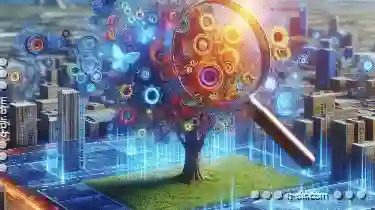
Why Tree View is Useless Without Smart Searching
Among these tools, tree views are ubiquitous in various software applications from simple file managers to complex enterprise systems. Despite their ...read more

Is Address Bar Design a Legacy Flaw We Can't Escape?
Where user experience (UX) is king, one might wonder if the traditional address bar design remains a relic of the past or an essential feature that ...read more
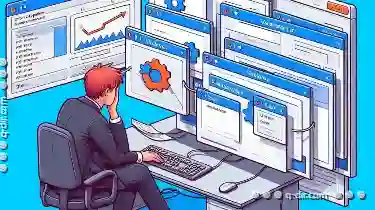
Why Tabbed Interfaces Still Don't Understand "Workflows," Only "Windows.
This seemingly simple yet powerful method of information organization has been embraced by various software applications and platforms. However, ...read more