While various tools and software aim to streamline this process, filters often emerge as a practical and indispensable feature in many applications. This ...
 blog post will delve into why filters are considered the last hope for efficient file management, discussing their importance, how they work, and some examples of their application across different platforms and scenarios. In today's digital age, managing files efficiently is crucial, especially as data volumes grow exponentially.
blog post will delve into why filters are considered the last hope for efficient file management, discussing their importance, how they work, and some examples of their application across different platforms and scenarios. In today's digital age, managing files efficiently is crucial, especially as data volumes grow exponentially.1. Understanding Filters: What Are They?
2. Application Across Different Platforms
3. Conclusion
1.) Understanding Filters: What Are They?
Filters are essentially tools that help users narrow down or categorize a large set of data to find what they need quickly and efficiently. In the context of file management, this could mean sorting through thousands of files based on specific criteria like date modified, type, size, or even content-based filters for more sophisticated searches (like images containing a particular object or text documents with certain keywords).
How Do Filters Work?
Filters work by applying rules or conditions to the data set. These can be predefined settings within an application that automatically categorize files based on their properties or user-defined criteria where users specify what they want to filter by, and the system applies these filters dynamically as you interact with it.
Why Are They Considered a Last Hope?
Despite advancements in AI and machine learning, filters remain one of the most effective methods for managing large volumes of data efficiently because:
1. Simplicity: Filters are straightforward to use; they don’t require complex algorithms or heavy computational power like advanced analytics do. This makes them accessible even if you're not tech-savvy.
2. Speed: Applying filters is usually a quick process that doesn’t slow down your computer as much as more sophisticated methods might, especially for large datasets.
3. Flexibility: Filters can be adjusted and customized to fit different needs, whether it’s organizing files in a specific project or finding a particular file quickly. This flexibility makes them versatile tools across various scenarios from personal to professional use.
4. User Control: Users have the final say in what gets filtered and displayed through their settings and queries, making filters highly customizable for individual user needs.
5. Prevention of Data Loss: By enabling users to find files quickly, filters help prevent accidental deletions or overwrites by providing easy access controls over file locations and versions.
2.) Application Across Different Platforms
Operating Systems: Windows and macOS
In Windows File Explorer and macOS Finder, filters are built into the interface where you can filter based on type (documents, images, videos), date modified, file size, etc. These native tools allow for quick navigation through files without extensive use of third-party software or manual sorting by users.
Productivity Software: Microsoft Office & Google Workspace
In applications like Microsoft Office and Google Workspace, filters are used to organize emails in Outlook, tasks in To-Do lists, and documents within the suite based on various criteria such as status (unread/read), priority, due date, etc. This helps users manage their workflow efficiently by focusing only on what’s relevant at any given moment.
Photo Management: Adobe Lightroom & Google Photos
For photographers and photo enthusiasts, tools like Adobe Lightroom or Google Photos provide robust filtering options based on camera type used, date taken, subject matter (like people or landscapes), and even facial recognition if tagged in the photos. These filters help users quickly find specific images without having to manually scroll through thousands of shots.
Video Editing: Final Cut Pro & Adobe Premiere Pro
In video editing software like Final Cut Pro and Adobe Premiere Pro, filters can be used on clips based on type (audio, video), duration, resolution, or even color grading settings. This allows editors to quickly assemble sequences without browsing through hours of footage manually.
3.) Conclusion
Filters are the unsung heroes of efficient file management because they offer a quick and effective way to navigate through large datasets with minimal effort. Their simplicity, flexibility, and user-control make them indispensable in today’s fast-paced digital environments where time is often limited. Whether you're using native operating system features or specialized software tools, filters provide the essential means for managing information overload effectively.

The Autor: / 0 2025-05-09
Read also!
Page-
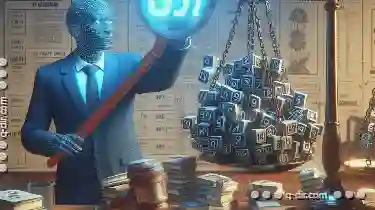
The Argument for Semantic Filtering: Efficiency Over Keyword Matching.
Where information is abundant and time is of the essence, the efficiency of filtering through vast datasets has become a critical factor in both ...read more

The Great File Path Rebellion: Who Will Control the Future?
From storing personal documents to managing large datasets for businesses, effective file path management is crucial for efficiency and organization. ...read more

The Evolution of Details View in File Explorers
They help us navigate through files and folders, manage documents, images, videos, and other data stored on our devices. Among the various views ...read more